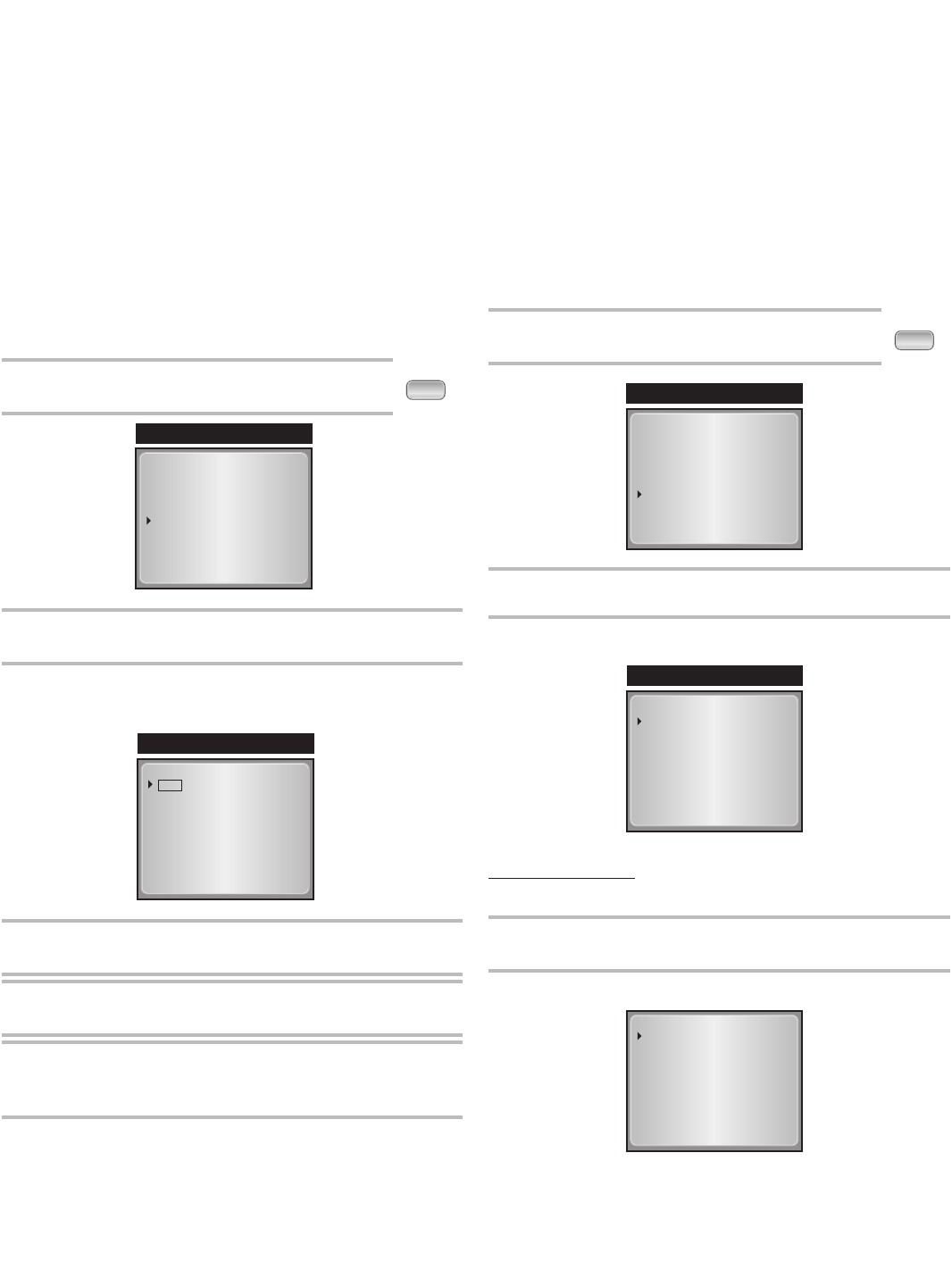
6.3 TIMER RECORD SET UP Menu
This VCR can be programmed to record up to 8 different
programs. The TIMER RECORD SET UP option can be
programmed ON or OFF, the start/end times, the day of the
week and the recording speed can be set. Options are:
SET - ON/OFF. Allows you to define the timer recording
and select the option on or off.
START - Sets the start time of recording.
END - Sets the stop time of recording.
DAY - Sets the day of the timer recording. Options are:
SUN ~ SAT: Same time once a week.
M-F or S-S: Same time during Monday ~ Friday or Saturday
~ Sunday
DLY: Same time(s) for every day
SPD - Sets the recording time mode. Options are: 6H, 18H,
30H, etc.
1. Press the MENU button and the main menu will
appear.
2. Press the
↓
button to choose the TIMER RECORD SET UP
option and press the
→
button to enter the menu.
The TIMER RECORD SET UP menu will appear. You can now
setup the timer recording.
3. Press the
↓
button to move the first available SET option (or
the SET option you want to change).
4. Press the
→
button and the SET item will flash. Press the +
or – button to choose ON or OFF.
5. Press the
→
button to move next item (day, start time, end
time recording hour) and repeat the process by using the +, –
and
→
buttons.
Note: If you are finished programming and you want to
set the VCR to record the programs you have entered.
MAKE SURE YOU HAVE INSERTED A TAPE
INTO THE VCR.
THE POWER BUTTON MUST BE SWITCHED
TO OFF BEFORE THE VCR WILL RECORD
ANY TIMER PROGRAMS. (TIMER appears).
The VCR is now set to record the preset programs.
6.4 REVIEW MODE Menu
The REVIEW MODE enables you to display on the monitor
screen the alarm events, power failures, and to set the buzzer
options. You can also clear any alarms or power failure events.
1. Press the MENU button and the main menu will
appear.
2. Press the
↓
button to select the REVIEW MODE option and
then press the
→
button to enter the menu.
The REVIEW MODE menu will appear.
ALARM REVIEW
: Allows you to view alarm events and then
clear the alarm.
3. Press the
↓
button to choose the ALARM REVIEW option
and then press the
→
button.
ALARM REVIEW menu will appear.
1-16
MENU
MAIN MENU
< MENU >
LANGUAGE ENGLISH
CLOCK SET UP
RECORD MODE SET UP
TIMER RECORD SET UP
REVIEW MODE
SEARCH SET UP
SYSTEM SET UP
[↓ →] [END:MENU]
SET START END DAY SPD
OFF
- - :- - - - :- - - - -
A6
OFF
- - :- - - - :- - - - -
A6
OFF
- - :- - - - :- - - - -
A6
OFF
- - :- - - - :- - - - -
A6
OFF
- - :- - - - :- - - - -
A6
OFF
- - :- - - - :- - - - -
A6
OFF
- - :- - - - :- - - - -
A6
OFF
- - :- - - - :- - - - -
A6
[↓ →] [CLEAR] [END:MENU]
TIMER RECORD MODE
MENU
MAIN MENU
< MENU >
LANGUAGE ENGLISH
CLOCK SET UP
RECORD MODE SET UP
TIMER RECORD SET UP
REVIEW MODE
SEARCH SET UP
SYSTEM SET UP
[↓ →] [END:MENU]
REVIEW MODE
< REVIEW MODE >
ALARM REVIEW
POWER FAIL REVIEW
BUZZER SELECT
ELAPSED TIME: 00000HR
[↓ →] [END:MENU]
< ALARM REVIEW >
1 - - / - - / - - - - :- - : - -
2 - - / - - / - - - - :- - : - -
3 - - / - - / - - - - :- - : - -
4 - - / - - / - - - - :- - : - -
5 - - / - - / - - - - :- - : - -
6 - - / - - / - - - - :- - : - -
7 - - / - - / - - - - :- - : - -
8 - - / - - / - - - - :- - : - -
[↓ →] [CLEAR] [END:MENU]


















