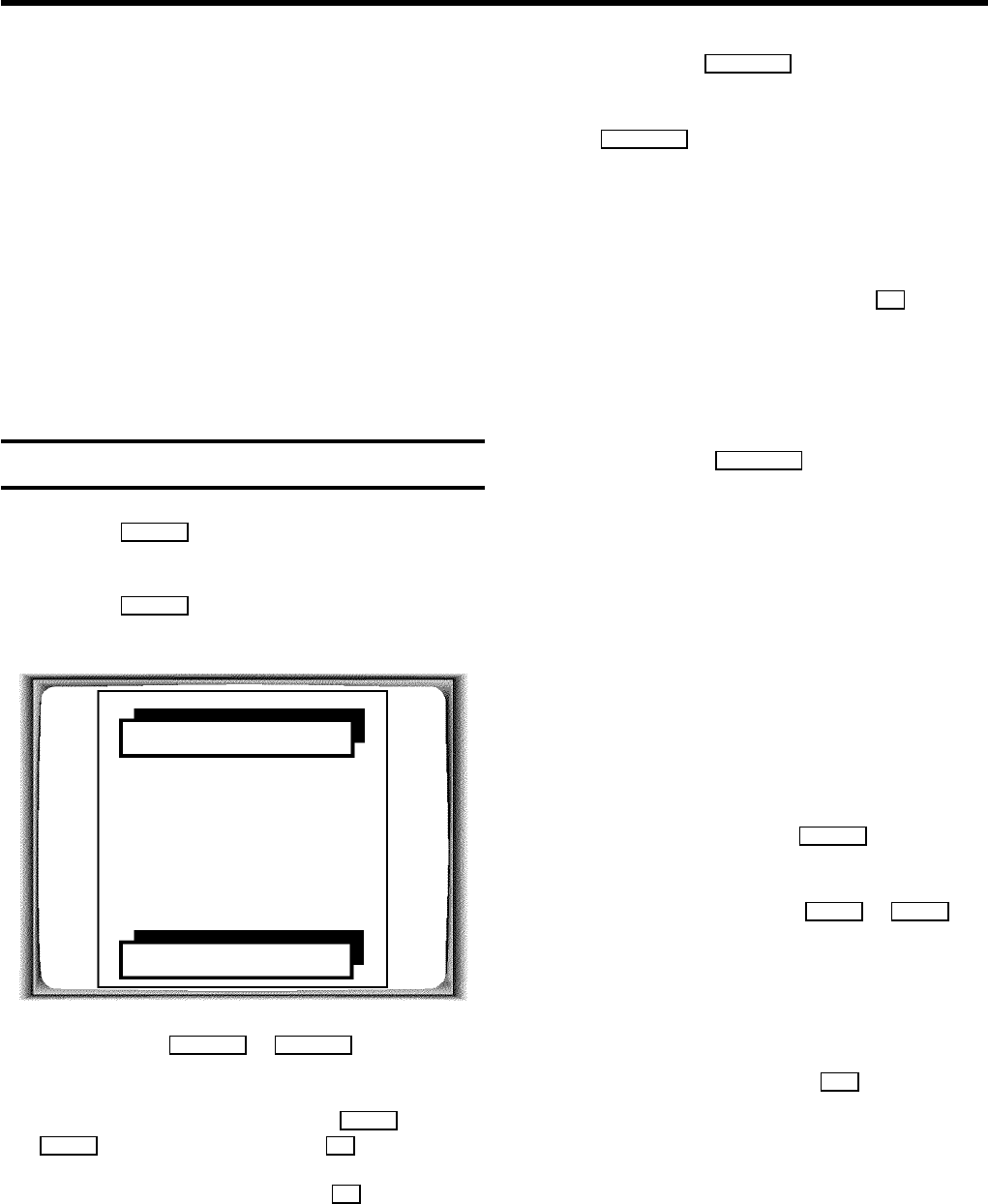
Use programmed recording to automatically start and stop a
recording at a later date.
The TV-Video Combi requires the following information for
each programmed recording:
* the date you want to make the recording
* the programme number for the TV channel you want to
record
* the start and stop time of the recording
The TV-Video Combi stores all above mentioned information in
a so-called TIMER-Block. You can programme up to 6 TIMER
blocks a whole month in advance.
Programming a recording
a Press the TIMER k button on the remote control. The free
TIMER block will be highlighted.
b Press the TIMER k button. The current information will
appear on the screen.
TIMER PROGRAMMING
DATE PROG. START END
01 01 20:15 21:30
STORE: OK
c Use the buttons SqP or QSr to select
different entry fields: ’DATE’ (Date), ’PROG.’ (Programme
number), ’START’ (Start time), ’END’ (End time).
Enter or change your information with ;P q or
=P r , or with the number buttons 0..9 .
d If all information is correct, press the OK button.
DThe information has been stored in a TIMER block.
e Insert a cassette that is not erase protected.
f Switch off using the STANDBY m button.
The programmed recording will only function properly, if
the TV-Video Combi has been switched off using the
button STANDBY m .
DIf the TV-Video Combi is turned on a few minutes
before beginning a programmed recording or if is
being used for playback, ’PRESS OK TO START
RECORDING’ will appear on the screen.
Change cassettes if necessary.
Confirm this message with the button OK ,to
continue the programmed recording session. The
TV-Video Combi switches off during this operation.
DWhile a programmed recording is being made, you
cannot operate your video recorder manually. If you
would like to stop a programmed recording session,
press the button STANDBY m for more than 3
seconds.
DDuring recording, the red recording light at the front
of the machine (RECORD5) will be alight.
DIf the end of the cassette is reached during a
recording, the TV-Video Combi will automatically
eject the cassette.
DIf you forgot to insert a cassette, ’NO CASSETTE’
will appear.
DIf you have inserted a cassette with erase protection
when you want to start a recording, the cassette will
be ejected automatically.
DIf ’ALL TIMERS OCCUPIED’ appears on the TV
screen when you press the TIMER k button, you
have used up all the available TIMER blocks. If you
want to clear or check a programmed recording
(TIMER block), select it with ;P q or =P r .
DIf the message ’DATA ERROR’ appears on the
screen momentarily, the data for the recording was
not transferred. Please check date, start time and
end time of the programmed recording
DProgramme number ’E1’ is provided for recording
from external sources (via the EXT scart socket).
7. PROGRAMMED RECORDING (TIMER)
18


















