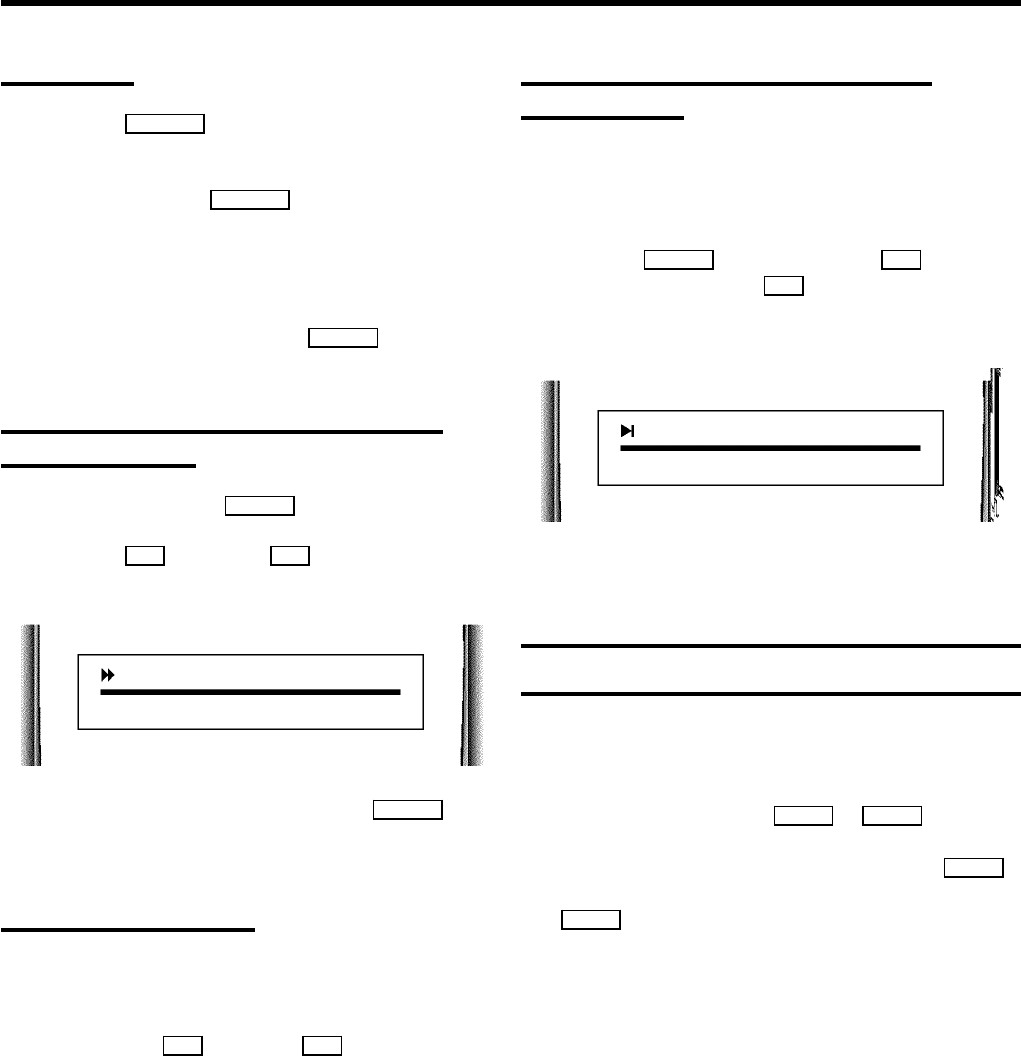
Still picture
a Press the STILLR button. A still picture will appear on
the screen.
b Each time you press STILLR again, the picture will
move on one step.
DInterference stripes may appear on the screen
during still picture.
c To exit the still picture, press the PLAY G button.
Searching for tape position without the
picture (winding)
a Stop the tape with the STOP h button.
b Press the H (reverse) or I (forward) button. The
following will appear on the screen:
0:01:20
P01
c
To stop at the desired position, press the STOP h
button.
’Instant View’ function
With this function you can switch to picture search during
wind and rewind.
a If you hold the H (rewind) or I (forward) button
during wind or rewind, you will switch to picture search.
b When you release this button, the TV-Video Combi
automatically switches back to wind and rewind.
Automatic search for a tape position
(index search)
At the start of each recording, an index code is written on the
tape.
a In order to search for the previous or next index code,
press the INDEX E button and then the H button for
the previous code or the I button for the next code.
The following may appear on the screen for the next
code:
0:01:20
b
When the TV-Video Combi finds the marker, it will
automatically switch to playback mode.
Eliminating picture interference (tracking)
If the picture quality is poor during playback, you can manually
adjust the tracking.
a Press and hold the button ;P q or =P r during
playback until the playback quality reaches its best.
’T+’ will appear on the screen when the button ;P q is
pressed. ’T-’ will appear when you press the button
=P r .
This setting will remain until the cassette is removed.
15


















