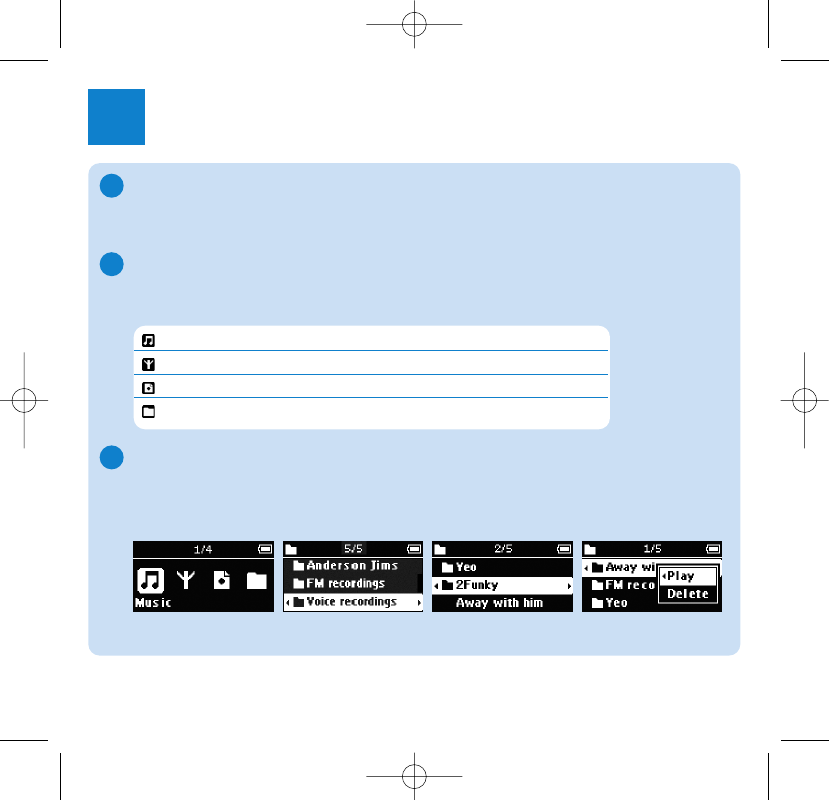
6
Enjoy
Power on and play
4
To power on, press and hold 2; until the PHILIPS splash screen appears.
To power off, press and hold 2; again until there is no display on the screen.
A
Navigate root menu
When your player powers up, you will see the Root menu. You can also press and hold
MENU to access the root menu. It includes:
Music Play your digital music tracks
Radio Listen to your radio presets
Recording Play and manage recordings
Folder view Browse your music tracks or recordings by folders
B
Navigate the menu
Your player has an intuitive menu navigation system to guide you through various settings
and operations. Use +, -, J(, § to browse through menus. Press 2; to confirm your
selection.
To exit any current mode or play activity, press MENU or J(.
C
sa13xx_QSG_01eng.qxd 2006-03-16 12:28 Page 6















