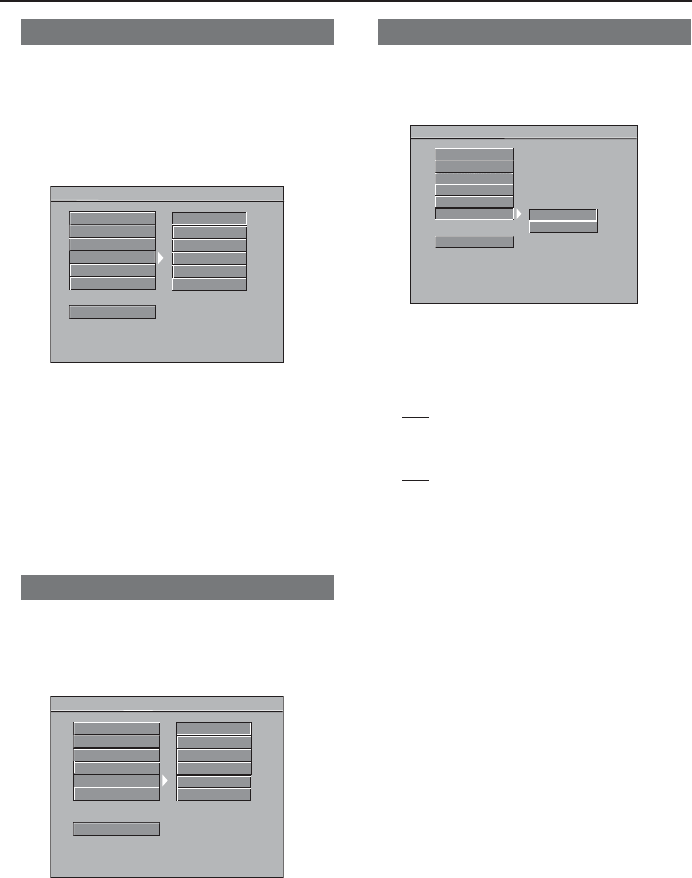
DVD Menu Options
Sound Mode
The digital sound effect allows you to
select from various pre-set modes that
control the frequency bands of optimized
certain musical styles. It enhances the
excitement and enjoyment of your
favorite music.
- - AUDIO SETUP PAGE - -
DIGITAL OUTPUT
LPCM OUTPUT
SOUND MODE
REVERB MODE
NONE
ROCK
MAIN PAGE
DOWNMIX
D.R.C
POP
BALLAD
DANCE
CLASSIC
1 Press 34 to highlight ‘Sound Mode’.
2 Enter its submenu by pressing 2.
3 Press 34 to choose a setting.
➜ None, Rock, Pop, Ballad, Dance,
Classic
4 Press OK, then press 1 to return to the
Audio Setup Page.
Reverb Mode
Reverb mode provides a virtual surround
sound effect even when the DVD Player is
connected to a Stereo or TV that has only
left/right stereo sound capability.
- - AUDIO SETUP PAGE - -
DIGITAL OUTPUT
LPCM OUTPUT
SOUND MODE
REVERB MODE
OFF
STUDIO
MAIN PAGE
DOWNMIX
D.R.C
MOVIE
STADIUM
CHURCH
CLUB
1 Press 34 to highlight ‘Reverb Mode’.
2 Enter its submenu by pressing 2.
3 Press 34 to choose a setting.
➜ Off, Studio, Movie, Stadium,
Church, Club
4 Press OK, then press 1 to return to the
Audio Setup Page.
D.R.C. (Dynamic Range Control)
High volume outputs are softened,
enabling you to watch your favorite action
movie without disturbing others at night.
- - AUDIO SETUP PAGE - -
DIGITAL OUTPUT
LPCM OUTPUT
SOUND MODE
REVERB MODE
ON
OFF
MAIN PAGE
DOWNMIX
D.R.C
1 Press 34 to highlight ‘D.R.C’.
2 Enter its submenu by pressing 2.
3 Press 34 to choose a setting.
➜
Off: The dynamic range of the audio is
not compressed. You will hear the highs
and lows of the sounds.
➜
On: The dynamic range of the audio is
compressed. The loud and soft sound will
be leveled evenly, reducing sudden bursts
of loud sounds.
4 Press OK, then press 1 to return to the
Audio Setup Page.


















