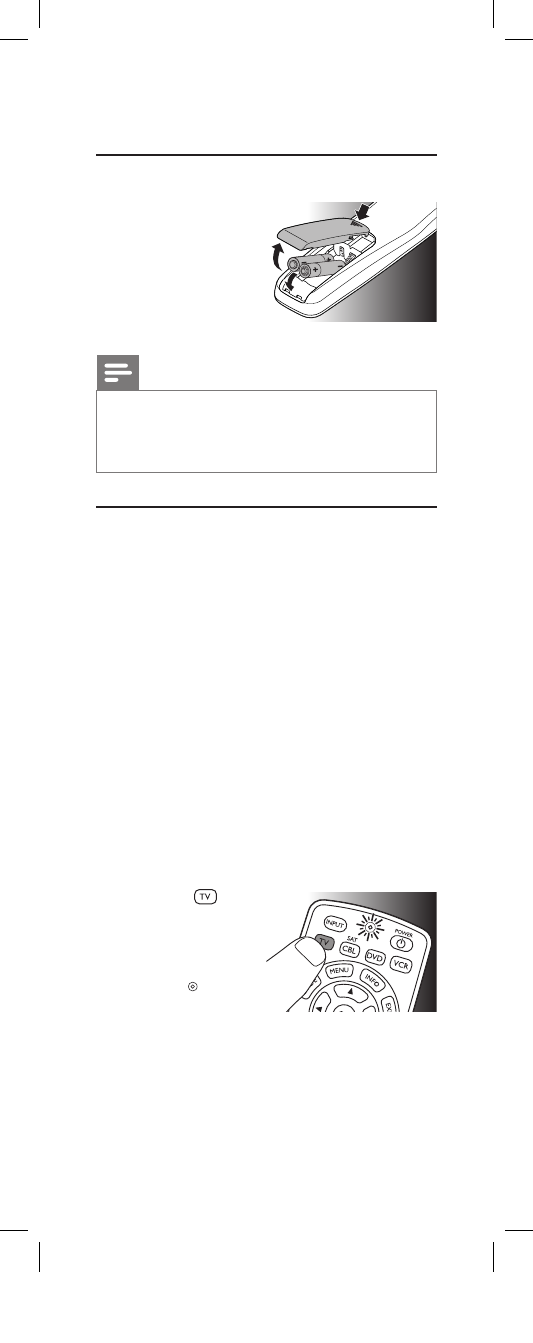
4 EN
2
Gettingstarted
2.1 Insertingthebatteries
• Insert2AAAtype
batteries,noting
the+and-
configurationinthe
battery
compartment.
Note
Whenreplacingthebatteries,allusersettings
willberetainedintheremotecontrol
memoryfor5minutes.
2.2 Testingtheuniversalremote
control
Itisadvisedtotestwhetheryourdevice(s)
alreadyrespond(s)totheSRP2004WMbefore
settingitup(seechapter2.3).Theexample
belowinstructsyouhowtodothisforyour
TV.Youcanrepeatthesamestepsforother
devices(DVDplayer/recorder,Cable/Satellite
boxandVCR)whichyouwanttooperateusing
theSRP2004WM.
Example:testingtheuniversalremotecontrol
onyourTV:
1 SwitchONyourTVmanuallyorusethe
originalremotecontrolforthis.Tuneto
channel1.
2 Pressthe
deviceselectionkey
toselectTV.
• TheredSetup
light
lightsup.
• Ifthelightdoesnot
lightup,checkwhetherthebatteriesare
properlyinserted(seechapter2.1).
3 Checkwhetherthe
keysthatyouneed
foroperatingyour
TVareworking.For
anoverviewofthe
keysandtheir
functionsseechapter3.1.
• IftheTVrespondsasitshouldtoallof
thekeycommands,theSRP2004WMis
readyforuse.
• Ifthedevicedoesnotrespondatallor
nottoallofthekeycommands,followthe
instructionsinchapter2.3.
2.3 Settinguptheuniversalremote
control
Thisisonlynecessaryifyourdevicedoesnot
respondtotheSRP2004WM.Ifthatisthecase,
theSRP2004WMdoesnotrecognizethebrand
and/ormodelofyourdeviceandyouneedto
setuptheremotecontroltodoso.
Theexamplebelowinstructsyouhowtodo
thisforyourTV.Youcanrepeatthesamesteps
forotherdevices(
DVDplayer/recorder,Cable/
SatelliteboxandVCR
)whichyouwantto
operate,usingtheSRP2004WM.
Theremotecontrolcanbesetuptooperate
any4ofthefollowingdevices:
Devicename Description
TV TraditionalTV,atscreen
TVandprojectionTV,TV
partofTV/VCR,TV/VCR
/DVDandTV/DVD
combos
DVD DVDplayer/recorder
(DVDR),DVD/Hard
DiskDrivecombination
(DVDR-HDD),Blu-Ray
player,HighDenition
DVDplayer(HD-DVD),
DVDpartofTV/DVD,TV
/VCR/DVDandVCR/
DVDcombos
SRP2004WM_17__Manual_80_210.indd 4 25-09-09 14:35


















