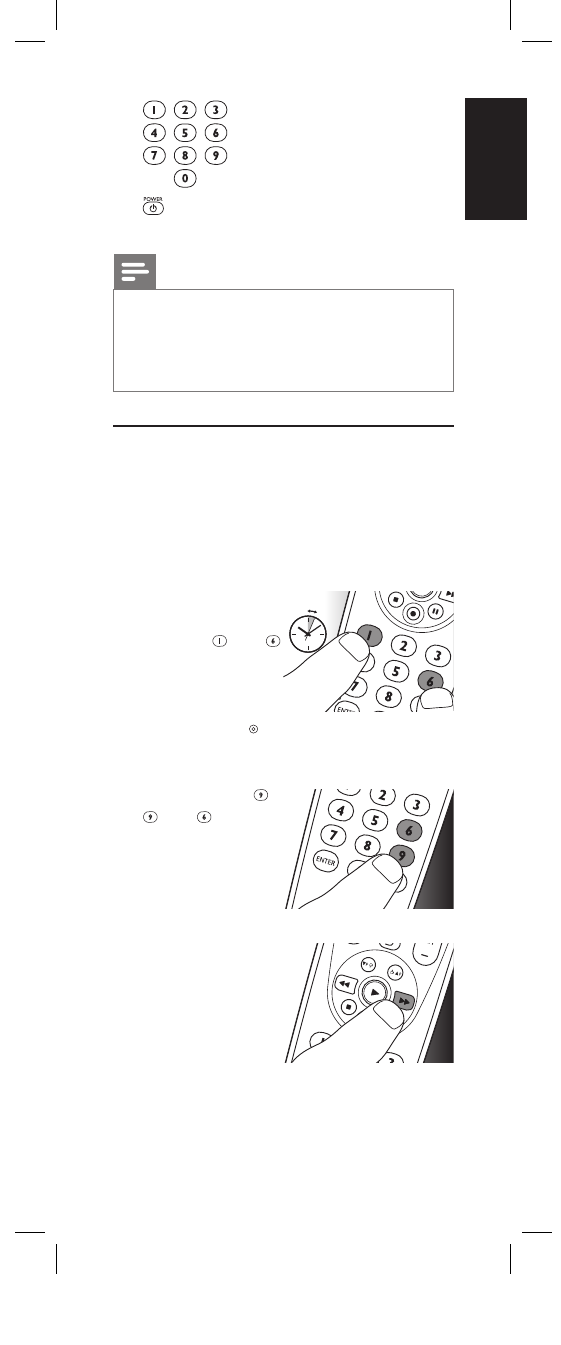
11EN
English
4
GUIDE.......................electronicprogramguide.
MENU/HOME...menuon/off.
INFO...........................on-screenchannel
information.
EXIT............................exits/clearson-screen
menudisplays.
3 4 1 2...............cursorup,down,left,
rightinamenu.
OK...............................confirmsyourselection.
Coloredkeys.........
Contentsensitivekeys.
5
+VOL-......................adjustsTVvolume.
................................mutesTVsound.
................................previousprogram/Last.
+CH-.......................previous/nextchannel.
6
4P3P........................previous(4P)/next
(3P)page/trackin
variousmodes.
/ .....................setyourThumbratings.
5..................................rewind.
2....................................play.
6..................................fastforward.
9....................................stop.
0...................................record.
;.....................................pause.
7 ...............................usedafterdirectchannel
selection.Somedevices
requireENTERtobe
pressedafterchannel
selection.
.........................selectsbetweenone
andtwo-figurechannel
numbers.
8 ............digitkeysfordirect
channel/trackselection.
9
................................switchestheselected
deviceon/off.
Note
ForsomeTVbrands/types,thiskeywillonly
turnofftheTV.Youwillhavetopressadigit
button(directchannelselection)toturnon
theTVagain.
3.2 Resettingakeytoitsoriginal
function
Ifanimprovedkey(
seechapter2.3.2)stilldoes
notfunctionasexpected,youcanalwaysreset
thekeytoitsoriginalfunction.
1
Inthecurrent
devicemode,keep
digitkeys
and
pressed
simultaneouslyfor
5seconds,
untilthe
redSetuplight
lightsup.
• Theremotecontrolisnowinsetup
mode.
2
Pressdigitkeys ,
,and ,
inthat
order.
• Aftereachkey
pressthedevice
selectionkey
blinksonce.
3
Pressthekeythat
youwishtoreset
twice.E.g.the22
key.
• Aftereachkey
pressthedevice
selectionkeyblinksonce.
• Thedeviceselectionkeywillblinkone
moretimetoconfirmthatthekeywas
succesfullyresettoitsoriginalfunction.
Serviceandsupport
5sec.
2x
SRP4004_27__Manual_80_210.indd 11 25-09-09 13:19


















