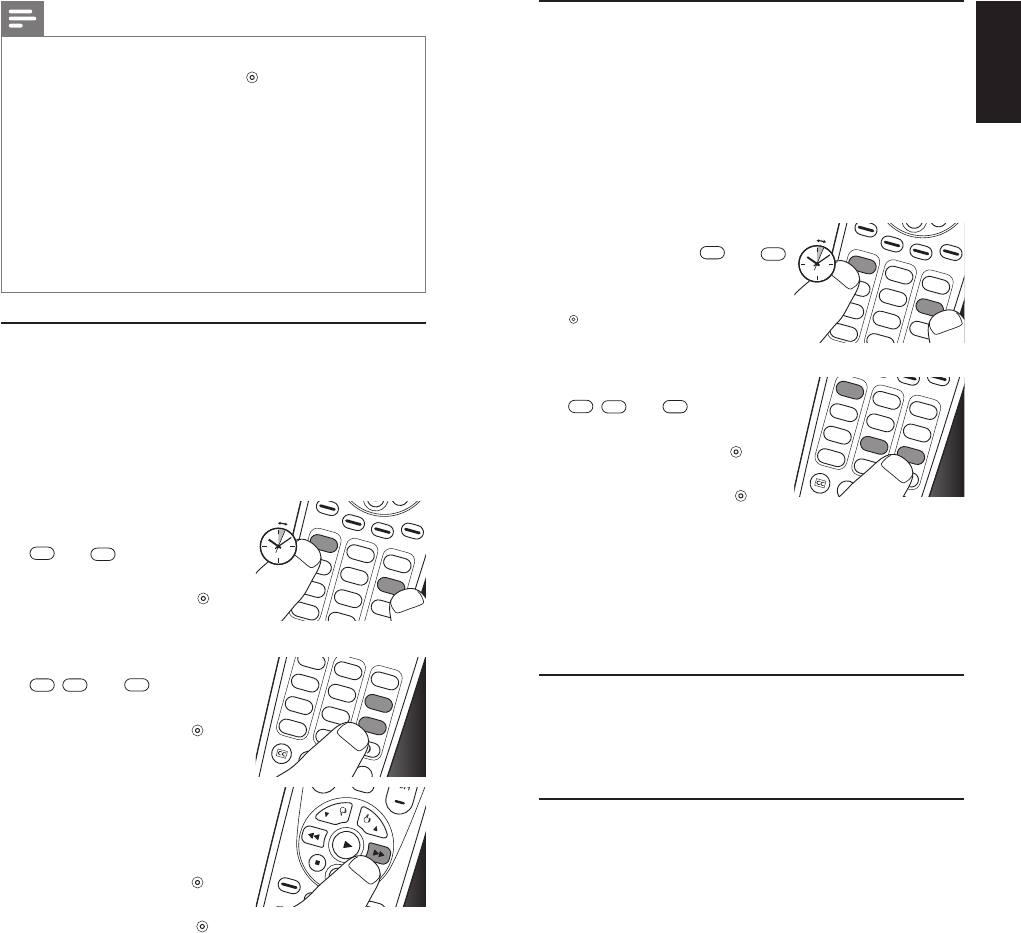
14 EN 15EN
EnglishServiceandsupport
3.5 Resettingtheoriginalfunctions
oftheremotecontrol(FactoryReset)
Insomecasesitmaybeusefultoresettheoriginalfunctions
oftheremotecontrol.
E.g.iftheremotecontrolmemoryisfullwhileyouwishto
setitupforaspecicdeviceorlearnanextrafunctiontoit.
Theremotecontrolwillthenberesettothedefaultfactory
settingsandallusersettingswillbedeleted.
1
Inthecurrentdevicemode,
1
4
7
ENTER
C
SUBTITLE
INST.REPLAYADVANCE
REPEAT
2
INPUT
MUTE
LEARN
VCR
POWER
LIVE TV
TV DVR DVD CBL
SAT HD AUX
SELECT
OK
PP
5
8
0
3
6
9
Q.SKIP
PREV.CH
L1 L2
keepdigitbuttons
VCR
TV DVR DVD CBL
SAT HD AUX
POWER
1
4
7
2
8
0
3
6
LEARN
5
9
and
VCR
TV DVR DVD CBL
SAT HD AUX
POWER
1
4
7
2
8
0
3
6
LEARN
5
9
pressedsimultaneouslyfor5
seconds,
untiltheredSetuplight
lightsup.
• Theremotecontrolisnow
insetupmode.
2
Pressdigitbuttons
1
4
7
ENTER
C
SUBTITLE
INST.REPLAYADVANCE
REPEAT
2
INPUT
MUTE
LEARN
VCR
POWER
LIVE TV
TV DVR DVD CBL
SAT HD AUX
SELECT
OK
PP
5
8
0
3
6
9
Q.SKIP
PREV.CH
L1
L2
VCR
TV DVR DVD CBL
SAT HD AUX
POWER
1
4
7
2
8
0
3
6
LEARN
5
9
,
VCR
TV DVR DVD CBL
SAT HD AUX
POWER
1
4
7
2
8
0
3
6
LEARN
5
9
and
VCR
TV DVR DVD CBL
SAT HD AUX
POWER
1
4
7
2
8
0
3
6
LEARN
5
9
,
inthatorder.
• Aftereachbuttonpress
theredSetuplight
C
SUBTITLE
INST.REPLAYADVANCE
REPEAT
INPUT
MUTE
VCR
LIVE TV
TV DVR DVD CBL
SAT HD AUX
SELECT
OK
PREV.CH
L1 L2
PP
SELECT
OK
PP
PP
1
4
7
ENTER
2
5
8
0
3
6
9
Q.SKIP
LEARN POWER
INPUT
MUTE
INST.REPLAY
L1
blinks
once.
• TheredSetuplight
C
SUBTITLE
INST.REPLAYADVANCE
REPEAT
INPUT
MUTE
VCR
LIVE TV
TV DVR DVD CBL
SAT HD AUX
SELECT
OK
PREV.CH
L1 L2
PP
SELECT
OK
PP
PP
1
4
7
ENTER
2
5
8
0
3
6
9
Q.SKIP
LEARN POWER
INPUT
MUTE
INST.REPLAY
L1
will
blinkonemoretimetoconfirmthattheoriginal
functionsoftheremotecontrolweresuccesfully
reset.Anyextrafunctionshavebeendeleted.
4 Serviceandsupport
4.1 Frequentlyaskedquestions
Inthischapteryouwillfindanswerstothemostfrequently
askedquestionsaboutyouruniversalremotecontrol.
Setup
Icannotentersetupmode.
Batteryleveltooloworbatterylifetimecametoanend.
• Replacethebatteries.Seechapter2.1.
Thebrandcodeformydeviceismissinginthe‘Shortlistof
brands’intheQuickStartGuide.
The‘Shortlistofbrands’onlymentionsthemostcommon
brandsofTV,
DVR,DVDplayer/recorder,Cable/Satellitebox,
DTV,VCR,HDand
auxiliaryequipment.
Note
•
Itmayoccurthatlearningabuttonfunctionfailsthe
firsttime.
TheredSetuplight
C
SUBTITLE
INST.REPLAYADVANCE
REPEAT
INPUT
MUTE
VCR
LIVE TV
TV DVR DVD CBL
SAT HD AUX
SELECT
OK
PREV.CH
L1 L2
PP
SELECT
OK
PP
PP
1
4
7
ENTER
2
5
8
0
3
6
9
Q.SKIP
LEARN POWER
INPUT
MUTE
INST.REPLAY
L1
willthengive4short
blinksandgoout.Inthiscase,pleasetryagain.
•
Ifyoukeephavingtroublelearningbuttonfunctions,
checkthebatteriesinbothSRP5107WMandoriginal
remotecontrolandreplaceifnecessary.
•
Itmayalsobethattheremotecontrollearnmemory
isfull(atotalofabout60buttonscanbelearned).In
thiscaseyoucanr
esetoneormorebuttonstotheir
originalfunctionsinordertocreatememoryspace.
Forthis,seechapter3.4.
3.4 Resettingabuttontoitsoriginalfunction
Ifanimprovedbutton(
seechapter2.3.3)stilldoesnot
functionasexpected,youcanalwaysresetthebuttontoits
originalfunction.
Whenresettingabuttontoitsoriginalfunction,anylearned
functionstoredunderthebuttonwillbedeleted.
1
Inthecurrent
1
4
7
ENTER
C
SUBTITLE
INST.REPLAYADVANCE
REPEAT
2
INPUT
MUTE
LEARN
VCR
POWER
LIVE TV
TV DVR DVD CBL
SAT HD AUX
SELECT
OK
PP
5
8
0
3
6
9
Q.SKIP
PREV.CH
L1 L2
devicemode,keepdigitbuttons
VCR
TV DVR DVD CBL
SAT HD AUX
POWER
1
4
7
2
8
0
3
6
LEARN
5
9
and
VCR
TV DVR DVD CBL
SAT HD AUX
POWER
1
4
7
2
8
0
3
6
LEARN
5
9
pressed
simultaneouslyfor5seconds,
untiltheredSetuplight
C
SUBTITLE
INST.REPLAYADVANCE
REPEAT
INPUT
MUTE
VCR
LIVE TV
TV DVR DVD CBL
SAT HD AUX
SELECT
OK
PREV.CH
L1 L2
PP
SELECT
OK
PP
PP
1
4
7
ENTER
2
5
8
0
3
6
9
Q.SKIP
LEARN POWER
INPUT
MUTE
INST.REPLAY
L1
lights
up.
• Theremotecontrolisnowinsetupmode.
2
Pressdigitbuttons
1
4
7
ENTER
C
SUBTITLE
INST.
REPLAYADVANCE
REPEAT
2
INPUT
MUTE
LEARN
VCR
POWER
LIVE TV
TV DVR DVD CBL
SAT HD AUX
SELECT
OK
PP
5
8
0
3
6
9
Q.SKIP
P
REV.CH
L1 L2
VCR
TV DVR DVD CBL
SAT HD AUX
POWER
1
4
7
2
8
0
3
6
LEARN
5
9
,
VCR
TV DVR DVD CBL
SAT HD AUX
POWER
1
4
7
2
8
0
3
6
LEARN
5
9
and
VCR
TV DVR DVD CBL
SAT HD AUX
POWER
1
4
7
2
8
0
3
6
LEARN
5
9
,
inthatorder.
• Aftereachbuttonpress
theredSetuplight
C
SUBTITLE
INST.REPLAYADVANCE
REPEAT
INPUT
MUTE
VCR
LIVE TV
TV DVR DVD CBL
SAT HD AUX
SELECT
OK
PREV.CH
L1 L2
PP
SELECT
OK
PP
PP
1
4
7
ENTER
2
5
8
0
3
6
9
Q.SKIP
LEARN POWER
INPUT
MUTE
INST.REPLAY
L1
blinks
once.
3
Pressthebuttonthat
you
wish
1
4
7
ENTER
C
SUBTITLE
INST.REPLAYADVANCE
REPEAT
2
INPUT
MUTE
LEARN
VCR
POWER
LIVE TV
TV DVR DVD CBL
SAT HD AUX
SELECT
OK
PP
5
8
0
3
6
9
Q.SKIP
PREV.CH
L1 L2
toresettwice.
E.g.the22button.
• Aftereachbuttonpress
theredSetuplight
C
SUBTITLE
INST.REPLAYADVANCE
REPEAT
INPUT
MUTE
VCR
LIVE TV
TV DVR DVD CBL
SAT HD AUX
SELECT
OK
PREV.CH
L1 L2
PP
SELECT
OK
PP
PP
1
4
7
ENTER
2
5
8
0
3
6
9
Q.SKIP
LEARN POWER
INPUT
MUTE
INST.REPLAY
L1
blinks
once.
• TheredSetuplight
C
SUBTITLE
INST.REPLAYADVANCE
REPEAT
INPUT
MUTE
VCR
LIVE TV
TV DVR DVD CBL
SAT HD AUX
SELECT
OK
PREV.CH
L1 L2
PP
SELECT
OK
PP
PP
1
4
7
ENTER
2
5
8
0
3
6
9
Q.SKIP
LEARN POWER
INPUT
MUTE
INST.REPLAY
L1
willblinkonemoretimeto
confirmthatthebuttonwassuccesfullyresettoits
originalfunction.
• Thebuttoncannowalsolearnanewfunction,if
desired.
5sec.
5sec.
2x

















