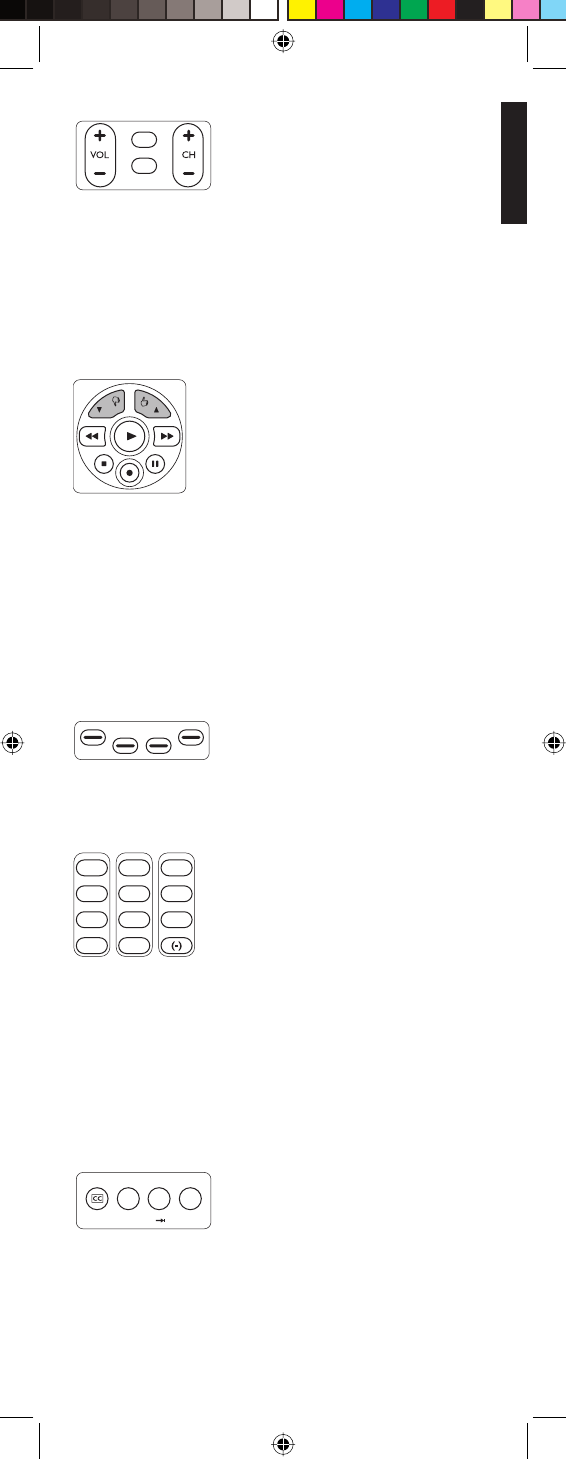
5EN
English
Zone 5
INPUT
MUTE
LIVE TV
VOL + / VOL – .................... Increases / decreases the volume
level of the device, normally TV.
MUTE ..................................... Turns the TV sound Off / On while
the picture remains.
INPUT ................................... Selects available source inputs
(Antenna, Cable, etc.)
CH + / CH – .........................Selects next / previous channel.
Zone 6
PP
4 P and 3P .......................... Select next (3) / previous (4) page
in various modes (e.g. ReplayTV
guides and menus or on-screen
guide menus used by some Satellite
systems).
0 (Record), 2 (Play), 9 (Stop),
5 (Rewind), 6 (Fast Forward),
; (Pause) ....................... Control buttons. Operate DVR,
VCR, DVD, Aux, etc.
Zone 7
Colored buttons ................ Ordered following the requirements
for cable boxes.
Zone 8
1
4
7
ENTER
2
5
8
0
3
6
9
Q.SKIP
Digit buttons....................... Direct channel selection.
Some devices require ENTER to be
pressed after channel selection.
ENTER................................... Used after direct channel number
selection to immediately change to
the selected channel.
(-).............................................. Selects between one and two-fi gure
channel numbers.
Zone 9
C
SUBTITLE
INST.REPLAYADVANCE
REPEAT
PREV.CH
L1 L2
CC............................................ TV Closed Caption (if your TV has
this feature).
L1 / L2 .................................... Store learned commands.
PREV. CH.............................. Returns to the previously selected
channel.
Button functions
129238_SRU5106_Short.indd 5129238_SRU5106_Short.indd 5 05-12-2008 15:43:2705-12-2008 15:43:27


















