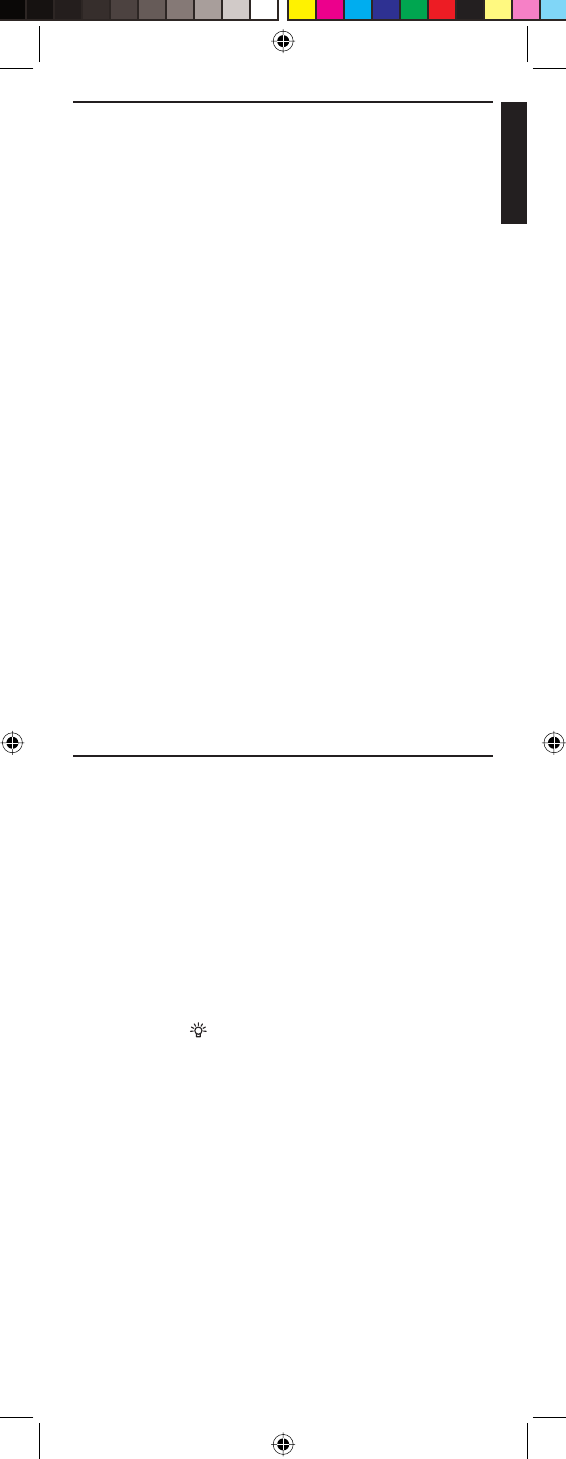
11EN
English
5.2 Clearing commands
5.2.1 Clearing all learned commands under
a mode
Clearing learned commands can be useful if, for example, you
replace your CD player with another brand or model. If you
had learned a feature from your old CD player’s original remote
control on to this remote control (such as RANDOM PLAY),
that feature would no longer work for your new CD player.
1
Press and hold the SETUP button until the red light indicator
turns on, then release the button.
2
Press and release the Mode button for the mode you wish to
clear learned functions from (TV, DVR, etc.).
• The red light indicator flashes off.
3
Press and release the LEARN button twice.
• The red light indicator flashes off.
4
Press and release the SETUP button.
• The red light indicator turns off. All learned commands
under that mode are now cleared.
5.2.2 Master clear - Clearing all learned
commands under all modes
1 Press and hold the SETUP button until the red light indicator
turns on, then release the button.
2 Press and release the LEARN button twice.
• The red light indicator flashes off.
3 Press and release the SETUP button.
• The red light indicator turns off. All learned commands,
stored in the remote control memory have now been
cleared.
5.3 Tips on learning
You can only learn one device type under a Mode button.
For example, you can only learn TV codes under the TV mode
button, DVR codes under the DVR mode button, etc. If you are
trying to learn from a ‘universal’ remote control, it might have
more than one code type stored under a Mode button.
Try learning from another remote control to see if there’s a
problem with the type or brand of remote control you are trying
to learn from.
• Some functions from some types of remote controls might
not be learned.
• No functions may be stored under the LEARN, SETUP or
BACKLIGHT (
) buttons.
• Only one original device type can be learned per individual
mode.
• Use fresh batteries for both the SRU5108 and the original
remote control.
• Keep at least three feet away from incandescent or low-
energy lights when learning.
• Place both remote controls on a flat surface (like a coffee
table) and aim them in such way that the IR transmitter of the
original remote control points at the IR transmitter of the
SRU5108.
• Keep about 1 inch in between the remote controls.
You may need to adjust the height of one of the remote
controls to achieve this.
Keep updated for future devices
129238_SRU5108_Short.indd 11129238_SRU5108_Short.indd 11 05-12-2008 15:31:3605-12-2008 15:31:36


















