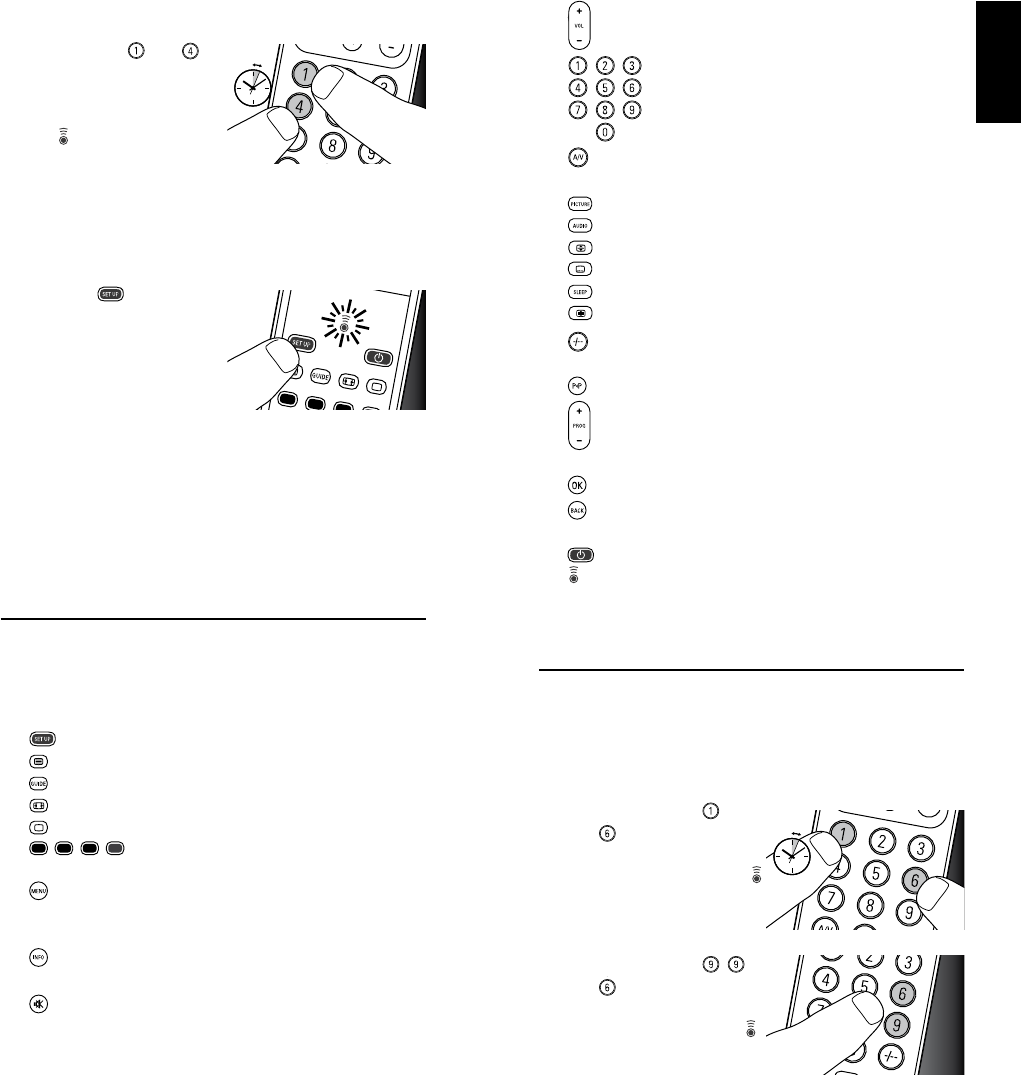
6 EN 7EN
After initial setup
1 MakesuretheTVisswitchedon.
2 Keepbuttons
and
SRU 5110
pressed simultaneously for
5 seconds.
• ThegreenSetuplight
lightsup.Theremote
controlisnowinsetup
mode.
3
Press and holdthebuttonthatdoesnotfunctionand
immediatelyreleaseitwhentheTVresponds.
• Ifthebuttonstilldoesnotfunctionasexpected,try
pressingitagainforalongerperiodoftime.
4 Pressthe button
SRU 5110
buttontwicetosaveyour
settingsandexitsetup
mode.
•
Whennobuttonis
pressedfor5minutes
ormore,theremote
controlwillexitsetupmode,automaticallysavingall
yoursettings.
3 Usingtheuniversalremote
control
3.1 Buttonsandfunctions
Theillustrationonpage2givesanoverviewofallbuttons
andtheirfunctions.
1
............................... enterssetupmode.
2
.................................. teletexton/off.
..................................
ElectronicProgramGuide.
..................................
widescreenTV.
..................................
teletextoff.
3
......... teletextcolorbuttons.Usedintext
modeandinsomeon-screenmenus.
4
.................................. turnsthemenuonandoff.
5
3,4,1,2..................
cursorbuttons.Cursorup,down,left,
rightinamenu.
6
.................................. displayson-screenchannel
information.
7
.................................. mutestheTVsound.
.................................. mutestheTVsound.
8
................................adjuststheTVvolume.
9
................
digitbuttons.Directchoiceof
channelsandotherfunctions.
10
................................. switchesbetweenexternalinputsof
yourequipment.
11
.................................
changespicture/screensettings.
.................................
changesaudiosettings.
.................................
enlargesteletextpicture.
.................................
showssubtitletext.
.................................
activates/deactivatessleeptimer.
.................................
holdscurrentteletextpage.
12
................................. selectsbetweenone-andtwo-gure
channelnumbers.
13
.................................. selectspreviousprogram/channel.
14 ................................selectsapreviousorfollowing
channel.
15
.................................. conrmsyourselection.
16
.................................. jumpsbackonelevelinthemenuor
turnsoffthemenu.
17
............................... switchesTVonoroff.
18
.................................... •blinksinsetupmode.
•lightsupwhenaremotecontrol
commandisbeingsent.
3.2 Resettingabuttontoitsoriginalfunction
Ifanimprovedbutton(seechapter2.2.1.)stilldoesnot
functionasexpected,youcanalwaysresetthebuttontoits
originalfunction.
1
Keepdigitbuttons
and
SRU 5110
and
pressed
simultaneously for 5 seconds,
untilthegreenSetuplight
lightsup.
• Theremotecontrolis
nowinsetupmode.
2
Pressdigitbuttons ,
SRU 5110
and ,
inthatorder.
• Aftereachbuttonpress
thegreenSetuplight
blinksonce.
Usingtheuniversalremotecontrol
English
2x
5sec.
5sec.














