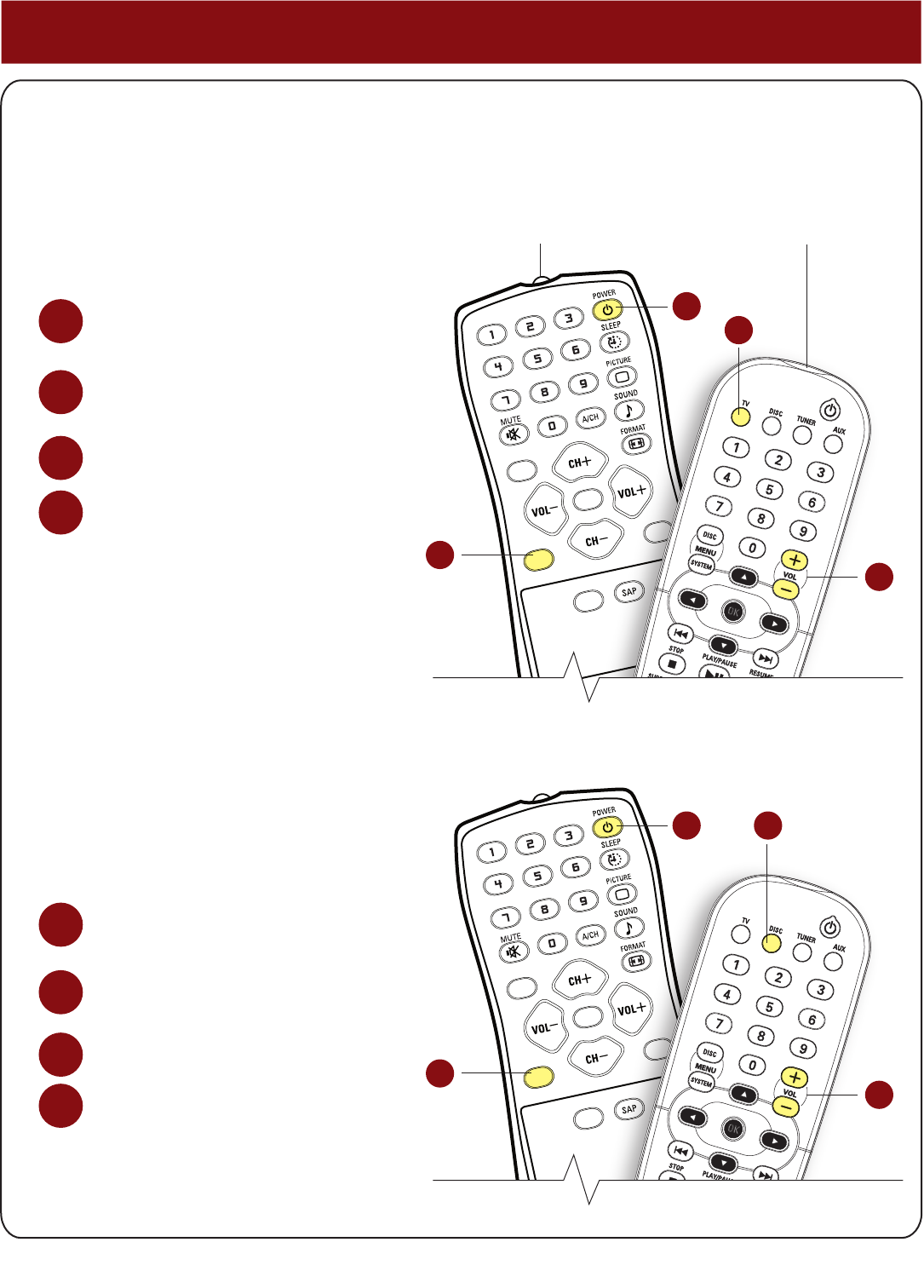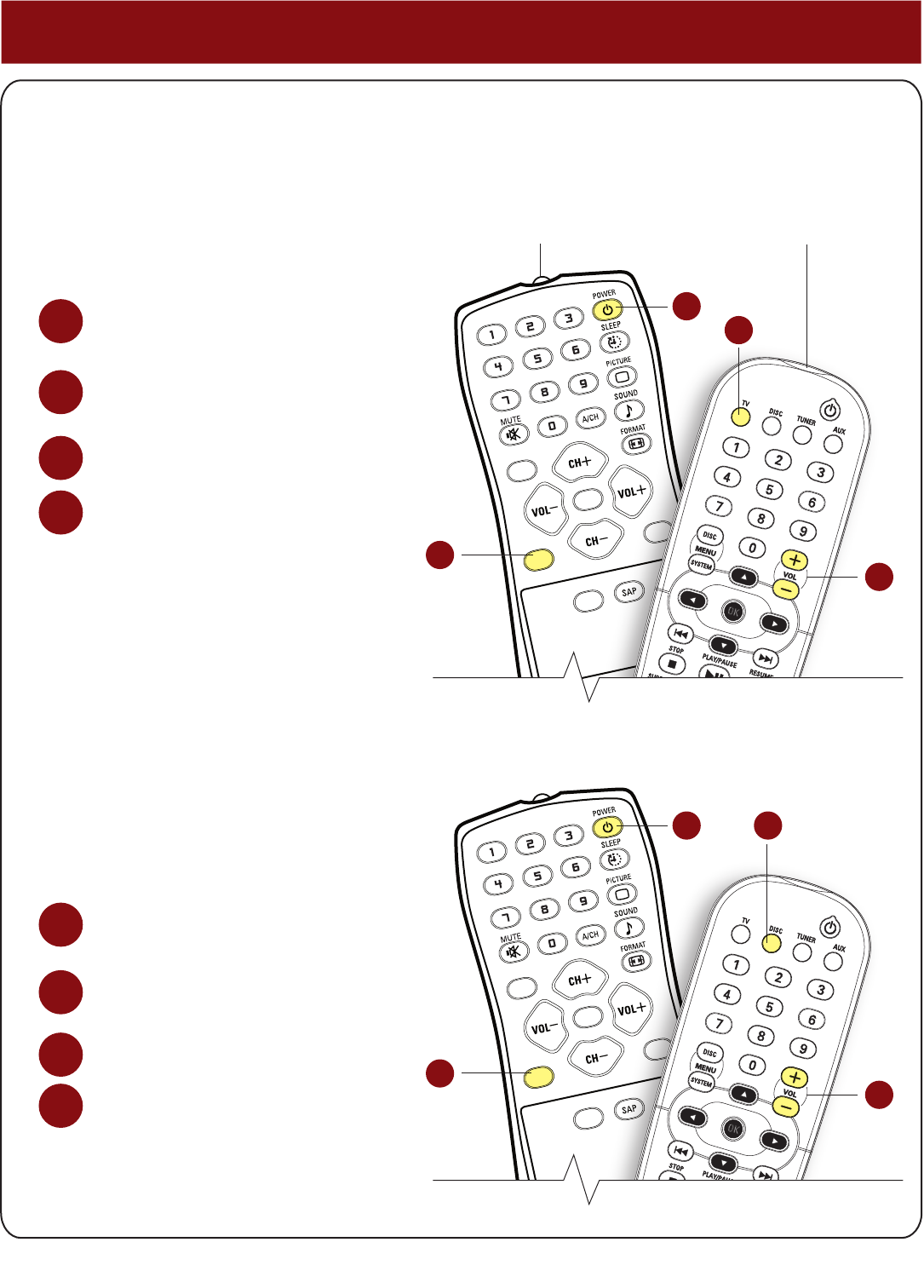
C
C
SO
URCE
PIP
M
ENU
OK
2 Remote Controls
Tips on Using Your New TV / Home Theater System
In order to watch a TV program
via your cable box
Using the Magnavox TV remote control,
press the power button on the remote
to turn the TV on.
Now press the source button on the
remote until you see AV 1 on the upper
left hand side of the screen.
Using the Philips Home Theater remote
control, press the TV button on the
remote and set your desired volume level
by pressing the Vol + or Vol – buttons.
(Please note volume will come from the
home theater speakers only.)
Using your cable box remote change the
channel on the cable box to the desired
viewing station.
A
B
C
D
A
B
C
Magnavox
TV Remote
Philips Home
Theater Remote
In order to watch a DVD via
your Home Theater System
Using the Magnavox TV remote control,
press the power button on the remote
to turn the TV on.
Now press the source button on the
remote until you see AV 3 on the upper
left hand side of the screen.
Using the Philips Home Theater remote
control, press the Disc button on the
remote. Insert your DVD and then set
your desired volume level by pressing
the Vol + or Vol – buttons on the
remote control.
A
B
C
D
D
C
C
SO
URCE
PIP
M
ENU
OK
A
B
C
D
NOTE: Using the volume buttons on the Philips Home Theater
remote control will display the volume bar for the TV and the
Home Theater system. This is normal behavior for these
components. As long as you connect the audio cables to only
the Home Theater system (see front page of this guide) only the
home theater system volume bar will reflect the actual audio level.
For further information, consult the directions for use and
other documentation that came with each component.