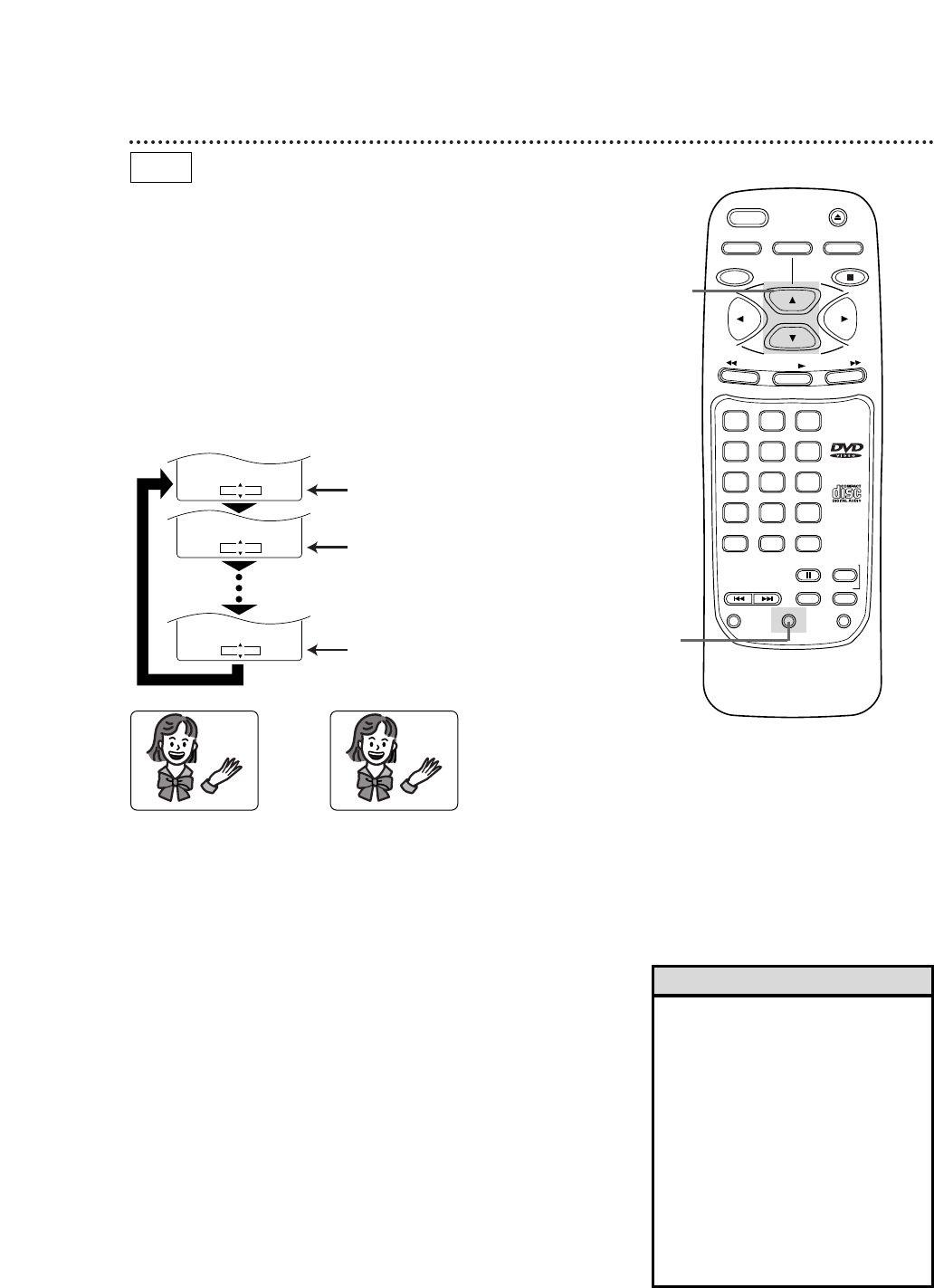
32 Subtitle Language
• With some DVDs, you may select a
subtitle language in the Disc menu.
• If the desired language is not shown
after pressing the
o
/
p
buttons sev-
eral times, the Disc does not have
subtitles in that language.
• The subtitles may be delayed for a
few seconds.
• Your subtitle selection will be can-
celled if you open the Disc tray or
turn off the power. The default set-
ting of the DVD will be selected
again.
Helpful Hints
The DVD Player allows you to select a language for subtitles.
1
Press the SUBTITLE button during playback. The subtitle
menu will appear on the TV screen.
2
Within 15 seconds, press the o/p buttons to select a sub-
title language. Select a language from those available on the
DVD.
3
The subtitle menu will disappear after about 15 seconds.
Press the o/p buttons.
SUBTITLE 1
:
E
N
G
/
8
SUBTITLE 0:O F F
/
8
SUBTITLE 2
:
F R E
/
8
Press the o/p buttons to
select another language.
Subtitle 2
To turn off subtitles, press the
o/p buttons repeatedly until
OFF appears in the subtitle menu.
No subtitles
HELLO
BONJOUR
➜
•••
SUBTITLE 1 SUBTITLE 2
SETUP MODE DISPLAY
CLEAR
+10
3
6
9
0
2
5
8
1
4
7
SKIP
SEARCH MODE
TITLE
ENTER
POWER
MENU
STOP
PLAY
FWD
REV
RETURN
A-B
REPEATPAUSE/STILL
AUDIO SUB TITLE
ANGLE
OPEN/
CLOSE
DVD
1
2


















