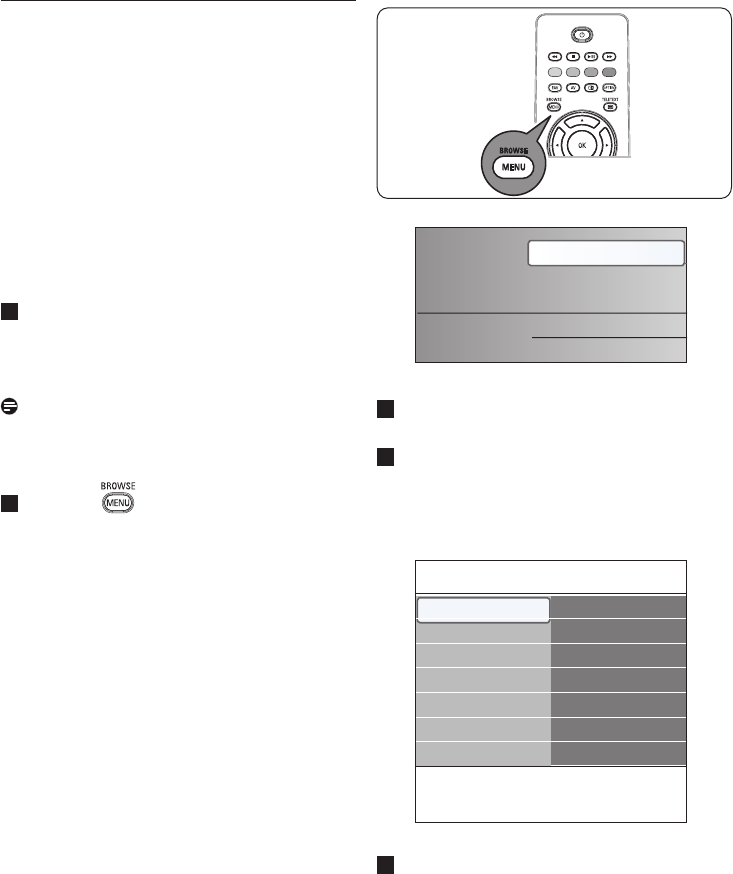
10
4.6 How to navigate through the menus
Introduction
A lot of guiding instructions, help texts and
messages will be display on your TV when you
use the menus or when you try to execute an
action.
• Read the help texts which are being displayed
on the specific item highlighted.
• The colour keys at the bottom of the screen
refer to the different actions which may be
executed.
Press the corresponding colour key on the
remote control to perform the required or
desired action.
Note
Digital related menu items will only be
accessible in case of digital TV broadcasting.
Press the
key on the remote control.
The main menu appears on the screen.
• TV menu allows you to access the TV
menu. See below.
• TV channels allows you to access the
TV channel list and to create up to four
favourite lists with your preferred TV
channels and digital radio stations. See
'Create your favourite channel list', p. 29.
• Multimedia allows you to access the
Multimedia browser application. It lets
you display your personal multimedia files.
Multimedia is only present when a USB
device is connected.
'See Multimedia browser', p. 31.
1
Television
Multimedia
TV menu
TV channels
1
2
3
Use the o or œ key to highlight and
select a menu item.
Use the
π key to enter the highlighted
menu item.
The right panel shows the content of the
highlighted menu item.
Info
TV menu
TV settings
Settings assistant
Reset to standard
Picture
Sound
TV settings
Features
Installation
Exit
Use the o or œ key to select a menu item.
• TV settings allows you to adjust your
preferred picture and sound settings
• Features allows you to control the
settings of special TV features
• Installation allows you
- to select your language preferences;
4


















