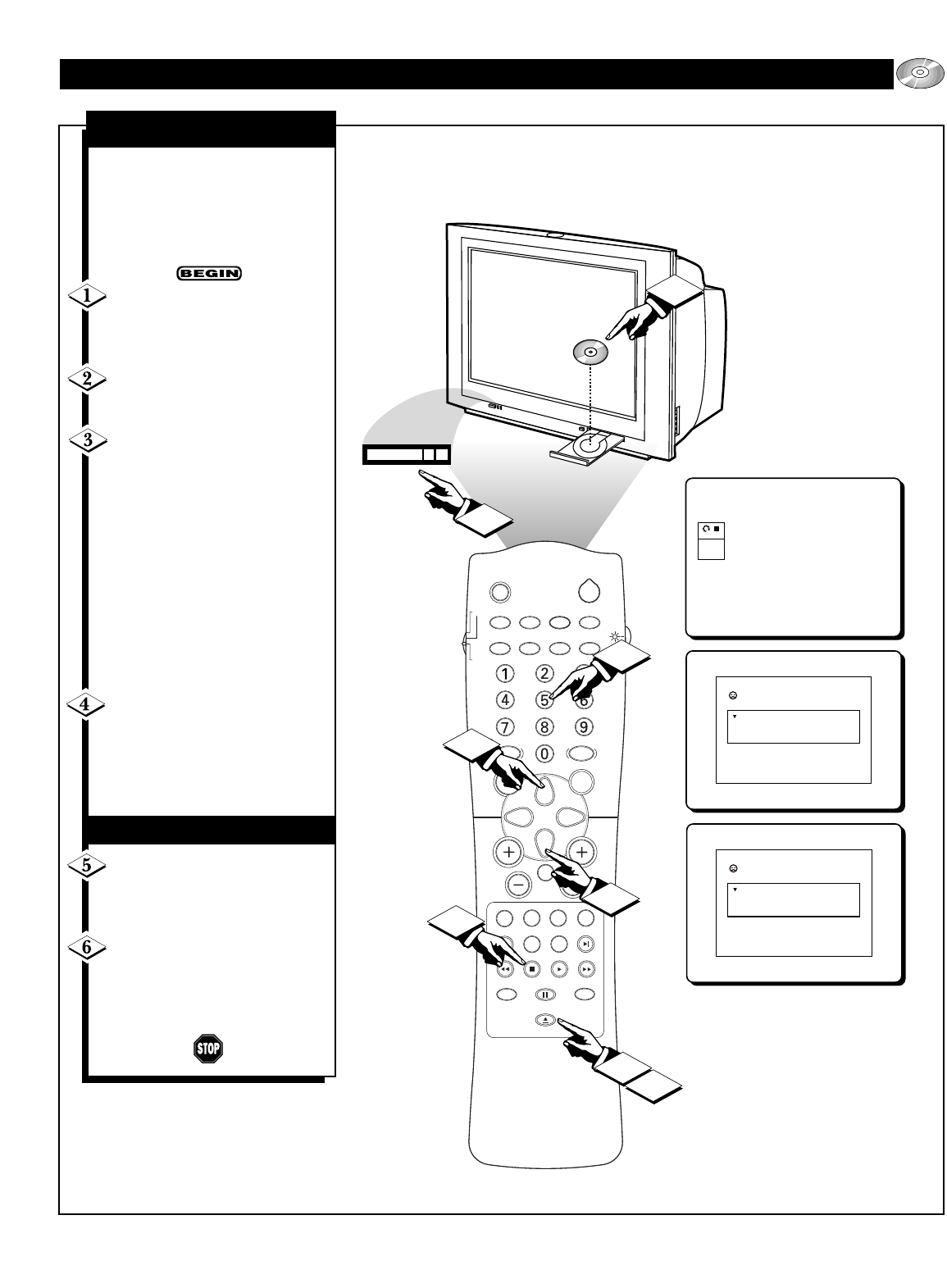
SLEEP
SOURCE STATUS CC CLOCK
REPEAT
A-B
SOUND PICTURE
MENU
CH
MUTE
REPEAT
T/C FTS ANGLE
PREVIOUS ZOOM SUBTITLE NEXT
STOP
PLAY
INCR.SURR.
SURF
OPEN/CLOSE
POWER
SHUFFLE
VOL
AUDIO
TV
DVD
SCAN
REVERSE FORWARD
PAUSE
4
1
OK
3
5
--:--:--
--:--:--
POWER
1
2
reading
stop
6
3
locked
Access Control
Play once [ ] [ ] [ ] [ ]
Play always [ ] [ ] [ ] [ ]
Choose "Play always" to insert the disc in
the child-safe list
locked
Access Control
Play once • • [ ] [ ]
Play always [ ] [ ] [ ] [ ]
Choose "Play always" to insert the disc in
the child-safe list
47
OPERATING THE DVD PLAYER - PLAYING A DISC
W
hen the Child Lock or
Parental Level controls are on
and a disc containing material that
will be blocked is inserted, the disc
must first be authorized before play-
back can occur.
With the TV/DVD Player
turned on, press the OPEN
/CLOSE button on the remote
control.
Place the disc in the disc tray
and press the OPEN/CLOSE
button on the remote control.
If the disc has a rating equal to
or higher than the level allowed,
the child protect “Access control”
dialog box will appear. Press the
CURSOR UP or DOWN button
to select PLAY ONCE or PLAY
ALWAYS.
Play Once: The disc can be
played as long as it is in the play-
er and the player is ON.
Play Always: The disc will
become child safe (or authorized)
and can be played, even if the
Child Lock control is set to ON.
Press the NUMBERED but-
tons on the remote to enter your
four digit Access Code. The Disc
will begin to play or bring you to a
“disc menu” where you might have
to select play.
DEAUTHORIZING A DISC:
Place the disc in the disc tray
and press the OPEN/CLOSE but-
ton. Playback will begin automati-
cally.
Press the STOP ■ button on
the remote control while the smi-
ley face is visible. The frownie face
will appear and the disc is then
deauthorized.
AUTHORIZING DISCS


















