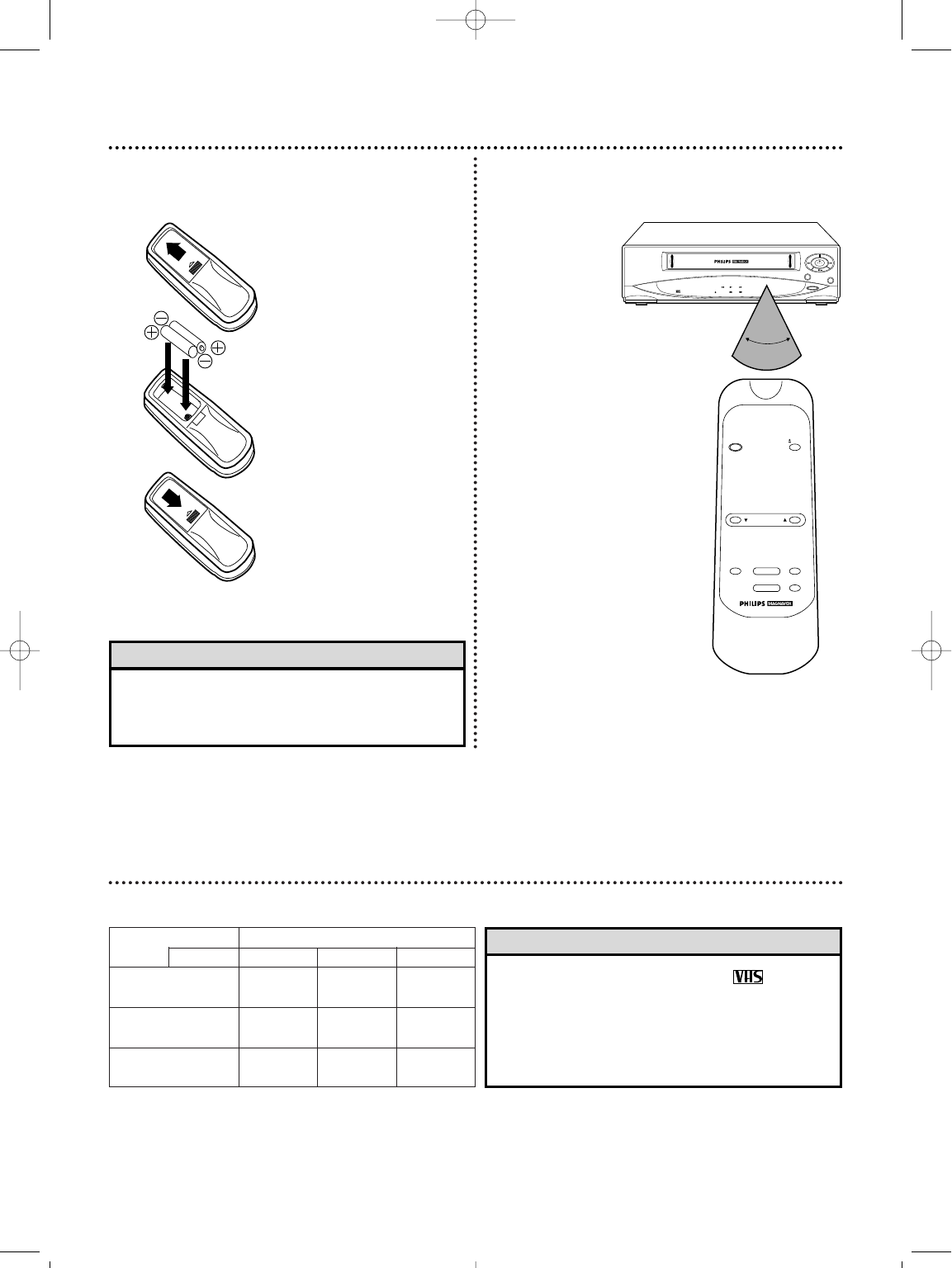
• In this VCP, use only tapes with the mark.
• Make sure any light adhesive stick-on notes are
removed from the video cassette tape before
putting the tape in the VCP. Removable labels like
these can jam the VCP.
Helpful Hints
Before Using Your VCP 5
Putting Batteries
in the Remote Control
1
Remove the battery
compartment lid on
the bottom of the
remote control by
sliding the lid in the
direction of the arrow.
2
Insert two AA batter-
ies inside the battery
compartment with
their
+
and – ends
aligned as indicated.
3
Replace the battery
compartment lid.
Using the Remote Control
Point the remote
control at the
VCP’s remote
sensor, making
sure to stay within
the angle shown.
Do not put
objects between
the remote con-
trol and the VCP.
Types of Video Cassette Tapes and Tape Speeds
• The remote control and its batteries are supplied.
• Do not mix alkaline and manganese batteries.
• Do not mix old and new batteries.
Helpful Hints
PICT.CONT
POWER
REPEAT
STOP/EJECT
PICT.
CONTROL
REW FF
PLAY
POWER REPEAT
REW PLAY FF
VIDEO CASSETTE PLAYER
DIGITAL AUTO TRACKING
FULL AUTO SYSTEM
AUTO HEAD CLEANER
AC/DC POWER SYSTEM
POWER
EJECT
REW/SEARCH PLAY FF/SEARCH
STOP PAUSE/STILL
TRACKING
VCP
Remote
Control
60˚
Tape Speed Maximum Record/Playback Time
Type T160 T120 T60
SP 2 hrs.
2 hrs. 1 hr.
(Standard Play) 40 mins.
LP 5 hrs.
4 hrs. 2 hrs.
(Long Play) 20 mins.
SLP
8 hrs. 6 hrs. 3 hrs.
(Super Long Play)
VPZ210/VPZ215 4/3/99 3:16 PM Page 5


















