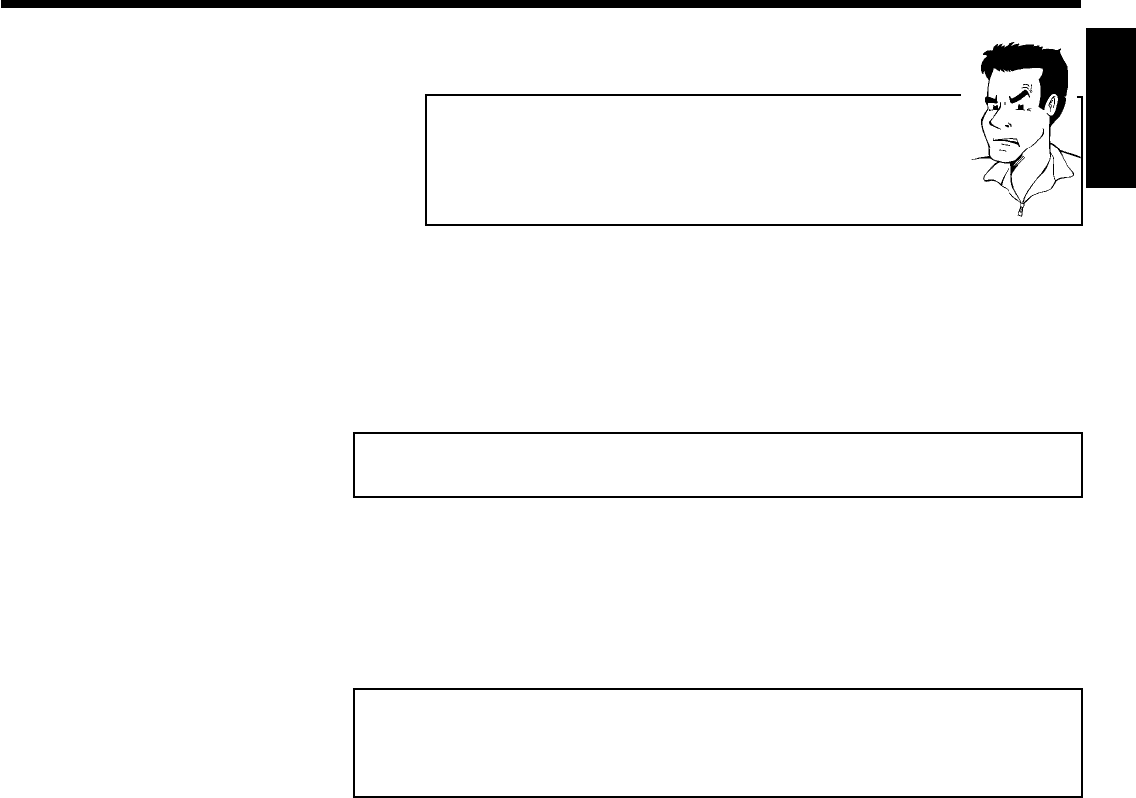
15
aI don't know the channels for my TV stations
b In this case, press SqP in line 'CHANNEL NUMBER' to start the
automatic channel search. A changing channel number will appear on the
TV screen.
Continue the automatic search until you have found the desired TV
channel.
8 Save the TV channel with OK .'STORED' will briefly appear on the
TV screen.
9 To search for other TV channels, begin again at step
3 .
0 To end, press MENU .
Using the satellite receiver
TV channels from a satellite receiver (connected to the scart socket EXT.2 AV 2 ) are received
on the video recorder on programme number 'E2'.
To do this, select programme number 'E1' with 0 on the remote control and then select
programme number 'E2' with P =r .
You should select the TV channels to be received by the satellite receiver directly on the
receiver itself.
Sorting TV channels automatically
(Follow TV)
When the automatic channel search function is activated, the TV channels are saved in a specific
order. This may vary from the order of TV channels on the TV set.
This function changes the order of TV channels saved in the video recorder to match that of the
TV set.
This only works if the video recorder (socket EXT.1 AV 1 ) and the TV set are connected
with a scart cable.
1 Switch on the TV set. If required, select the programme number for
the video recorder.
2 Press the MENU button on the remote control. The main menu will
appear.
ENGLISH
Installing your video recording


















