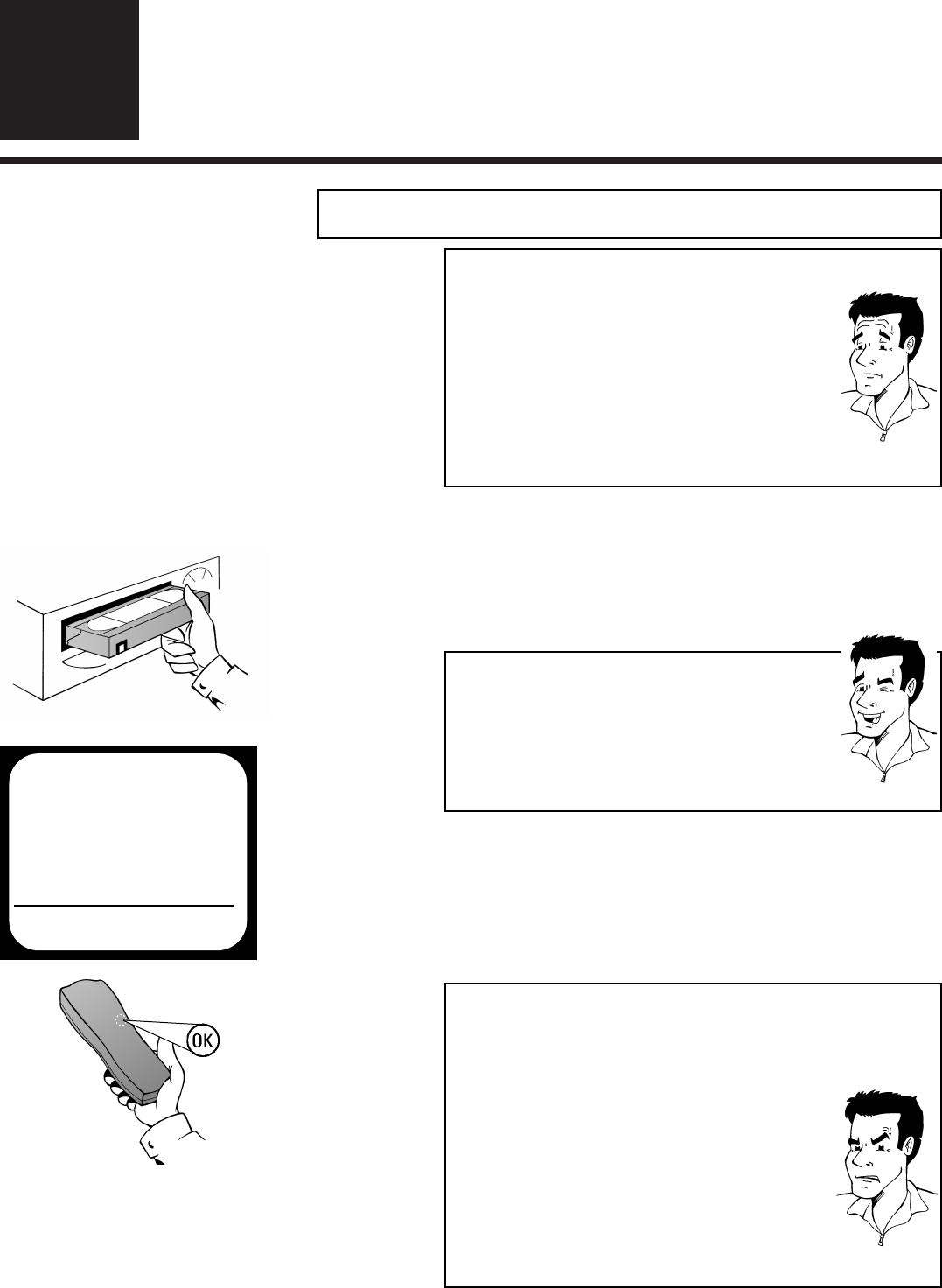
ENGLISH ADDING A CASSETTE TO THE TAPE MANAGER
19
19
TTaappee MMaannaaggeerr ((TTMM))
6
6
1 Switch on the TV set and - if necessary -
select the programme number set for video
recorder operation
AAddddiinngg aa ccaasssseettttee ttoo tthhee TTaappee MMaannaaggeerr
PP
AARRDDOONN
??
WWhhaatt iiss aa TTaappee MMaannaaggeerr ((TTMM))??
This databank, which is integrated in your video
recorder, makes a note of all recordings performed
with this set. This means that by simply pressing a
button, you can not only access an overview of your
entire video collection, you will also know which film
is on which cassette or how many minutes of this
cassette have not yet been recorded on. And: At the
touch of a button, the video recorder automatically
winds backward or forwards to the start of a
recording or to a blank part of the tape.
2 Insert a blank cassette which is ready for
recording
TTIIPP
NNeevveerr uussee ccaasssseetttteess wwhhiicchh hhaavvee aallrreeaaddyy bbeeeenn
rreeccoorrddeedd oonn..
Warning: Only blank cassettes or those already
included in the Tape Manager can be managed by the
Tape Manager. Recordings made by other video
recorders (without the Tape Manager function) will
not be recognised by the Tape Manager.
3 The inserted cassette will be searched for
existing Tape Manager titles. The screen will
show CHECKING CASSETTE
4 The screen will show the message
THIS CASSETTE IS EMPTY.
88 II ccaann sseeee aa ccaasssseettttee nnuummbbeerr aanndd aann oovveerrvviieeww ooff
tthhee rreeccoorrddiinnggss oonn iitt..
44
You have inserted a cassette which has already
been included in the Tape Manager and contains a
recording. If there is still enough blank playing
time on it, you can use this cassette for the
current recording.
88 II ccaannnnoott sseeee aannyy iinnffoorrmmaattiioonn aabboouutt tthhee ccoonntteenntt ooff
tthhee iinnsseerrtteedd ccaasssseettttee
44
Then it is a cassette which has been recorded by
a different video recorder.This cassette cannot be
included in the memory of the Tape Manager.
PPRROOBBLLEEMM
TAPE MANAGER - TM
THIS CASSETTE IS EMPTY.
IF YOU WANT TO ADD
THIS CASSETTE TO THE
TAPE MANAGER MEMORY
PRESS OK
TO EXIT TO CONFIRM
PRESS TM PRESS OK
5 Press
OOKK
to allocate this cassette to the Tape
Manager.


















