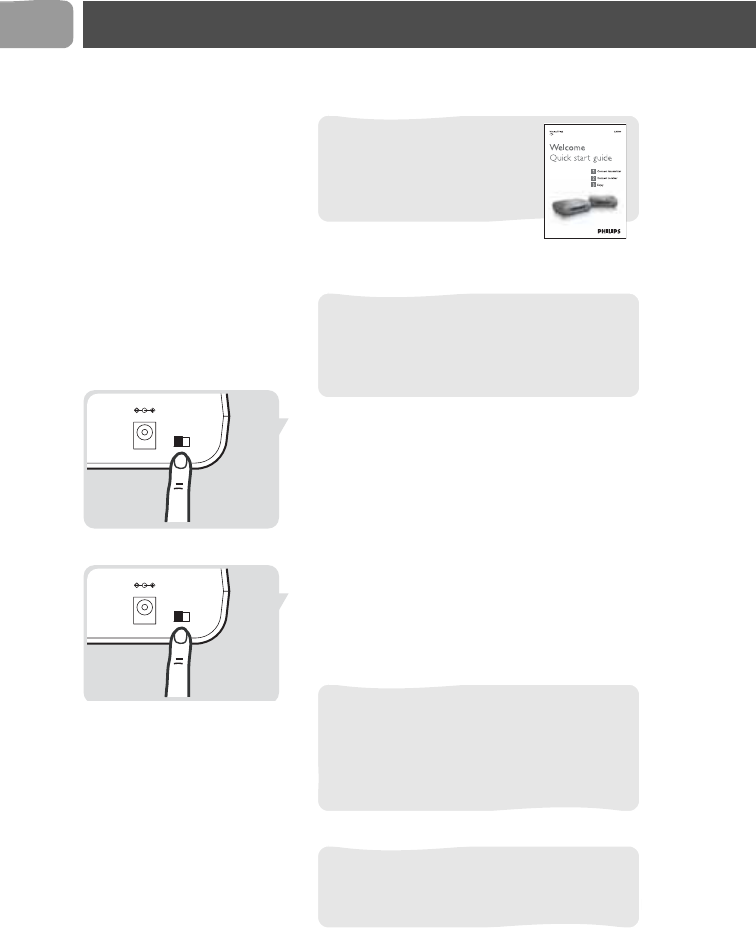
8
EN
Operation
Enjoy your Wireless TV Link
Watch a cable TV program on TV2
1 Switch on the transmitter (A).
2 Switch on the VCR or DVD recorder.
3 Take the remote control of the VCR or DVD
recorder with you.
4 Go to TV2.
5 Switch on TV2.
6 Switch on the receiver (B).
7 Select the channel on the VCR or DVD recorder
with its remote control.
Watch a video source on TV1
Operate TV1 and the video source as usual.
For basic operation, see
the quick start guide that
came with your Wireless
TV Link.
3
Enjoy
Your VCR or DVD recorder needs to
be connected to the transmitter (A) of
the Wireless TV Link and connected to
the Cable-TV signal.
DC 9V
ON/OFF
DC 9V
ON/OFF
Turn off the auto standby mode when
you use the VCR or DVD recorder to
watch a cable tv program. Refer to the
user manual of the VCR or DVD
recorder.
If the VCR or DVD recorder records a
television program, you watch the
recorded channel.
















