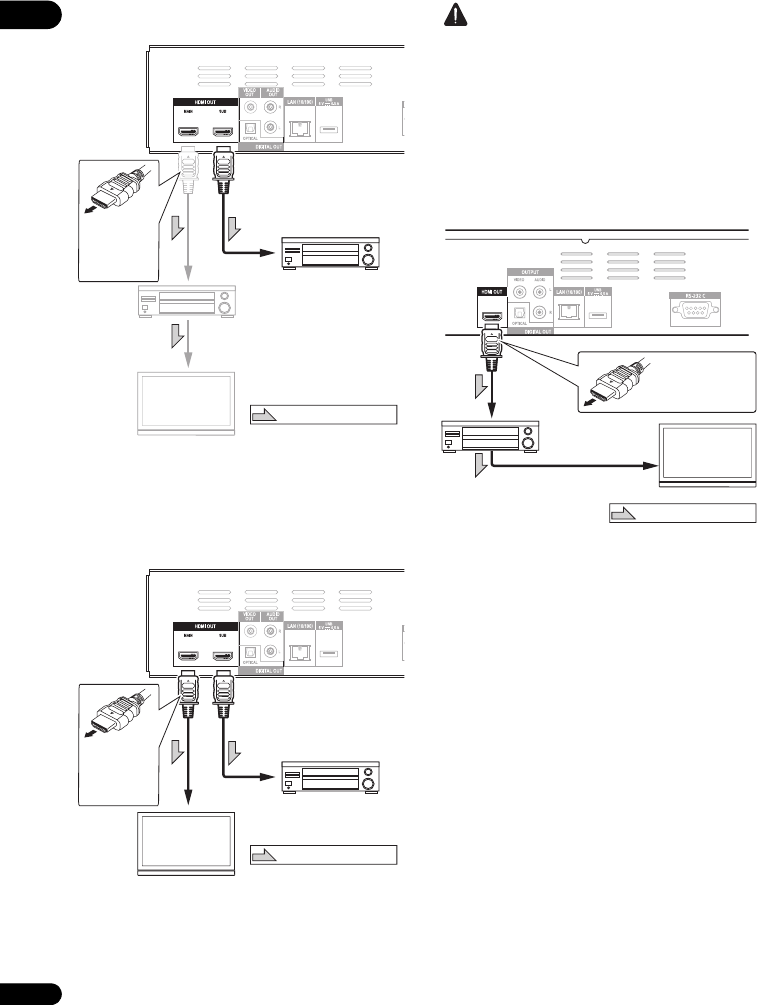
02
20
En
BDP-53FD
Achieving better video and sound quality
When connecting one TV (or projector) and AV amplifier
to the player, connect in such a way that the video and
audio signals are transferred separately in order to
achieve higher quality video and sound.
Caution
• Make sure to connect a TV to HDMI OUT (MAIN)
terminal, video signals cannot be output from HDMI
OUT (SUB) terminal.
• Make sure to set HDMI Mode to Separate (page 43).
• If the AV amplifier connected to the HDMI OUT (SUB)
terminal is also connected to a TV, the TV’s input may
switch automatically. If this happens, turn off the
control function with HDMI on the TV.
BDP-52FD
Match the
direction of the
plug to the
terminal and
insert straight.
BDP-53FD’s rear panel
HDMI cable
(commercially available)
AV receiver
or amplifier
AV receiver
or amplifier
AV receiver
or amplifier
AV receiver
or amplifier
TV
Direction of signal flow
To HDMI input
terminal
HDMI cable
(commercially
available)
From HDMI output
terminal to HDMI input
terminal
BDP-53FD’s rear panel
Match the
direction of the
plug to the
terminal and
insert straight.
HDMI cable
(commercially available)
AV receiver
or amplifier
TV
To HDMI input
terminal
Direction of signal flow
BDP-52FD’s rear panel
To HDMI
input terminal
From HDMI
output
terminal
AV receiver
or amplifier
To HDMI input
terminal
TV
HDMI cable
(commercially
available)
Match the direction
of the plug to the
terminal and insert
straight.
Direction of signal flow
HDMI cable
(commercially
available)
BDP-52FD_UCXCNSM_IBD_EN.book Page 20 Friday, September 30, 2011 9:59 AM


















