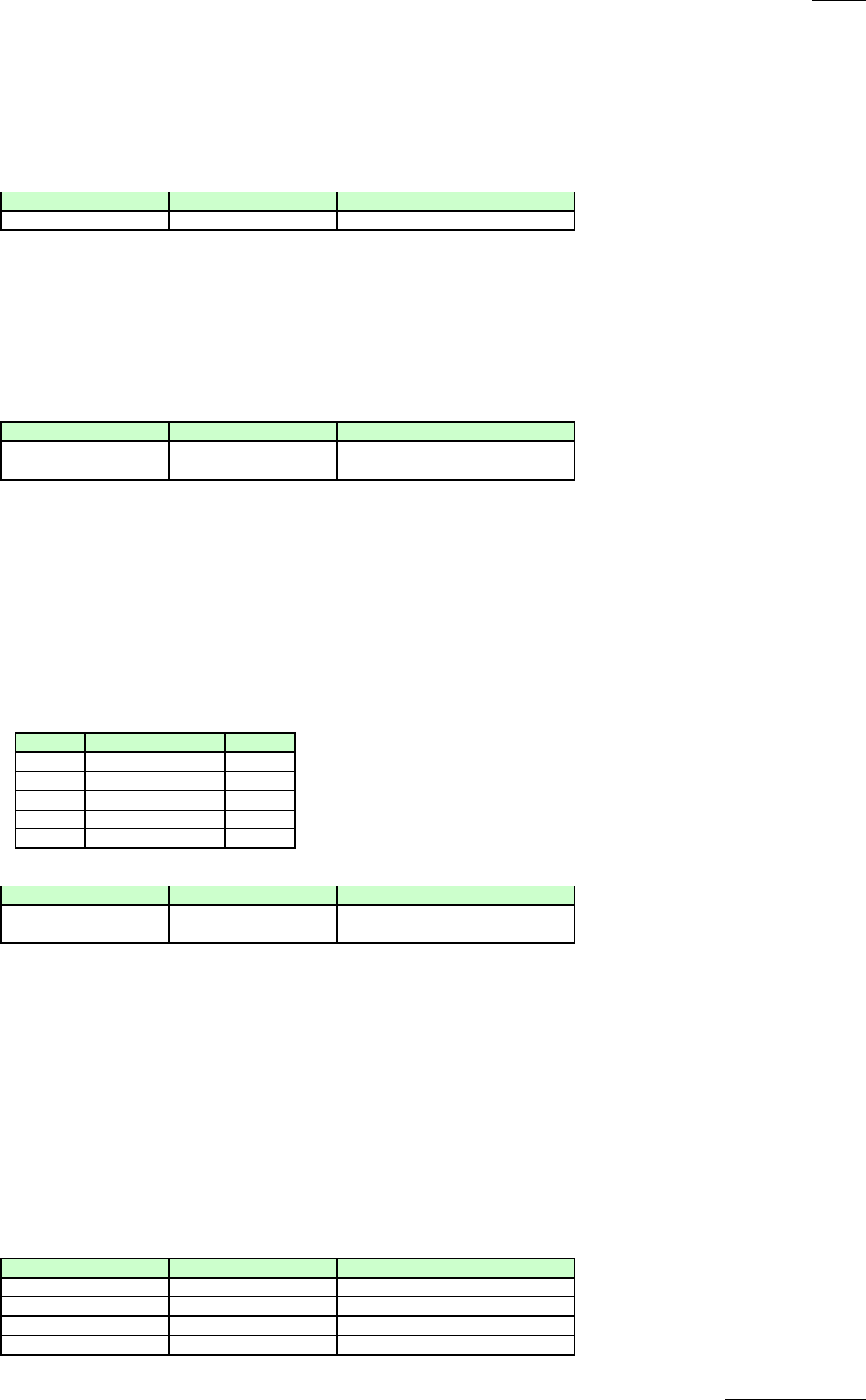
Pioneer
3.5.12 Firmware Version Re
q
uest
◆ Command mnemonics
?Z
◆ Description of function
When the ?Z command is received, the BD player's firmware version is returned.
◆ Execution examples
Command Status return BD player operation
?Z<CR> 1.00<CR> (Firmware version 1.00)
3.5.13 Player Model Name Re
q
uest
◆ Command mnemonics
?L
◆ Description of function
When the ?L command is received, the player's model name, including destination code, is returned.
◆ Execution examples
Command Status return BD player operation
?L<CR> BDP-LX91/JJ<CR> (Player model name
BDP-LX91/JJ)
3.5.14 Slow
◆ Command mnemonics
(Argument)SW
◆ Description of function
When the (Argument)SW command is received, slow play begins at the speed and in the direction
specified by the argument, and the completed status (R) is returned.
When the (Argument)SW command is received in the stop mode, an error (E04) is returned.
If slow play is not possible, an error (E04) is returned.
If a direction or speed not supported by the application is specified, an error (E04) is returned.
The following indicates the arguments and directions of slow play.
Argumen
t
Direction Speed
1 Forward 1/16
2 Forward 1/8
3 Forward 1/4
4 Forward 1/2
5 Reverse 1/16
◆ Execution examples
Command Status return BD player operation
1SW R<CR> Slow play starts in the forward
direction at 1/16 speed.
3.5.15 Remote control Button
◆ Command mnemonics
/(Argument)/RU
◆ Description of function
When the /(Argument)/RU command is received, the completed status (R) is returned, and the same operation
as the remote control button is performed.
However, if the remote control button "Power" and "Play" commands are received when the power is off,
the completed status (R) is not returned after the operation is completed.
See
Remote Control Button Commands and Arguments
under
3.4 List of Commands
for the combinations
of remote control button commands and arguments.
See
Function
at
Remote Control Button Commands and Arguments
under
3.4 List of Commands
for a brief description of the operation.
◆ Execution examples
Command Status return BD player operation
While logo screen displayed
/A181AFB0/RU<CR> R<CR> Home menu displayed.
During playback
/A181AF38/RU<CR> R<CR> Playback stopped.
Confidential Pioneer
15

















