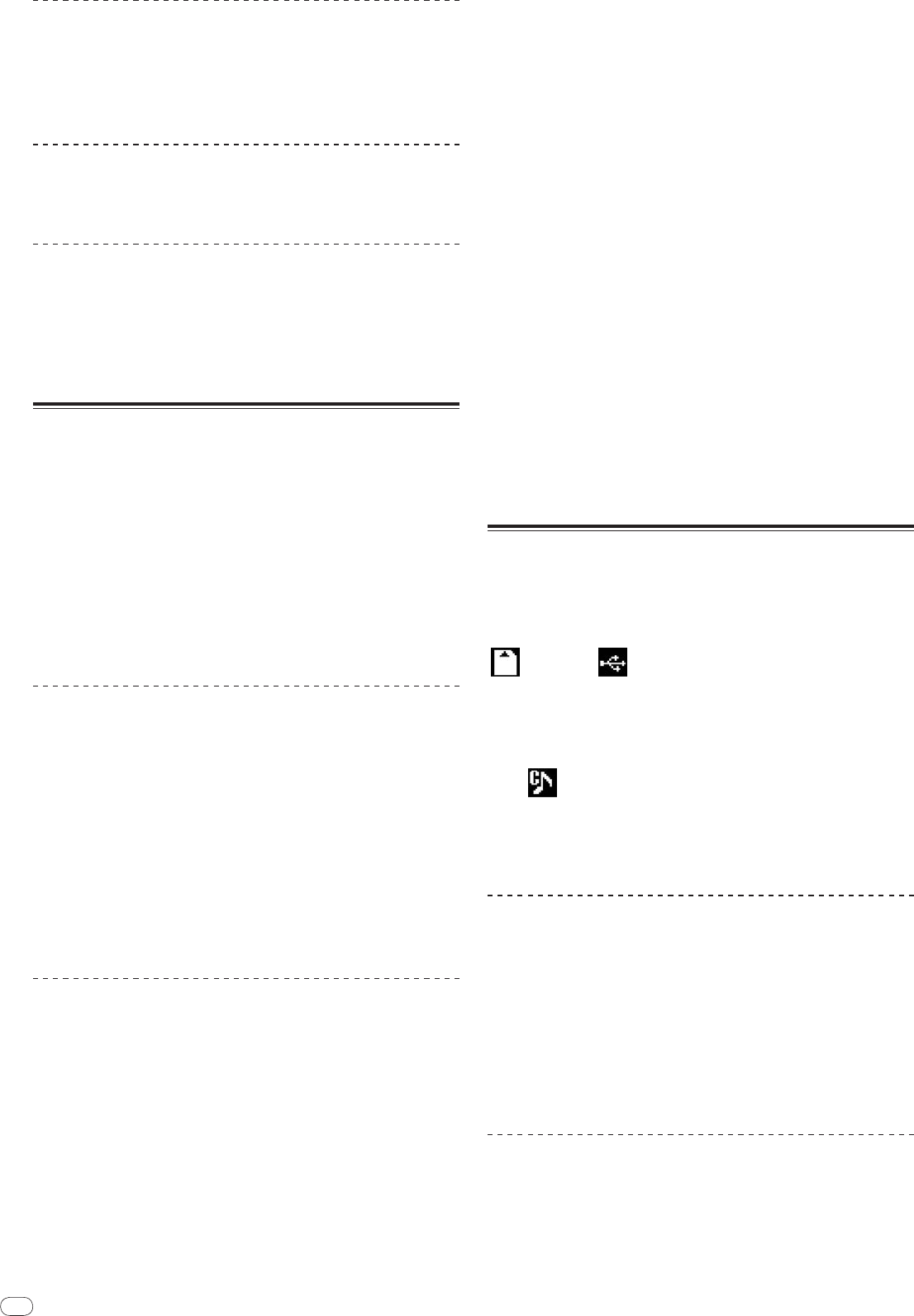
DRB1475-B
En
16
16
Setting loops automatically (4-beat Loop)
During playback, press [4-BEAT LOOP/
LOOP CUTTER].
A loop of 4 beats starting from the point at which the button was pressed is set
automatically according to the BPM of the currently playing track, and loop
playback starts.
! If the track’s BPM cannot be detected, the BPM is set to 130.
Cutting loops (Loop Cut)
During loop playback, press [4-BEAT LOOP/
LOOP CUTTER].
The loop playing time is cut in half each time the button is pressed.
Extending loops
During loop playback, press [4-BEAT LOOP/
LOOP CUTTER] while
pressing in [LOOP OUT (OUT ADJUST)].
The loop playing time is doubled each time the button is pressed.
! The same operation can be performed as described below.
— Press [SEARCHm/
n] while pressing [LOOP OUT (OUT ADJUST)].
— Turn the jog dial while pressing [LOOP OUT (OUT ADJUST)].
Setting Hot Cue
1 Press [HOT CUE REC/CALL].
The set switches to the hot cue recording mode. The HOT CUE indicator (A, B, C)
light red.
2 During playback or in the pause mode, press [HOT CUE] (A, B
or C) at the point at which you want to set the hot cue.
The position at which the button was pressed or the currently playing loop is set
at the [HOT CUE] button (note that the direction of playback is not recorded). The
button’s indicator flashes.
! While the hot cue is being recorded, it is not possible to record other
[HOT CUE] buttons, set cue points, fast-forward/
fast-reverse or scratch play.
! When an SD memory card or USB device is loaded in the player, the point
information is recorded automatically.
! When a hot cue is set during scratch play, playback may stop temporarily.
Playing hot cues
1 Press [HOT CUE REC/CALL].
The hot cue playing mode is set.
! The indicators of buttons at which cue points are recorded light green.
! The indicators of buttons at which loop playback is recorded light orange.
! The indicators of the buttons at which nothing is recorded do not light.
2 During playback or in the pause mode, press [HOT CUE] (A, B
or C).
Playback starts instantaneously from the point recorded at that button.
! For loop playback recorded at the [HOT CUE] buttons, the information dif-
fers from loop playback set using the [LOOP IN/
CUE (IN ADJUST)] and
[LOOP OUT (OUT ADJUST)] buttons. Loop playback can be canceled using
the [RELOOP/EXIT] button and the loop out point can be fine-adjusted using
the [LOOP OUT (OUT ADJUST)] button. Adjusting this directly changes the
information recorded at the [HOT CUE] buttons (A, B and C).
Calling out Hot Cue
Procedure for calling out hot cues (for discs)
1 Load an SD memory card/
USB device in the CDJ-2000.
2 Load a disc in the CDJ-2000.
When the disc’s hot cues are recorded on the SD memory card/
USB device, the
HOT CUE indicator (A, B or C) flashes.
3 Press the [HOT CUE] button (A, B or C) whose hot cue you
want to call out.
The hot cue is called out. The HOT CUE (A, B, C) indicator lights.
! If you do not want to call out a hot cue, press [HOT CUE REC/CALL] without
pressing [HOT CUE] (A, B or C). Buttons for which no hot cue was not called
out turn off.
! When playing tracks recorded on media other than discs, hot cues cannot be
called out even when a disc for which hot cues are recorded is loaded in the
CDJ-2000.
! If you accidentally cancel the hot cue call out mode, eject the SD memory
card/
USB device, then reload it.
Procedure for calling out hot cues (for SD memory cards/
USB devices)
1 Load an SD memory card/
USB device in the CDJ-2000.
2 Load the track whose hot cue you want to call out.
3 Press [HOT CUE REC/CALL] for over 1 second.
The set switches to the hot cue call out mode, and the HOT CUE indicators (A, B
or C) at which hot cues are recorded flash.
4 Press the [HOT CUE] button (A, B or C) whose hot cue you
want to call out.
The hot cue is called out. The HOT CUE (A, B, C) indicator lights.
! If you do not want to call out a hot cue, press [HOT CUE REC/CALL] without
pressing [HOT CUE] (A, B or C). Buttons for which no hot cue was not called
out turn off.
! If you accidentally cancel the hot cue call out mode, press [HOT CUE
REC/CALL] again.
Canceling the hot cue call out mode
Perform one of the operations below to cancel the hot cue call out mode.
The hot cue call out mode is not canceled when a different track is played.
1 Calling out hot cues A, B and C.
2 Press [HOT CUE REC/CALL].
Storing cue and loop points
1 Load an SD memory card/
USB device in the CDJ-2000.
2 Set Cue Point or Loop Point.
3 Press [MEMORY].
[ MEMORY] or [ MEMORY] appears on the main unit display. The
stored cue point appears on the playing address display. The point information is
registered on the SD memory card/
USB device.
! When both an SD memory card and USB device are loaded on the CDJ-2000,
the SD memory card has priority.
! To store loop points, press [MEMORY] during loop playback. The stored loop
points appear on the playing address display.
! The
icon is displayed to the left of tracks for which cue or loop points
are saved.
! The information is automatically recorded on the SD memory card/
USB
device.
— Cue point or loop playback information set at [HOT CUE] (A, B and C)
— Track’s WAVE display information
Calling out saved cue or loop points
1 Load an SD memory card/
USB device in the CDJ-2000.
2 Load the track whose cue or loop points you want to call out.
Cue and loop points are displayed as marks on the playing address display.
3 Press [CUE/
LOOP CALLc/
d].
Playback is moved to the selected point and paused.
! When multiple points are recorded, the point moves each time the button is
pressed.
4 Press [PLAY/PAUSEf].
Playback starts from the Cue or Loop point.
Deleting cue or loop points individually
1 Load an SD memory card/
USB device in the CDJ-2000.
2 Load the track containing the cue point or loop points you
want to delete.
Cue and loop points are displayed as marks on the main unit display’s playing
address display.


















