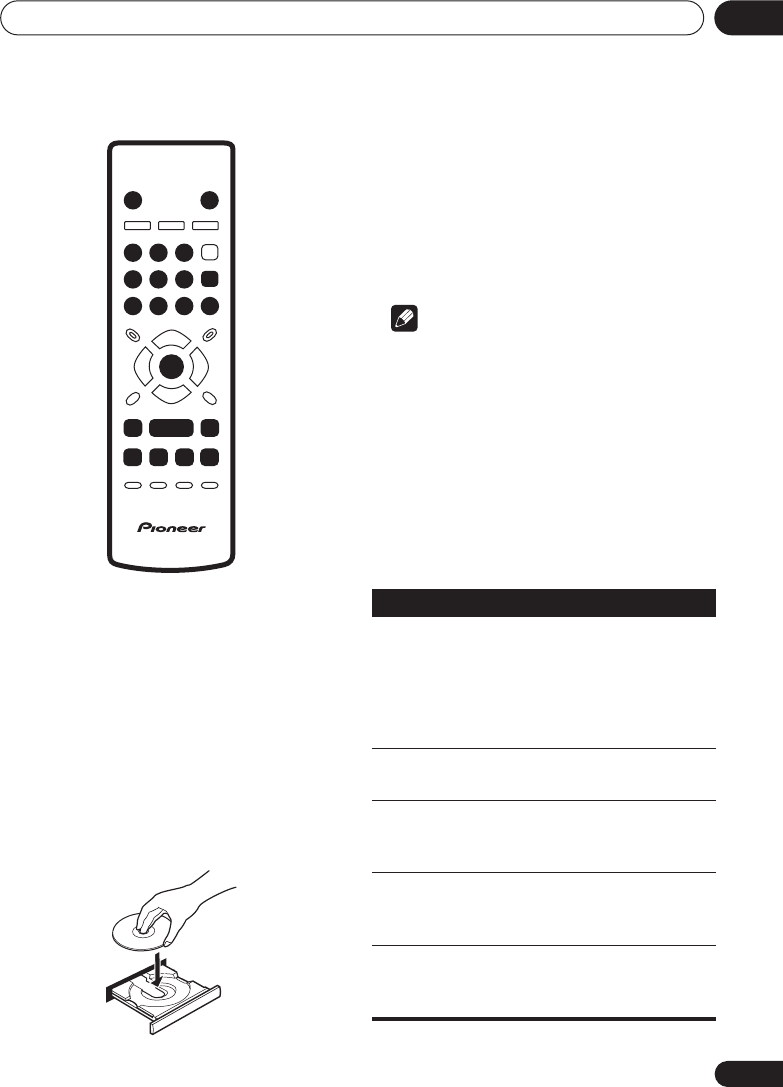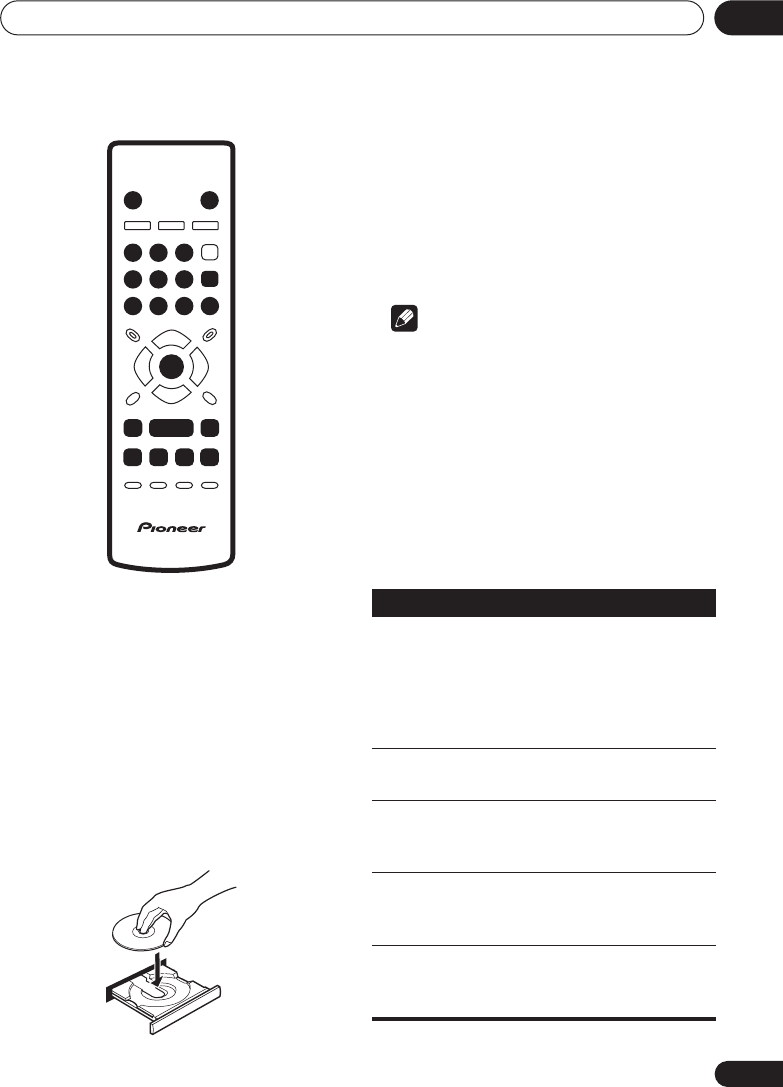
Getting started
04
17
En
1 If the player isn’t already on, press
STANDBY/ON to switch it on.
If you’re playing a DVD or Video CD, also turn
on your TV and make sure that it is set to the
correct video input.
2 Press
OPEN/CLOSE to open the disc
tray.
3 Load a disc.
Load a disc with the label side facing up, using
the disc tray guide to align the disc (if you’re
loading a double-sided DVD disc, load it with
the side you want to play face down).
4 Press
(play) to start playback.
If you’re playing a DVD or Video CD, an on-
screen menu may appear. See
DVD-Video disc
menus
on page 18 and
Video CD PBC menus
on page 19 for more on how to navigate these.
• If you’re playing an MP3/WMA disc, it may
take a few seconds before playback starts.
Note
• You may find with some DVD discs that
some playback controls don’t work in
certain parts of the disc. This is not a
malfunction.
Basic playback controls
The table below shows the basic controls on
the remote for playing discs. The following
chapter covers other playback features in more
detail.
0
1
23
4
5
6
789
STANDBY/ON
OPEN/CLOSE
ENTER
ENTER
/
/
Button
What it does
Starts playback.
If the display shows
RESUME
or
LAST MEM
playback starts from
the resume or last memory point
(see also
Resume and Last Memory
on page 18.)
Pauses a disc that’s playing, or
restarts a paused disc.
Stops playback.
See also
Resume and Last Memory
on page 18.
(remote
only)
Press to start fast reverse scanning.
Press
(play) to resume normal
playback.
(remote
only)
Press to start fast forward scanning.
Press
(play) to resume normal
playback.
DV-270_KU_VRB1328A.book 17 ページ 2003年12月5日 金曜日 午前11時40分