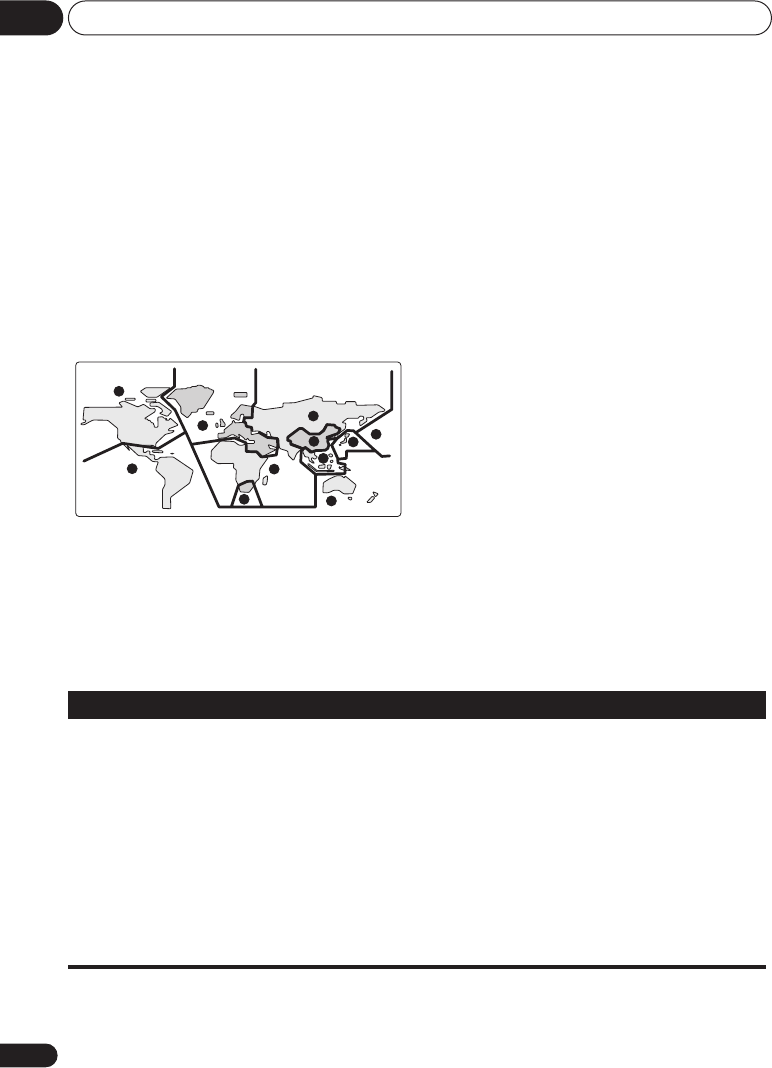
Additional information
09
44
En
DVD-Video regions
All DVD-Video discs carry a region mark on the
case somewhere that indicates which
region(s) of the world the disc is compatible
with. Your DVD player also has a region mark,
which you can find on the rear panel. Discs
from incompatible regions will not play in this
player. In this case the attention sentence
Incompatible disc region number Can’t
play disc
is displayed on screen. Discs
marked
ALL
will play in any player. The
diagram below shows the various DVD regions
of the world.
Selecting languages using the
language code list
Some of the language options (such as ‘DVD
Menu Lang.’ in the Initial Settings) allow you to
set your preferred language from any of the
136 languages listed in the language code list
on page 50.
1 Select ‘Other Language’.
2 Use the
/
(cursor left/right)
buttons to select either a code letter or a
code number.
3 Use the
/
(cursor up/down) buttons
to select a code letter or a code number.
See
Language code list
on page 50
for a
complete list of languages and codes.
Troubleshooting
Incorrect operation is often mistaken for trouble or malfunction. If you think that there is
something wrong with this component, check the points below. Sometimes the trouble may lie
in another component. Inspect the other components and electrical appliances being used. If
the trouble cannot be rectified after checking the items below, ask your nearest Pioneer
authorized service center or your dealer to carry out repair work.
1
2
2
5
5
6
3
2
1
4
4
Problem Remedy
The disc won’t play or is
automatically ejected
after loading.
• Make sure the disc is free from dirt and dust and is not damaged
(page 42).
• Make sure the disc is loaded with the label side face-up and aligned
properly in the disc tray guide.
• Incompatible region number: If the region number on a DVD-Video
disc does not match the number on the player, the disc cannot be
used (page 44). In this case the attention sentence “Incompatible disc
region number Can't play disc” is displayed on screen.
• Condensation inside the player: Allow time for condensation to
evaporate. Avoid using the player near an air-conditioning unit.
• Disc is loaded upside down: Reload the disc with the label side face
up.
DV400V_KUC_EN.book 44 ページ 2007年3月14日 水曜日 午後8時8分


















