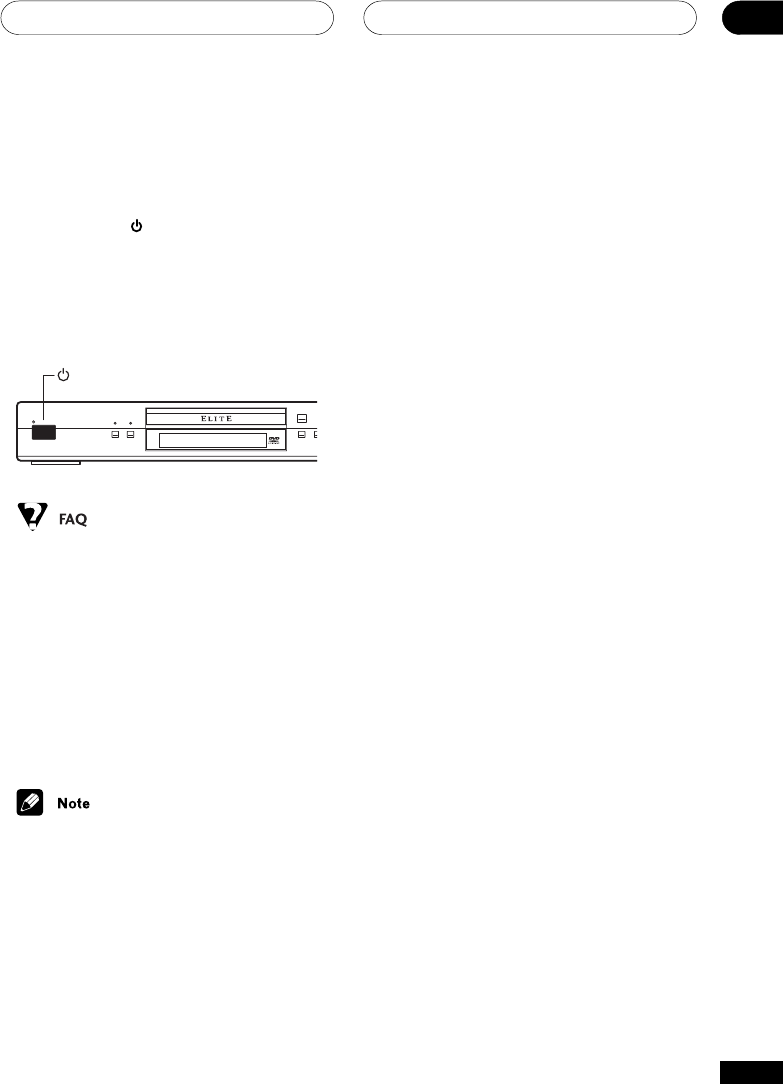
Getting Started
04
23
En
Switching on
After making sure that everything is con-
nected properly and that the player is
plugged in, press
STANDBY/ON on the
front panel, or on the remote control to
switch the player on.
Also, switch on your TV and make sure that it
is set to the input you connected the DVD
player to.
STANDBY/ON
OPEN/CLOSE
0
41 ¡
PROGRESSIVEVIDEO OFF
Î
STANDBY/ON
• My DVD player switches on but there is
nothing displayed on my TV.
Make sure that the TV is set to the
correct video input (not a TV channel).
For example, if you connected this
player to the VIDEO 1 inputs on your TV,
switch your TV to VIDEO 1.
• If you connected this player to an AV
receiver, make sure that the receiver is
switched on and set to the correct input.
• You can also use the 0 OPEN/CLOSE
button to switch on the player and open
the disc tray at the same time.
• This player features a screen saver.
If the player is stopped or paused and
no button is pressed for five minutes,
the screen saver starts.
VRB1297A_EN_23_32.pm6 02.4.26, 6:04 PM23


















