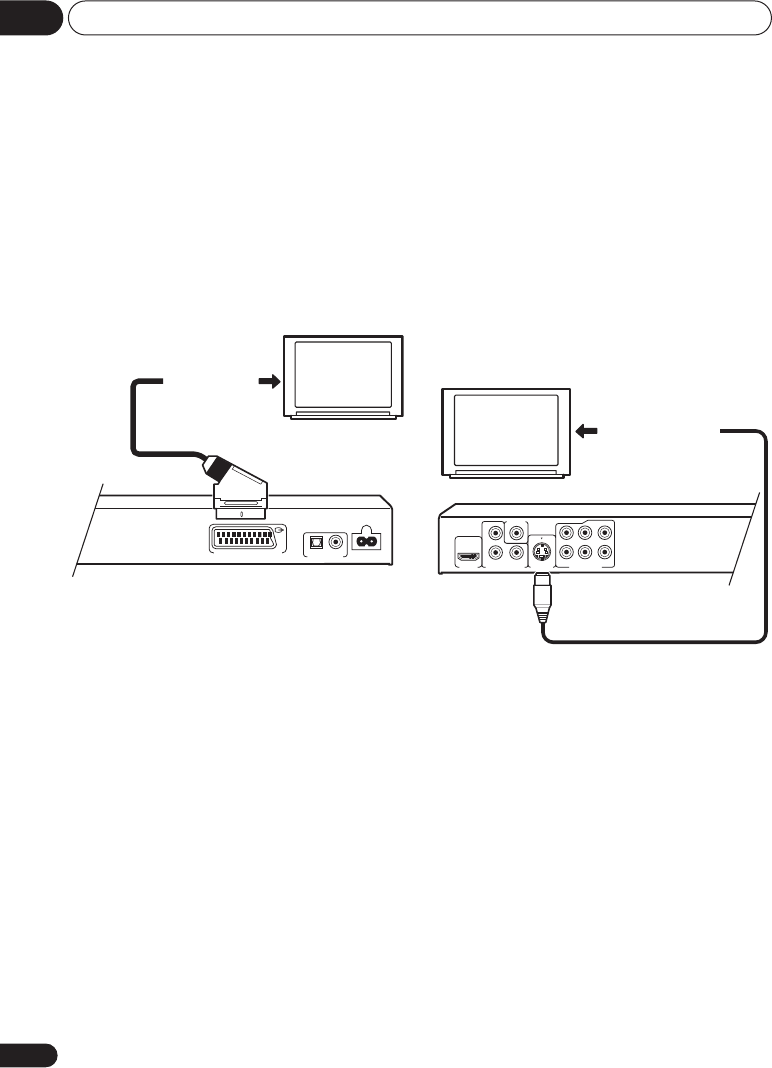
Connections
02
12
En
Connecting using a SCART AV
cable
A SCART-type AV connector is provided for
connection to a TV or AV receiver. The video
output is switchable between ordinary
composite, S-video
(DV-600AV only)
and RGB.
See
AV Connector Out
on page 40 for how to
set it.
The SCART AV connector also outputs analog
audio, so there is no need to also connect the
AUDIO OUT (5.1ch)/AUDIO OUT L/R
jacks.
• Use a SCART cable (not supplied) to
connect the AV CONNECTOR (RGB) output
to a SCART AV input on your TV (or AV
receiver).
Connecting using the S-video
output
(DV-600AV only)
If your TV (or other equipment) has an S-video
(S1) input, you can use the S-video output on
this player instead of the standard (composite)
output for a better quality picture.
• Use an S-video cable (not supplied) to
connect the S-VIDEO OUT to an S-video
input on your TV (or monitor or AV
receiver).
Line up the small triangle above the jack with
the same mark on the plug before plugging in.
AV CONNECTOR (RGB) TV/AV Receiver
AC IN
DIGITAL AUDIO OUT
OPTICAL
COAXIAL
TV
To SCART AV
input
DV-600AV
P
R
P
B
Y
COMPONENT VIDEO OUT
VIDEO OUT
S-VIDEO OUT
AUDIO OUT (5.1ch)
SL
SR
HDMI OUT
SW
C
L
R
DV-600AV
TV
To S-video input
DV600AV_WY_EN.book 12 ページ 2007年3月14日 水曜日 午後8時0分


















