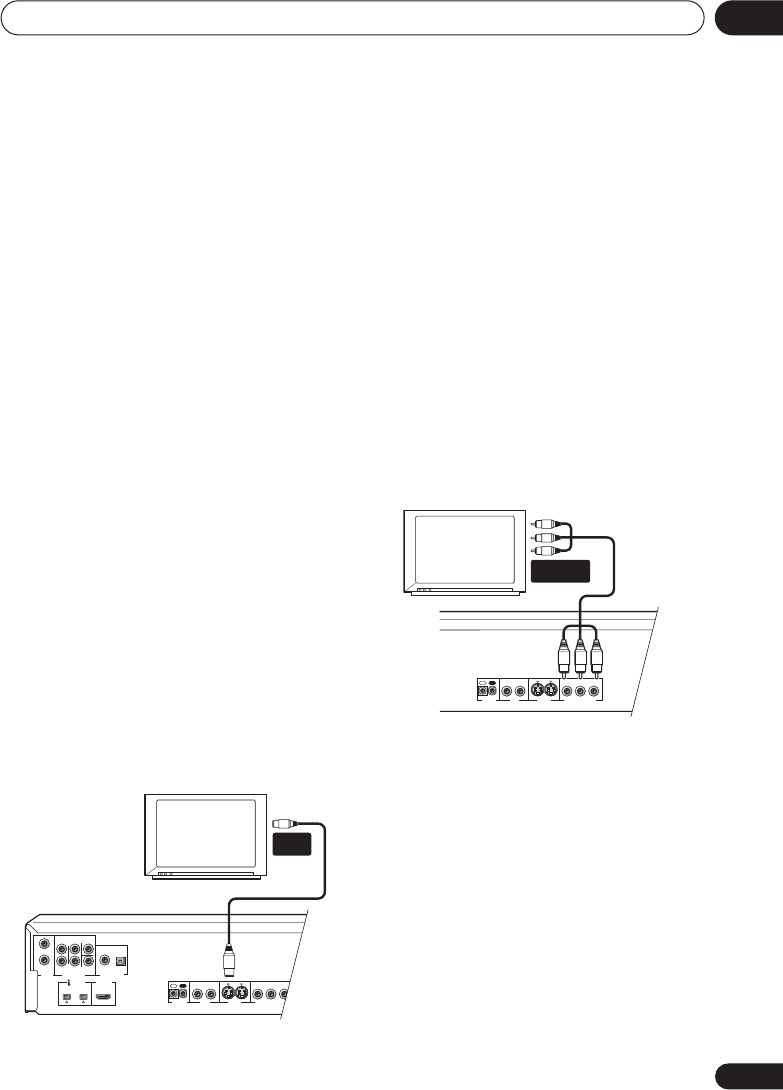
Connecting up
02
17
En
Using other types of video
output
This player has standard (composite), S-video
and component video outputs, as well as an
HDMI connector (for digital video/audio).The
main difference between them is the quality
of the picture.
S-video delivers a better picture than standard
composite video, while component video
gives better picture quality still. The variety of
outputs also gives you the flexibility of
connecting your particular equipment using
the best connection type available.
HDMI provides highest quality digital video
(and audio) using one simple digital connec-
tion, provided your monitor or display is also
equipped with HDMI. See
Connecting using
HDMI
on page 22 for more on this.
Connecting using an S-Video output
You can use the S-Video output instead of the
VIDEO OUT
jack to connect this player to
your TV (or other equipment).
• Use an S-Video cable (not supplied) to
connect the S-VIDEO OUT to an S-Video
input on your TV, monitor or AV receiver.
Line up the small triangle above the jack with
the same mark on the plug before plugging
in.
• If you connect both S-video jacks, but one
of the connected components is not S1/
S2 compatible, the automatic aspect ratio
switching will not work with either
connected component.
Connecting using the component
video output
You can use the component video output
instead of the standard video out jack to
connect this player to your TV (or other equip-
ment).
• Use a component video cable (not
supplied) to connect the COMPONENT
VIDEO OUT jacks to a component video
input on your TV, monitor or AV receiver.
AUDIO
OUT
(2ch)
AUDIO OUT
(5.1ch)
CONTROL
OPTICAL
COAXIAL
IN
R
L
L
R
CENTER
SUB
WOOFER
SURROUND
FRONT
S-VIDEO
OUT
VIDEO
OUT
COMPONENT VIDEO OUT
PB PR
Y
21
2
1
(AUDIO)
S400
DIGITAL AUDIO
OUT
HDMI OUT
OUT
TV
S-VIDEO
INPUT
CONTROL
IN
S-VIDEO
OUT
VIDEO
OUT
COMPONENT VIDEO OUT
PB PR
Y
21
2
1
OUT
TV
COMPONENT
VIDEO IN
DV-79AVi.book Page 17 Tuesday,August 2, 2005 4:48 PM


















