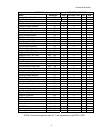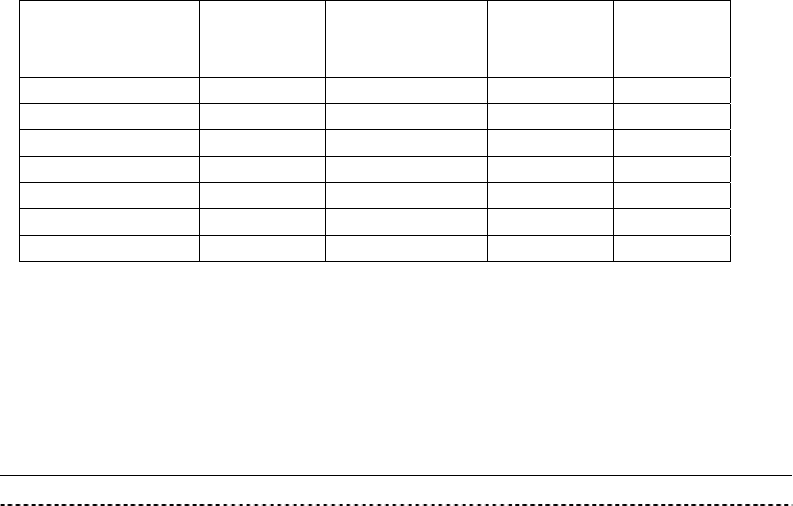
Command Descriptions
If the player is in Random Access mode when the Play command is sent, the
player enters Play mode and returns the completed status message. The
Play is the only mode in which audio plays back simultaneously with video.
If an address is specified, an Auto Stop occurs on the selected sequence.
The specified address is written as a Mark Frame or Mark Time and is
compared with the current address. If the current address matches the
specified address, the player enters Still mode and returns the completed
status message.
The Auto Stop command is canceled if another command is sent before the
player reaches the specified address. When this occurs, the player enters
normal Play mode (the Stop Marker command is similar in function to Auto
Stop).
If a Picture Stop code is detected before the player reaches the specified
address, the player enters Still mode and returns an error message.
However, if the disc program does not allow a stop, the player ignores the
command and it returns an error message.
The available address modes are listed below:
Address Mode DVD
LB-
compatible
DVD
CD VCD
FR (Frame) X X
TM (Time) X X X X
CH (Chapter) X X
TI (Title) X X
BK (Block) X
IX (Index) X X
TR (Track) X X
It is possible that an Auto Stop command within a VCD Block Number
Address misses the specified address. Depending upon when the command
is sent, a playback address may be missed by a maximum of ten-Blocks.
Execution :
String Status Return DVD player
PL<CR> R<CR> Park mode to Play mode
TM0325PL<CR> plays to 3 minutes 25
seconds
Pause mode to Play
mode
R<CR> Play mode to Still mode
- 17