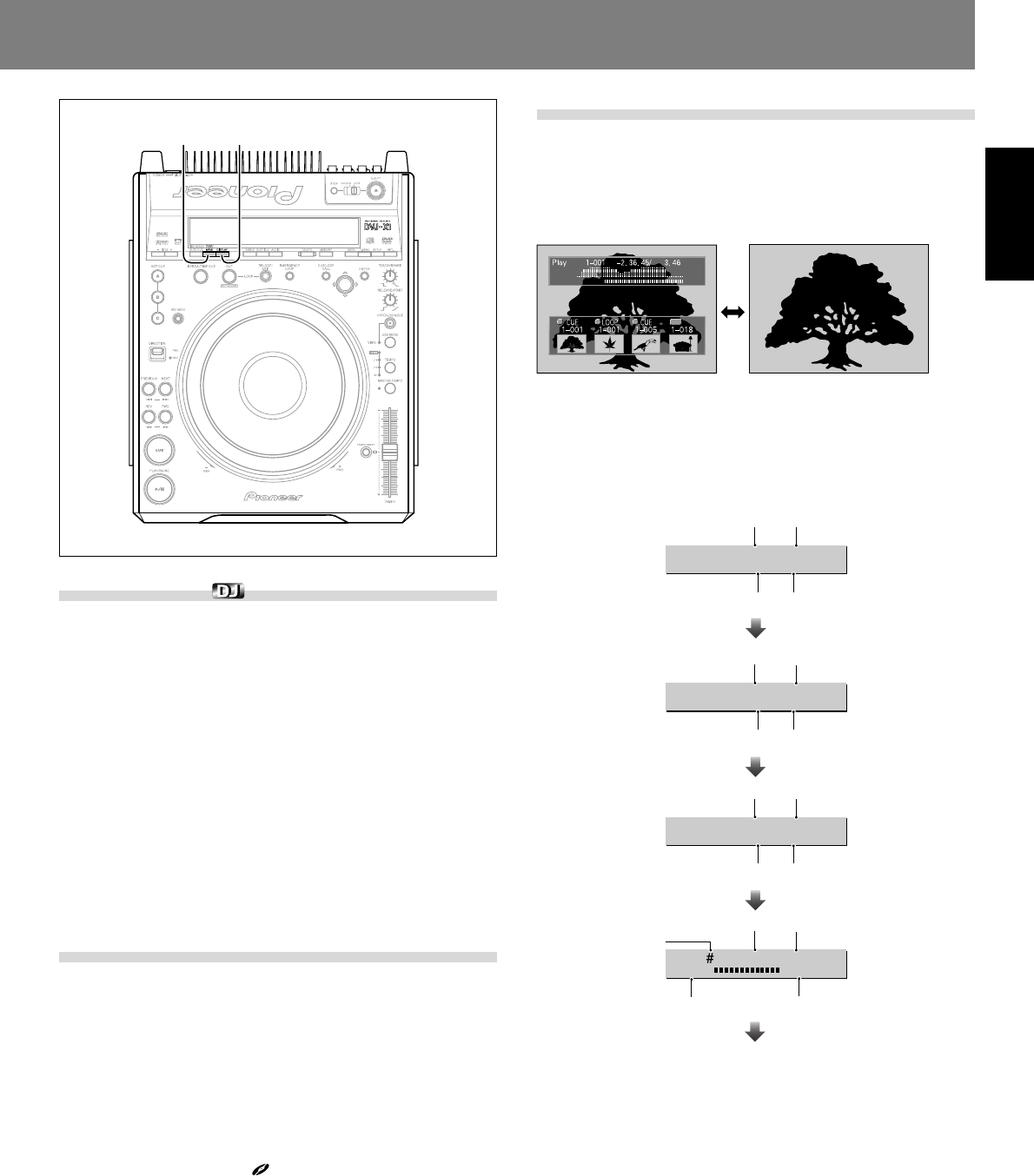
Advanced Operations
English
41
<DRB1390> En
WAVE display
★ This function is not supported when the rear panel mode select
switch (MODE NORMAL/DJ) is set to the NORMAL position (re-
placed by TEXT display).
The WAVE display portrays a graphic indication of the changes in a track’s
deep beat sounds (e.g., bass drum), thus giving the user a better idea of
breaks and end points in the track. Each track or chapter is expanded or
compressed to fill the entire display range (in 50 steps).
Use the TEXT/WAVE select button to select WAVE display.
¶ The WAVE display will appear together with the start of the track
playback.
¶ By storing a WAVE display on a memory card, the WAVE display will
appear instantly the next time the same track is played (☞ P.42).
¶ While the wave data is being read, attempts to use the search, pause,
jog dial and certain other functions may result in faulty operation.
¶ If a track has little change in its low-frequency beat level, or if a track
has been recorded at a low recording level, the break points may not
display correctly.
Regarding TEXT display
When playing CD that support CD TEXT, the English-language disc title
and track title will be displayed. Disc titles up to 72 characters and track
titles up to 48 characters can be displayed in alphanumeric, number and
a restricted group of symbol characters. The title has more than 8 char-
acters, the display will scroll.
In the case of MP3 files recorded with ID3 tags, alphanumeric disc title
and track titles up to 48 characters can be displayed. If no ID3 tags are
recorded, the folder name/file name will be displayed. If ID3 tags, folder
names, or file names have been recorded in a non-displayable character
code, a series number indicating the folder (“ROOT”, “F_001”, etc.) and
track (“T_001,” etc.) will be displayed instead.
¶ During disc title display, the indicator will light.
¶ The preview monitor screen displays the disc title (Album), title of
the track (Title), and also the name of the artist (Artist).
¶ The folder name and file name may be displayed until the ID3 tag
data has been read.
Use the TEXT/WAVE button to select TEXT display
¶ If no CD TEXT is recorded, the “NO TEXT” indicator will appear for
about two seconds.
To view guide displays
Press the DISPLAY button to turn the guide displays ON/OFF.
In the DJ mode, onscreen guide displays are not output to the main
video output (VIDEO OUT) connectors; in this case, the button operates
to enable and disable the guide displays (hot cue, cue point, playing time,
etc.) output to the preview video (PREVIEW OUT) connectors.
CUE
CBA
Guide display ON Guide display OFF
In the NORMAL mode, pressing the DISPLAY button turns the guide
display ON/OFF on both the main video and preview video outputs. Press-
ing the DISPLAY button changes the display contents in the following
way:
¶ Chapter and time may not be displayed with some titles.
*1 Transmission rate is a value indicating the data volume recorded on
the DVD. While higher transmission rates indicate larger amounts of
data, they do not necessarily translate to higher picture quality.
*2 Displayed during progressive video signal is recorded.
Play 2–2
0. 30
Title
–121. 13/121. 43
Play 2–2
0. 30
Chapter
0. 10/
5. 43
Play 2–2
0. 30
Chapter
–5. 33/
5. 43
Play
Tr.Rate:
2–2
0. 30
8. 6
Current title number - Chapter number Current title elapsed time
Remaining title time
Total title time
Current title number - Chapter number Current title elapsed time
Elapsed chapter time
Total chapter time
Current title number - Chapter number Current title elapsed time
Remaining chapter time
Total chapter time
Current title number - Chapter number Current title elapsed time
Transmission rate (*1) level meter
Transmission rate level
Display OFF
*2
DISPLAYTEXT/WAVE


















