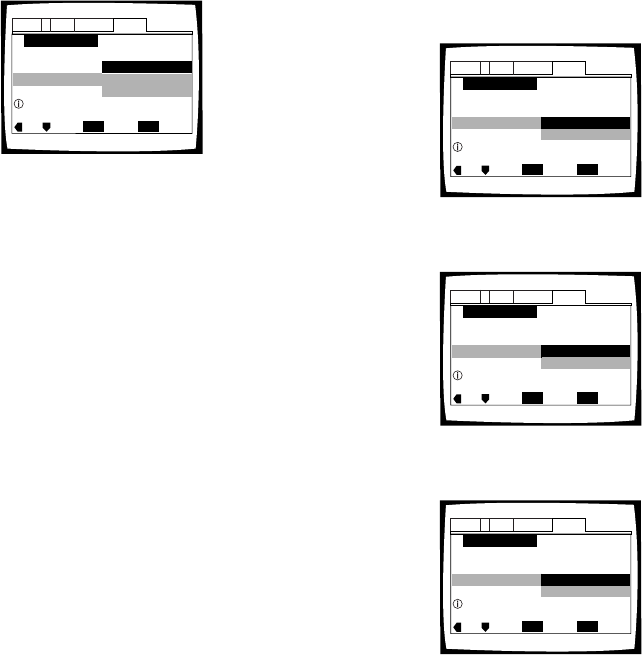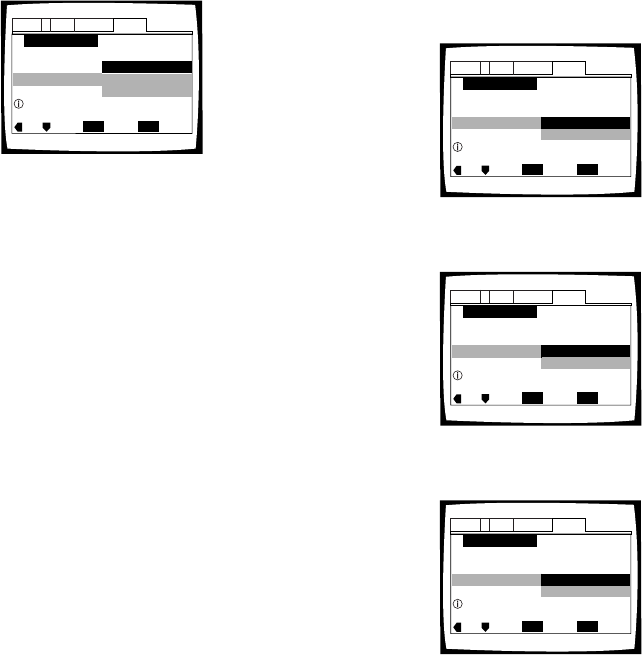
24
To coordinate your speaker system for 5.1
channel output
When “5.1 channel” is selected in the [Analog Jacks]
screen, the following screens appear to determine the
configuration of your speaker system. In all of the
following screens, select “Present” if the speaker in
question is present in your system, and “Not Present” if
it is not.
[Center Speaker]
[Surround Speakers]
[Sub-woofer]
Settings: Present*
Not Present
* Factory setting
Note
If “Not Present” is selected for both [Center Speaker] and
[Surround Speaker], [Sub-woofer] is automatically set to “Not
Present” and the [Sub-woofer] screen is not displayed.
Setting analog audio connections
to an AV amplifier or receiver
The [Analog Jacks] screen establishes whether analog
connections have been made to an AV amplifier or
receiver, and if connections are made, whether the
connections made are for 2 channel stereo or for 5.1
channel surround sound.
Settings: 2 Channel*
Select if you have made 2 channel connections
to an amplifier or receiver.
5.1 Channel
Select if you have made 5.1 channel
connections to an AV amplifier or receiver with
the appropriate inputs. When this setting is
selected, several screens will follow to
determine the configuration of your speaker
system. These screens are described in the
section ‘To coordinate your speaker system for
5.1 channel output’ on this page.
Not Connected
Select if you have not made analog audio
connections.
* Factory setting
Note
Connect the ANALOG AUDIO OUT jacks to the AV amplifier or
receiver to use the Karaoke function. You cannot use the
Karaoke function with the DIGITAL OUT jack.
Setup Navigator
Audio1 GeneralLanguageVideo2
Move
Exit
SETUP
Select
ENTER
Center speaker is connected
to an amplifier
Center Speaker
Not Present
Prese
Present
Amp Connection
Setup Navigator
Audio1 GeneralLanguageVideo2
Move
Exit
SETUP
Select
ENTER
Sub-woofer is connected
to an amplifier
Sub-woofer
Not Present
Prese
Present
Amp Connection
Setup Navigator
Audio1 GeneralLanguageVideo2
Move
Exit
SETUP
Select
ENTER
2 channel jacks for L/R
Analog Jacks
Not Connected
5.1 Channel
2 Channel
Amp Connection
Setup Navigator
Audio1 GeneralLanguageVideo2
Move
Exit
SETUP
Select
ENTER
Surround speakers are connected
to an amplifier
Surround Speakers
Not Present
Prese
Present
Amp Connection