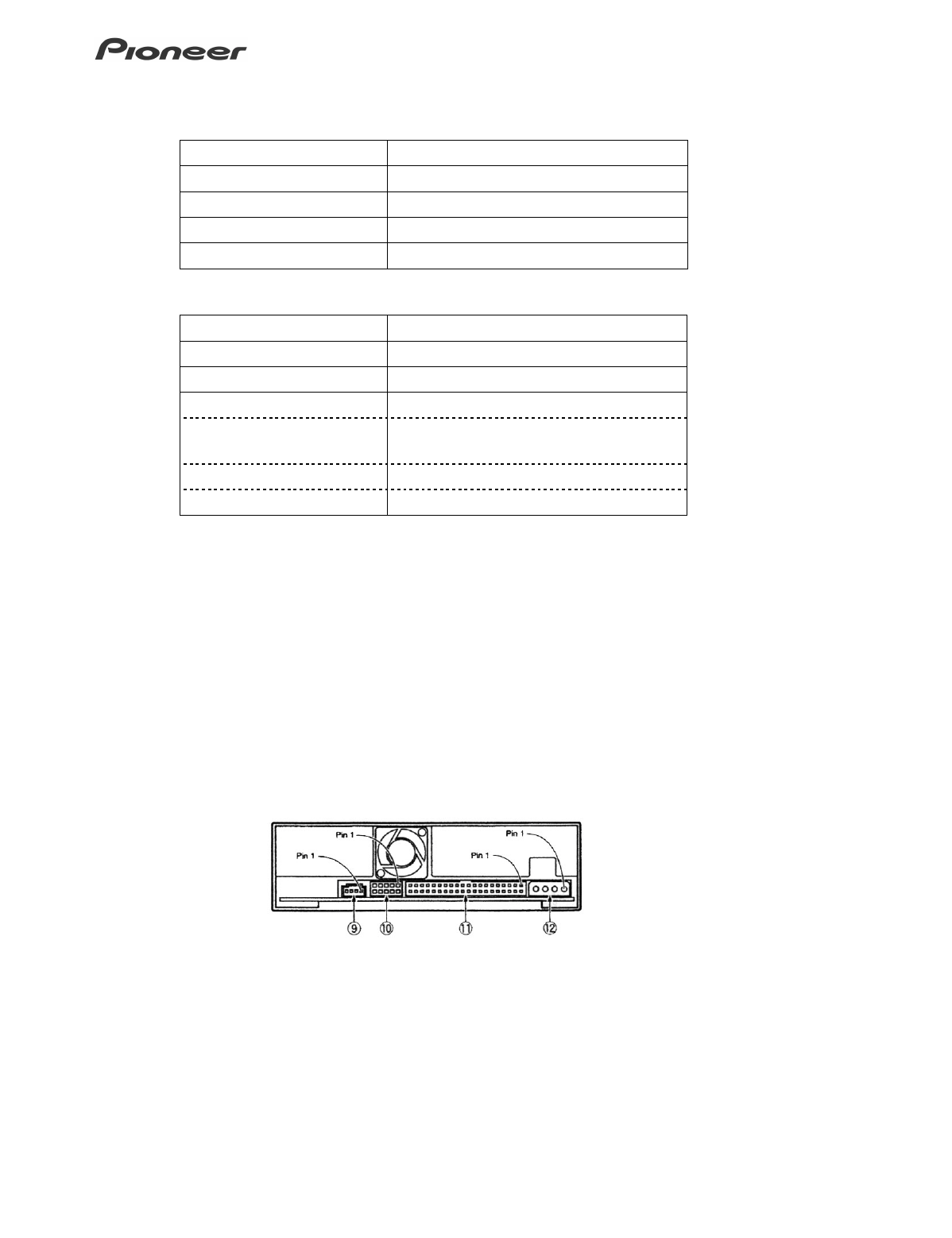
DVR-A03/ DVR-103 Operating Instructions
- 6 -
5) DISC Indicator
Disc / Status Indicator Activity
Tray is Open / Closed blinking green
Read Only disc steady green
Recordable disc steady orange
Unsupported disc blinking orange
6) Read/Write Indicator
Disc / Status Indicator Activity
Reading a disc steady green
Writing a disc steady orange
When an error occurs blinking orange
* abnormal rise of
internal temperature
blinks once, pauses then repeats
* lens or disc is dirty blinks twice, pauses then repeats
* other error blinks 3 times, pauses then repeats
7) Eject button
press to open and close the tray
8) Forced Ejection hole
if the eject button fails to function, insert a stiff rod into the hole and push gently and
steadily until the disc ejects.
WARNING: Before forcing an ejection, verify that the computer power is OFF and
that the disc has stopped spinning in the drive. The approximate time, for a disc to
stop spinning once the power if OFF, is 60 seconds.
4.2 Back View and Ports
DVR-A03/103 Back View
















