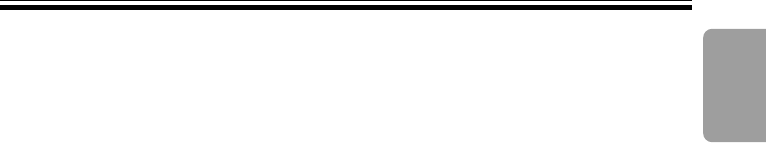
9
English
En
1Turn off the power of the personal computer and remove the power cord from the
AC outlet, then remove the cover or the front panel.
2Remove the blank panel installed on the front of the 5.25 inch slot.
3Install the fixing slide rails on the drive. (When slide rails are required, please contact
your shop or the computer manufacturer.)
4Insert the drive into the slot.
5When fixing is required, please refer to the instruction manual for the computer.
÷ Please use screws with a length of 5 mm (3/16 in.) or less for mounting. Using
longer screws may cause damage on the drive.
÷ When the mounting screws are loose etc., the vibrations from disc rotation may
generate ripping noise, to prevent it the screws should be tightened securely.
INSTALLATION


















