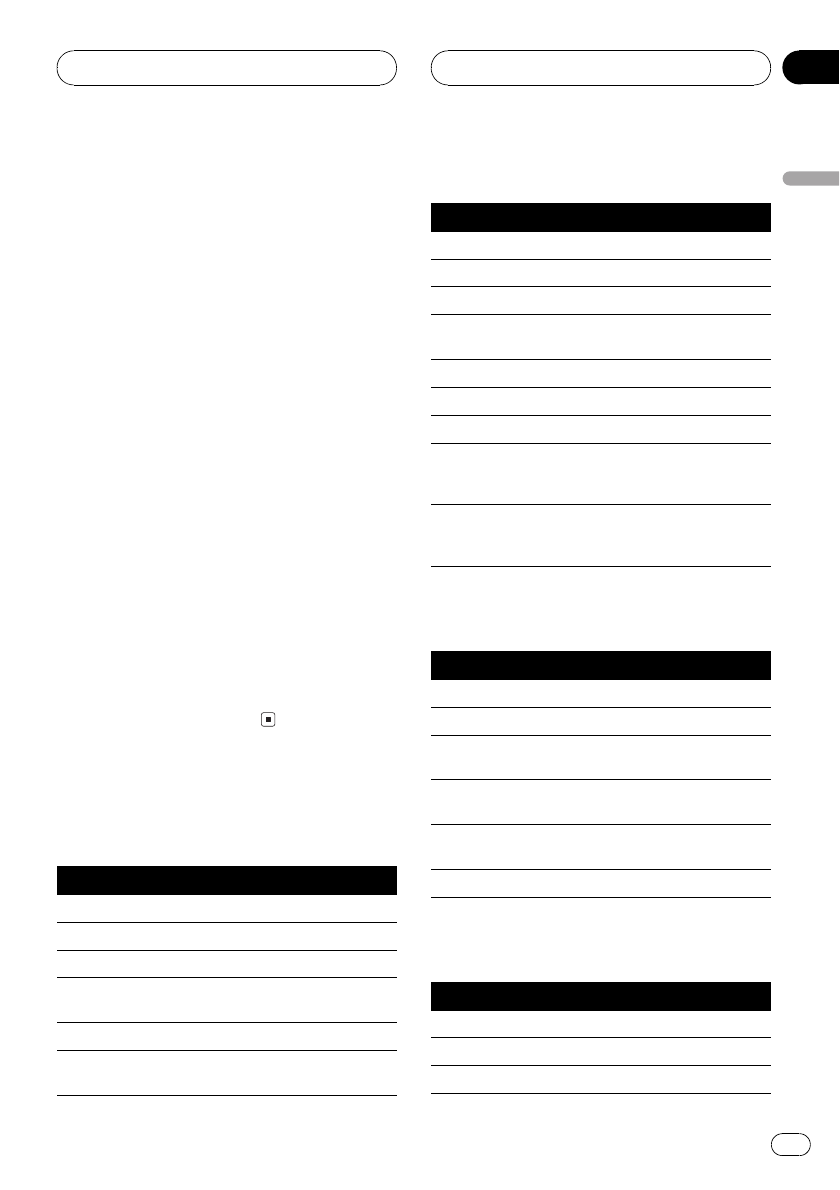
FH-P5000MP, FH-P4200MP, DVH-P5000MP,
DEH-P9600MP, DEH-P960MP, DEH-P6500MP,
DEH-P850MP, DEH-P7600MP, DEH-P760MP,
DEH-P7500MP, DEH-P750MP, DEH-P6700MP,
DEH-P670MP, DEH-P6600, DEH-P660, DEH-
P6500MP, DEH-P650MP, DEH-P5600MP, DEH-
P560MP, DEH-P5500MP, DEH-P550MP, DEH-
P4700MP, DEH-P470MP, DEH-P4600MP, DEH-
P460MP, DEH-P4500MP, DEH-P450MP, DEH-
P3700MP, DEH-P3600, DEH-P360, DEH-P3500,
DEH-P350, DEH-P35, DEH-P2600, DEH-P26,
DEH-P2500, DEH-P250, DEH-P25
Head unit group 3
When using the following head units, opera-
tion is different from AVH-P5700DVD.
The following head units featuring
MULTI-CONTROL operation.
DEH-P8600MP, DEH-P860MP, DEH-P80MP,
DEH-P8MP, DEH-P7700MP, DEH-P770MP
Head unit group 4
When using the following head units, opera-
tion is different from AVH-P5700DVD.
The following head units are navigation units
featuring touch panel key operation.
AVIC-N2, AVIC-N1, AVIC-D1
Function compatibility charts
Head unit group 1
Controls
Select TVas a source Press SOURCE.
Select a band Touch BAND.
Preset tuning Touch a orb.
Manual tuning (step
by step)
Touch c or d.
Seek tuning Keep touching c ord.
Select a function
Touch A.MENU and then
touch FUNCTION.
Head unit group 2
Controls
Select TVas a source Press SOURCE.
Select a band Press BAND.
Preset tuning Press aor b.
Manual tuning (step
by step)
Press cor d.
Seek tuning Press andhold c or d.
Preset memory Press andhold 1-10 (16).
Direct recall Press 1-10(16).
BSSM
Press FUNCTION(FUNC)
(A.MENU).
a/b
Preset channellist
Press FUNCTION(FUNC)
(A.MENU).
a/b/c/d
Head unit group 3
Controls
Select TVas a source Press SOURCE.
Select a band Press BAND.
Preset tuning
Push MULTI-CONTROL up
or down.
Manual tuning (step
by step)
Push MULTI-CONTROL left
or right.
Seek tuning
Push andhold MULTI-CON-
TROL left or right.
Select a function Use MULTI-CONTROL.
Head unit group 4
Controls
Select TVas a source Press SOURCE.
Select a band Touch BAND.
Preset tuning Touch a orb.
TV tuner (SRC mode)
En
11
English
Section
04


















