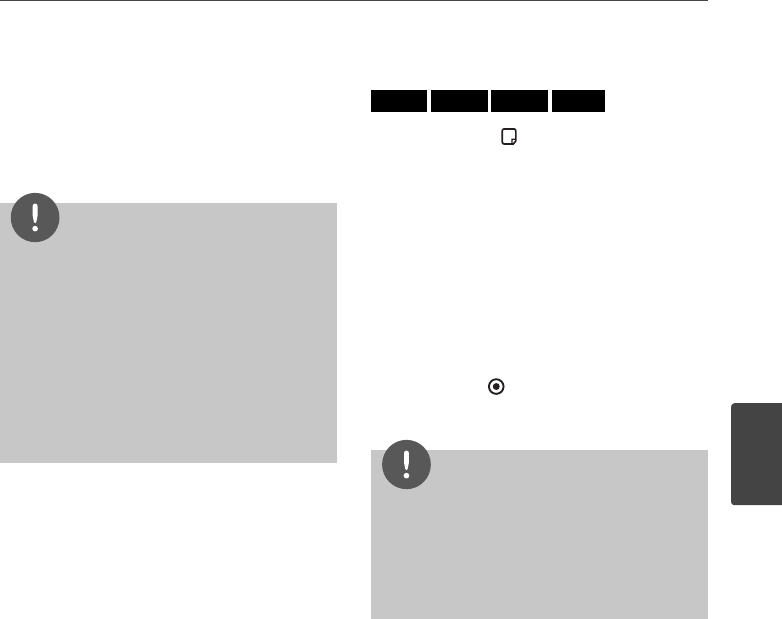
45
Operation
4
Operation
2. Select an option using
U
/
u
.
3. Use
I
/
i
to adjust the selected option
value.
4. Press RETURN (
O
) to exit the On-Screen
display.
NOTE
• If no button is pressed for a few seconds, the on-
screen display disappears.
• A title number cannot be selected on some
discs.
• Available items may di er depending on discs
or titles.
• If BD interactive title is playing back, some
setting information is displayed on the screen
but prohibited to be changed.
Playing from selected time
BD
DVD
AVCHD
MOVIE
1. Press DISPLAY (
) during playback. The
time search box shows the elapsed playing
time.
2. Select the [Time] option and then input
the required start time in hours, minutes,
and seconds from left to right.
For example, to nd a scene at 2 hours, 10
minutes, and 20 seconds, enter “21020”.
Press
I
/
i
to skip the playback 60 seconds
forwar
d or backward.
3. Press ENTER (
) to start playback from
selected time.
NOTE
• This function may not work on some disc or
titles.
• This function may not work on some [Home
Link] contents depending on the le type and
ability of the DLNA server.
HB985-FB.BUSAPPK_Eng.indd 45HB985-FB.BUSAPPK_Eng.indd 45 2010-05-14 10:47:552010-05-14 10:47:55


















