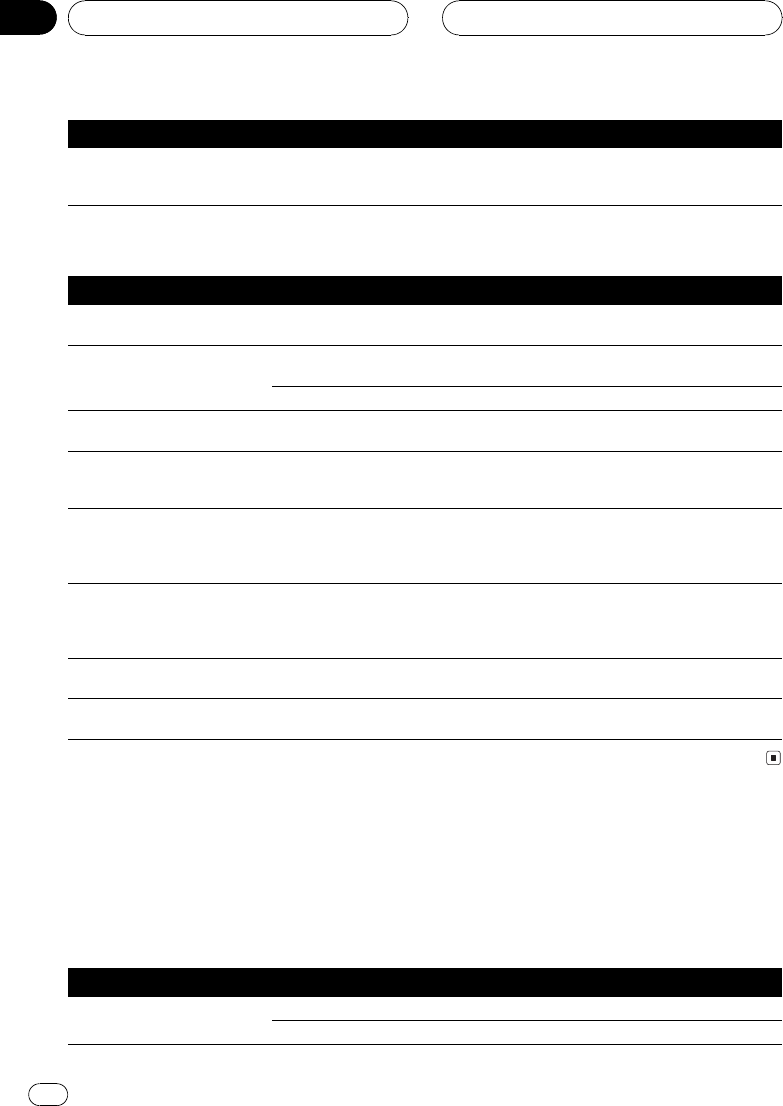
Symptom Cause Action (See)
The PBC (playback control)
menu display cannot be called
up.
The Video CD playing does not fea-
ture PBC.
This operation is not possible with Video CDs
not featuring PBC.
Audio/DSP
Symptom Cause Action
Speakers are not available to be
adjusted.
Their size settings is at OFF. Make the correct size settings. (Page 67)
Time alignment is not available. Listening position is not set cor-
rectly.
Set listening position correctly. (Page 64)
Their size settings is at OFF. Make the correct size settings. (Page 67)
The subwoofer is not available to
switch its phase.
The subwoofer is set to OFF. Set the subwoofer to ON. (Page 67)
Bass content is not heard. The subwoofer is set to OFF and yet
other speakers are set to OFF or
SML in size.
Make the correct settings. (If no subwoofer is
installed, the front or rear speaker needs to
be set to LRG.) (Page 67)
Ocassionally no sounds are out-
put when Dolby Pro Logic B is
turned on.
The center speaker setting is at SML
or LRG whereas no center speaker
is installed.
Change the center speaker size setting to
OFF. (If the audio source is mono and Dolby
Pro Logic B is turned on, sound is heard over
the center speaker only.) (Page 67)
Occasionally no sounds are
heard over speakers other than
the center one.
Dolby Pro Logic B is turned on. Turn Dolby Pro Logic B off. (If the audio
source is mono and Dolby Pro Logic B is
turned on, sound is heard over the center
speaker only.) (Page 66)
Turning dynamic range control
on has no effects.
The currently reproduced sound is
not Dolby Digital coded.
The feature is only effective on Dolby Digital
sounds. (Page 66)
No sounds are heard. Optical cables are incorrectly con-
nected.
Connect the cables correctly.
Error messages
When problems occur with disc playback, an error message appears on the display. Refer to the
table below to identify the problem, then take the suggested corrective action. If the error persists,
contact your dealer or your nearest PIONEER Service Center.
Error messages
Message Cause Action (See)
ERROR-02 Dirty disc Clean disc.
Scratched disc Replace disc.
Additional Information
En
90
Appendix


















