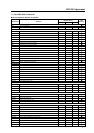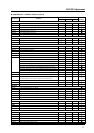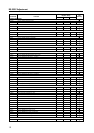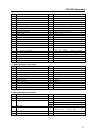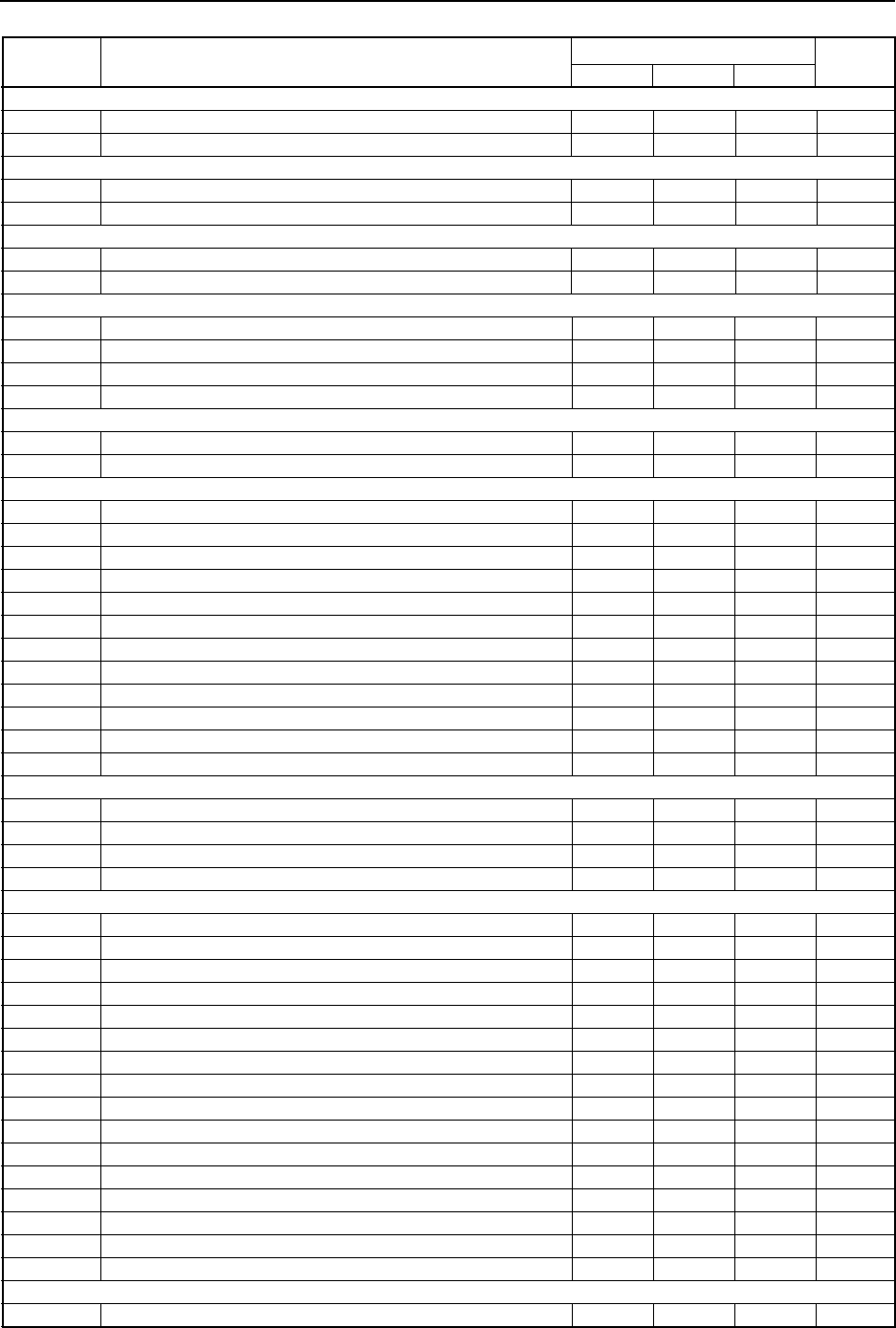
12
RS-232C Adjustment
Command Function
Number direct
Last
Effective Minimum Maximum
memory
FRONT INDICATOR
LESS00 Sets the FRONT INDICATOR to OFF.
LESS01 Sets the FRONT INDICATOR to ON.
COLOR MODE
CLMS00 Sets the COLOR MODE to NORMAL.
CLMS01 Sets the COLOR MODE to STUDIO.
UNDER SCAN
USCS00 Sets the UNDERSCAN setting to OFF.
USCS01 Sets the UNDERSCAN setting to ON.
IMAGE PROCESS
IPRS01 Sets the IMAGE PROCESS to NORMAL.
IPRS02 Sets the IMAGE PROCESS to PURE.
IPRS03 Sets the IMAGE PROCESS to MONOTONE.
IPRS04 Sets the IMAGE PROCESS to HIGH CONTRAST.
FRC
FRCS00 Sets the FRC to OFF.
FRCS01 Sets the FRC to ON.
SEAMLESS INPUT SWITCH
SLSS00 Sets the SEAMLESS INPUT SWITCH mode to OFF.
SLSS01 Sets the SEAMLESS INPUT SWITCH mode to ON.
SL1S01 Sets the SEAMLESS SW SELECT 1 to INPUT1.
SL1S02 Sets the SEAMLESS SW SELECT 1 to INPUT2.
SL1S03 Sets the SEAMLESS SW SELECT 1 to INPUT3.
SL1S04 Sets the SEAMLESS SW SELECT 1 to INPUT4.
SL1S05 Sets the SEAMLESS SW SELECT 1 to INPUT5.
SL2S01 Sets the SEAMLESS SW SELECT 2 to INPUT1.
SL2S02 Sets the SEAMLESS SW SELECT 2 to INPUT2.
SL2S03 Sets the SEAMLESS SW SELECT 2 to INPUT3.
SL2S04 Sets the SEAMLESS SW SELECT 2 to INPUT4.
SL2S05 Sets the SEAMLESS SW SELECT 2 to INPUT5.
MIRROR
MIRS00 Sets mirror mode to OFF (normal display).
MIRS01 Performs left-right reversal with MIRROR MODE.
MIRS02 Performs up-down reversal with MIRROR MODE.
MIRS03 Performs up-down left-right reversal with MIRROR MODE.
MULTI SCREEN
PTRS00 Sets sub screen translucence to OFF (0%).
PTRS01 Sets sub screen translucence to 10 %.
PTRS02 Sets sub screen translucence to 20 %.
PTRS03 Sets sub screen translucence to 30 %.
PTRS04 Sets sub screen translucence to 40 %.
PTRS05 Sets sub screen translucence to 50 %.
PTRS06 Sets sub screen translucence to 60 %.
PTRS07 Sets sub screen translucence to 70 %.
PTRS08 Sets sub screen translucence to 80 %.
BPIS01 Sets the BANNER PinP input to INPUT1.
BPIS02 Sets the BANNER PinP input to INPUT2.
BPPS00 Sets the BANNER PinP setting to OFF.
BPPS01 Sets the BANNER PinP setting to TOP.
BPPS02 Sets the BANNER PinP setting to MID-HIGH.
BPPS03 Sets the BANNER PinP setting to MID-LOW.
BPPS04 Sets the BANNER PinP setting to BOTTOM.
FUNCTION DEFAULT
FDT Executes FUNCTION DEFAULT.