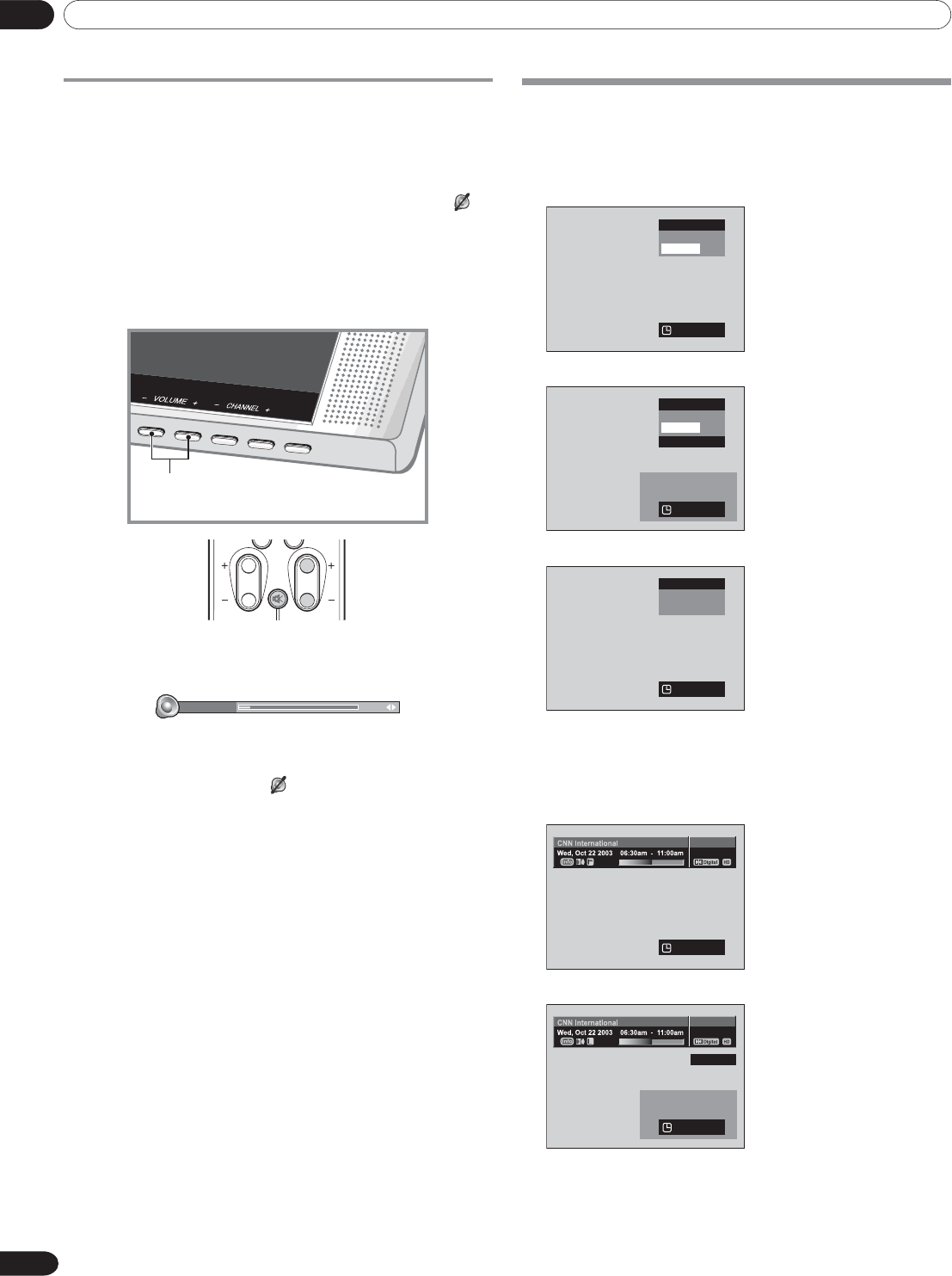
06 Basic Operations
20
En
Changing the volume and sound
To increase the volume, press the VOL + button on the remote
control unit. To decrease the volume, press the VOL – button.
• The VOLUME +/– buttons on the Plasma Display operates
the same as the VOL +/– buttons on the remote control unit.
•To mute the sound output, press the MUTING button. “
”
appears on the screen. To quit muting, press the MUTING
button again. Pressing the VOL + button also quits muting.
Plasma Display
(bottom view)
STANDBY
/ON
MUTING
VOLCH
Volume adjustment
Volume 4
Muting
VOLUME –/+ buttons
Displaying Information
You can display the channel information and setting status you
selected.
Press the DISPLAY button.
For analog
TV 3
C9
Mono
8:30am
For SPLIT
Mono
TV 3
C9
DTV 112
8:30am
For external input
VIDEO1
8:30am
Press the DISPLAY button.
For digital
If you press the DISPLAY button again, program
description is displayed.(This may be unavailable for
some programs.)
NBC Sports
8 : 30 am
DTV 11-2DTV 11-2
For SPLIT (digital reception)
NBC Sports
VIDEO 1
8:30am
DTV 11-2DTV 11-2
07-PDP42A3HD-Eng (18-22) 5/17/05, 7:28 PM20


















