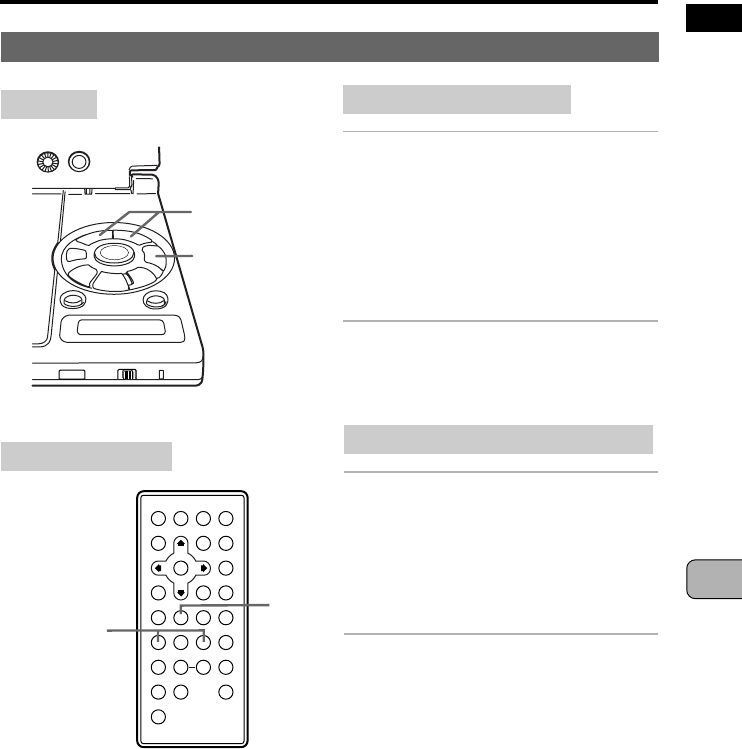
Advanced Functions
91
En
ADVANCED FUNCTIONS
English
Playing one step at a time (step-by-step playback - DVDs and video CDs
Main unit
Remote control unit
Operation from the main unit
In the still frame (pause) mode,
press the previous or next
button repeatedly to move
forward or backward step-by-
step.
4 : Reverse direction
¢ : Forward direction
Operation from the remote control unit
In the still frame (pause) mode,
press the STEP/SLOW button
repeatedly to move forward or
backward step-by-step.
e : Reverse direction
E : Forward direction
Hint:
• Press the play button to cancel step-by-
step playback.
• In the reverse direction, the picture moves
back little by little each time the button is
pressed.
Note:
It is not possible to play video CDs step-by-
step in the reverse direction.
Previous and
next buttons
4
1
e8E7
3¡
¢
STEP/SLOW
Play button
PLAY


















