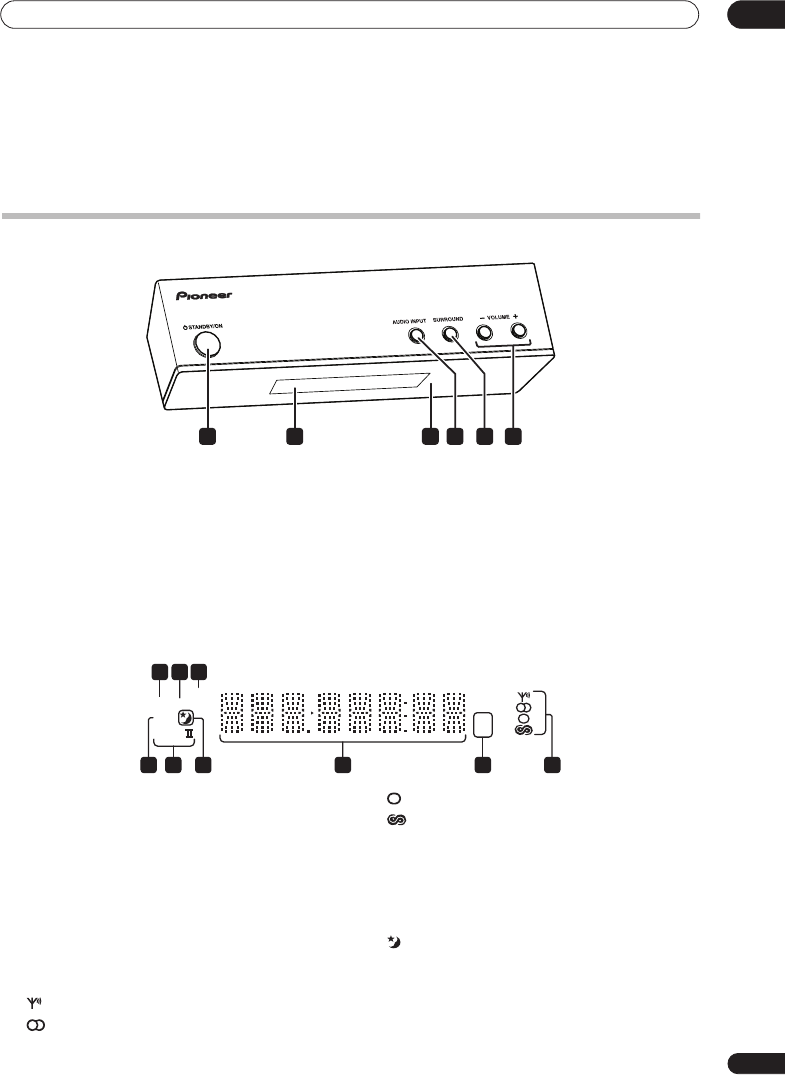
Controls and displays
03
15
En
Chapter 3
Controls and displays
Display unit
1
STANDBY/ON
Press to switch the system on/into standby.
2 Front panel display
See below for details.
3 IR remote sensor
(page 20)
4 AUDIO INPUT
(page 33)
Press repeatedly to select one of the external audio
inputs (
DVD/DVR1
,
DVD/DVR2
,
DIGITAL
or
ANALOG
).
5 SURROUND
Use to select a Surround mode (page 26).
6 VOLUME +/– buttons
Use to adjust the volume.
Display
1
DTS
Lights during playback of a DTS source (page 26).
2 F.SURR.
Lights when one of the Front Stage Surround
Advance listening modes is selected (page 27).
SURR.
Lights when one of the Advanced Surround listening
modes is selected (page 27).
3 SOUND
Lights when Sound Retriever is active (page 27).
4 Tuner indicators
– Lights when a broadcast is being received.
– Lights when a stereo FM broadcast is being
received in auto stereo mode.
– Lights when FM mono reception is selected.
– Lights when in one of the RDS display or search
modes.
5 kHz/MHz
Indicates the frequency unit shown in the character
display (
kHz
for AM,
MHz
for FM).
6 Character display
7
Lights when sleep timer is active (page 36).
8
2
PL II
Lights during Dolby Pro Logic II decoding (page 26).
9
2
D
Lights during playback of a Dolby Digital source
(page 26)
.
1 4 652 3
2PL
2D
kHz
MHz
SOUND
DTS F.SURR.
5 4
2 3
789
6
1
RCS-LX60D_WV.book 15 ページ 2007年4月24日 火曜日 午後7時57分


















