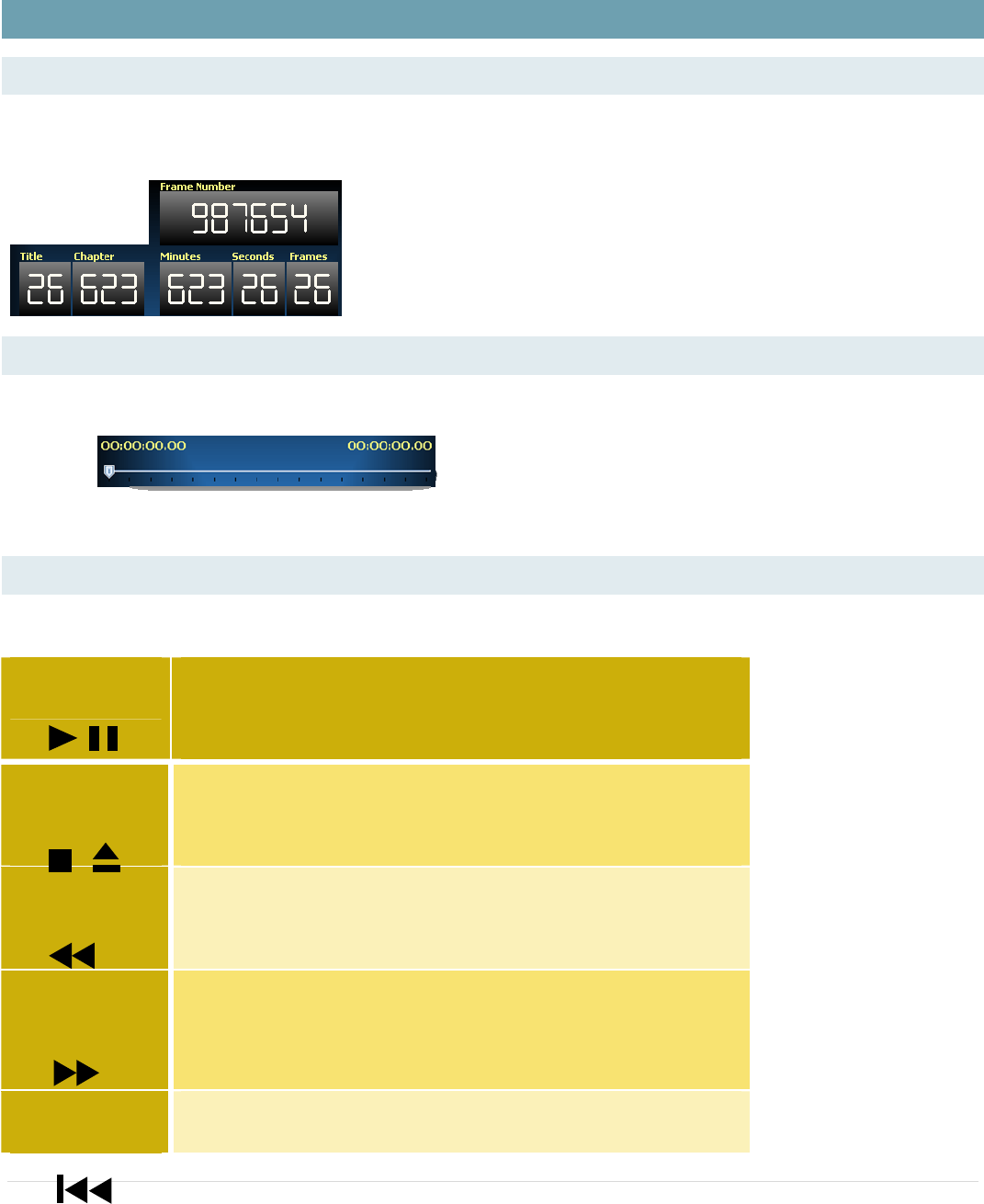
4 | P a g e
CONTROL FUNCTIONS
DISPLAY INFORMATION WINDOW
The display windows displays 16 characters, allowing the user to easily confirm operating status (Frame Number, Title, Chapter ,
Minutes, Seconds & Frames)
MEDIA TIME LINE BAR
The Media Time Line Bar allows you to quickly select the chapter without the need recycle through the
chapters.
BASIC OPERATIONS
The table below shows the basic operations involved when playing discs.
PLAY/PAUSE button
Starts playback. Pause a disc that is playing, or restarts a paused disc
playback. No image is displayed during pause mode.
STOP OPEN/CLOSE
button
Stops disc that is playing. When a disc is stopped, operates to open/close the
disc tray
SCAN/SKIP
REVERSE button
Press to skip to previous track/chapter. Press and hold for fast reverse
scanning.
SCAN/SKIP
FORWARD button
Press to skip to next track/ chapter. Press and hold for fast forward scanning.
STILL/STEP REVERSE
button
Press for frame advance, press and hold for slow motion playback.















