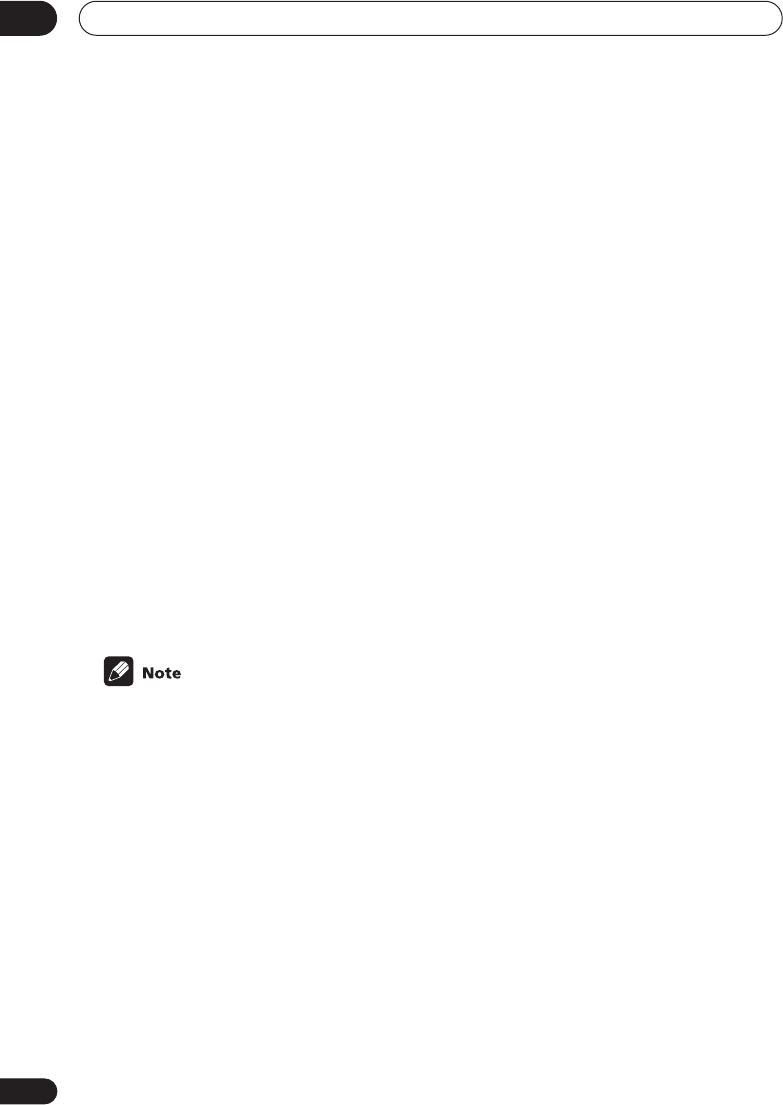
Setting up the receiver
07
48
En
Coaxial digital 1:
• Default setting:
DVD
• Use
or
to assign the coaxial
digital 1 input (DVD, TV, CD, CDR, DVR or
OFF).
Coaxial digital 2:
• Default setting:
CD
• Use
or
to assign the coaxial
digital 2 input (DVD, TV, CD, CDR, DVR or
OFF).
Optical digital 1:
• Default setting:
TV
• Use
or
to assign the optical digital
1 input (DVD, TV, CD, CDR, DVR or OFF).
Optical digital 2
• Default setting:
DVR
• Use
or
to assign the optical digital
2 input (DVD, TV, CD, CDR, DVR or OFF).
• You can’t assign two inputs to the same
function. For example, assigning input 1
to the default setting of input 2
automatically switches input 2 to
OFF
.
SR+ control for Pioneer plasma
displays
Make the following settings if you have
connected a Pioneer plasma display to this
receiver using an SR+ cable. Note that the
number of function settings available will
depend on the plasma display you’ve
connected.
See also
Using this receiver with a Pioneer
plasma display
on page 26 and
Using the SR+
mode with a Pioneer plasma display
on
page 51.
Control mode setting
This must be switched to
SR+ ON
to access
the settings below (default is
SR+ OFF
).
•
SR+ OFF
– Switches SR+ off (the receiver
and plasma display work independently)
•
SR+ ON
– Switches SR+ on (the receiver
sends control signals to the plasma
display)
Volume control setting
•
VOL C OFF
– The receiver does not control
the volume of the plasma display
•
VOL C ON
– When the receiver is
switched to one of the inputs that use the
plasma display (
DVD/LD
, or another one
of functions listed below), the volume on
the plasma display is muted so only
sound from the receiver is heard.
Function setting for DVD/LD input
•
DVD:1
–
DVD:5
or
TV
– Matches the
DVD/LD
function of the receiver with a
numbered video input on the plasma
display. For example,
DVD:3
matches the
DVD/LD
input with video input 3 on the
plasma display.
Function setting for TV/SAT input
•
TV:1
–
TV:5
or
TV
– Matches the
TV/SAT
function of the receiver with a numbered
video input on the plasma display. For
example,
TV:1
matches the
TV/SAT
input
with video input 1 on the plasma display.
Function setting for DVR/VCR input
•
DVR:1
–
DVR:5 or TV – Matches the DVR/
VCR function of the receiver with a
numbered video input on the plasma
display. For example, DVR:2 matches the
DVR/VCR input with video input 2 on the
plasma display.
VSX_D912.book.fm 48 ページ 2003年12月5日 金曜日 午前9時43分


















