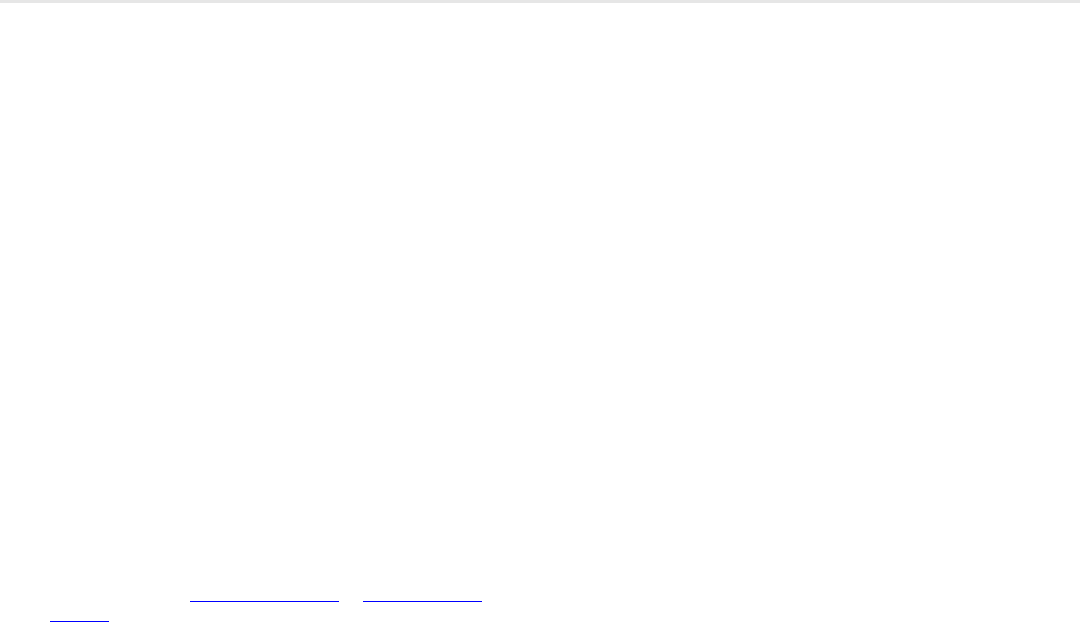
2
Planning for
Your Install
Planning for Your Installation
Before you unpack your displays, you should have a detailed
plan of how the displays are to be configured. It should include
the following calculations:
•Floor load
• If you have a wall of three or more high, plan to tie back upper
units to a wall or other building structure to prevent tipping
• Power (maximum of 6 units per 20A circuit for 115V operation)
• Access to assembled units
• Space allowance behind units for rear service access (recom-
mended but not required)
•Cable runs
• Ventilation and cooling requirements (this is very important)
• At least two people to help lift units into place
• There are motorized adjustments that need to be made to the
optical engine. See the Installation & Configuration Guide CD.
Have the following tools available:
• String, to check the straightness across the fronts of the units
• Long carpenter’s level; 48" or longer if possible
• Steel tape measure; to check the squareness of the wall
• #2 Phillips screwdriver with a long shaft, 8" (203mm) or more
• Utility knife to open box and display packaging
• Computer network LAN cables (straight through - no crossover)
to interconnect multiple displays for RS232 control.
• #50 Glass Cleaner (www.clairemfg.com
or www.sprayway-
inc.com)
• Although a VGA cable is included with every unit, you may wish
to obtain a long-run VGA, SDI or DVI cable if your source is
located far away from the display(s).
Unpacking the c50R/c67R
Keep the screens in their separate boxes until needed.
All the c50R/c67R chassis are shipped on pallets by themselves,
and screens are grouped together on one or more separate pal-
lets.
Leave the screens in their cartons until they are needed.


















