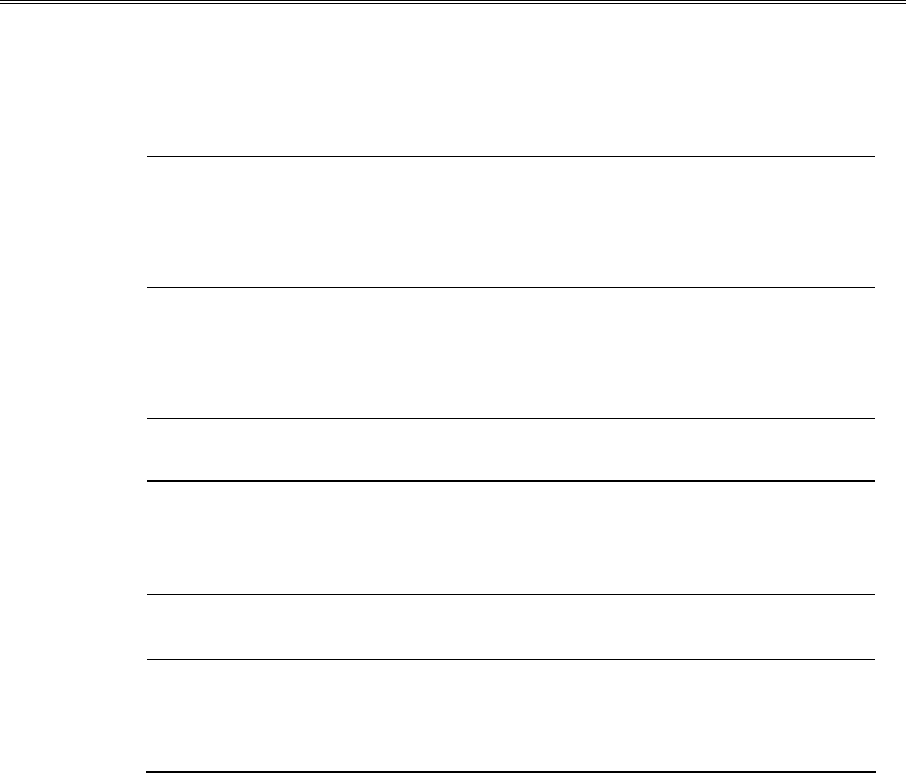
EL640.480-AM Operations Manual (020-0351-00C)
13
Optical Performance
Table 6. Optical Characteristics.
Luminance L
on
(areal), min L
on
(areal), typ L
off
(areal), max
AM1
AM8 IN/ET/ETL
40 cd/m²
35 cd/m²
65 cd/m²
49 cd/m²
0.3 cd/m²
0.3 cd/m²
Minimum and Typical: Center, 120 Hz frame rate
Maximum: Center and four corners, 120 Hz frame rate
Non-uniformity
AM1
AM8 IN/ET/ETL
35%
26%
All pixels fully on @120 Hz
Maximum difference two of five points,
using the formula:
BNU%=[1- (min_lum/max_lum)] x 100%
Luminance Variation (Temperature)
Maximum 15% Across operating temperature range
Luminance Variation (Time)
Maximum
AM1
AM8 IN/ET/ETL
20%
10%
10,000 hours at 25°C ambient
10,000 hours at 25°C ambient
Viewing Angle
Minimum
160°
Contrast Ratio Minimum Typical
AM1
AM8 IN/ET/ETL
19:1
35:1
40:1
70:1
Minimum: @ 500 lux ambient, @ 120 Hz frame rate
Dimming
There are two standard methods for dimming the AM displays. Frame rate
dimming allows the brightness of the display to be lowered proportionally by
reducing the frame rate. Analog dimming allows the brightness to be reduced
with an external, user supplied potentiometer or electronic circuitry. The
brightness range for analog dimming is from 100% to nearly 5% of the full
brightness.
Frame rate dimming is performed within the application by lowering the
frame rate of the video input signals. Because brightness is proportional to
refresh rate, the display can be dimmed by adding pauses between every
horizontal period.
The lowest possible frame rate (brightness) is dependent on the perceived
flicker of the displayed image, but will most likely be around 60 Hz. For more
information on frame rate dimming please see Planar Application Note 120.
The analog dimming feature utilizes a 50k ohm logarithmic external
potentiometer, allowing manual control of the display’s brightness. Analog
dimming is standard on the AM8 IN and AM8 ET displays. The typical current
for minimum brightness is 220 µA.


















