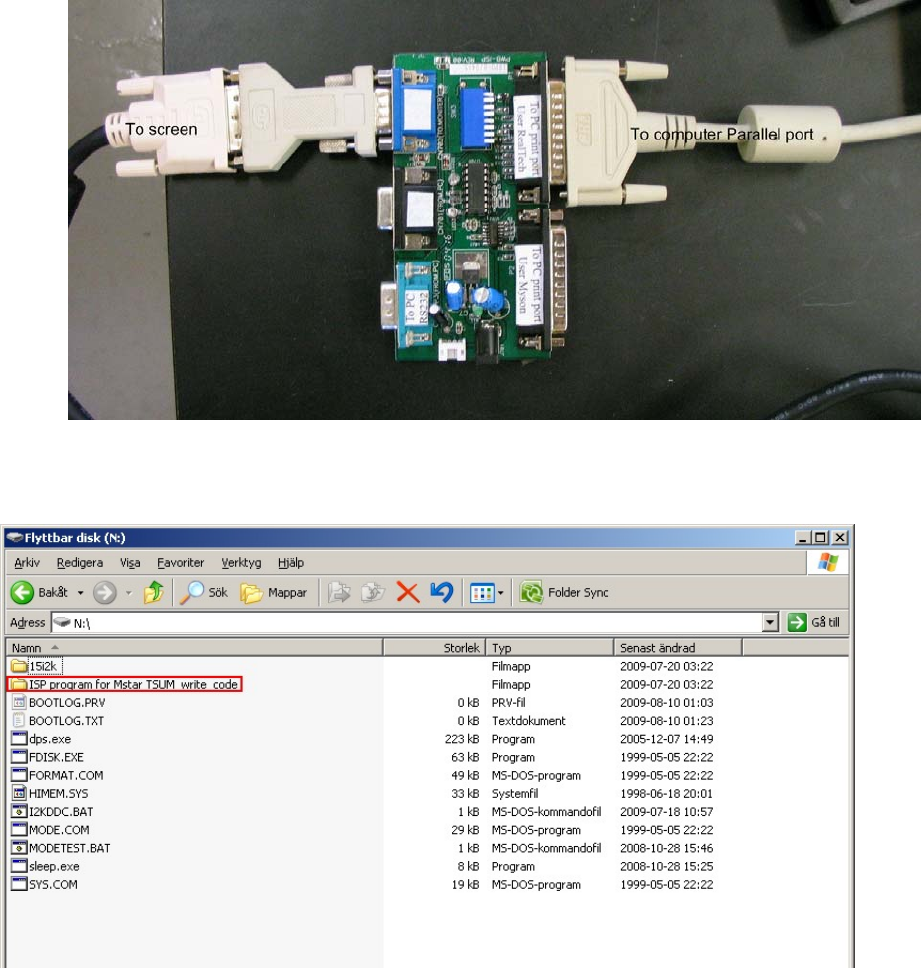
LT1201 User Manual (020-1080-00 Rev. A) 18
9. Upgrade software method
Instructionsforflashingfirmware
1. Disconnectanyperipheralsconnectedtotheparallelportonthecomputer.DisconnecttheDVIcablefromthe
computer
2. ConnecttheDVIcabletotheDVItoVGAadapter,andthenconnecttheVGAsideoftheadaptertotheISP
board.Connec t theISPboardtothecomputer
withthesuppliedparallelcable.(checkJumperNo.4andNo.8
ofSW3tobeONatISPboard,therestof alltobeOFF).Connectthemouseandkeyboardtothecomputer.
AllPCinformationwillshowontheotherVGAmonitor.
3. PlugintheUSBflashdrive.


















