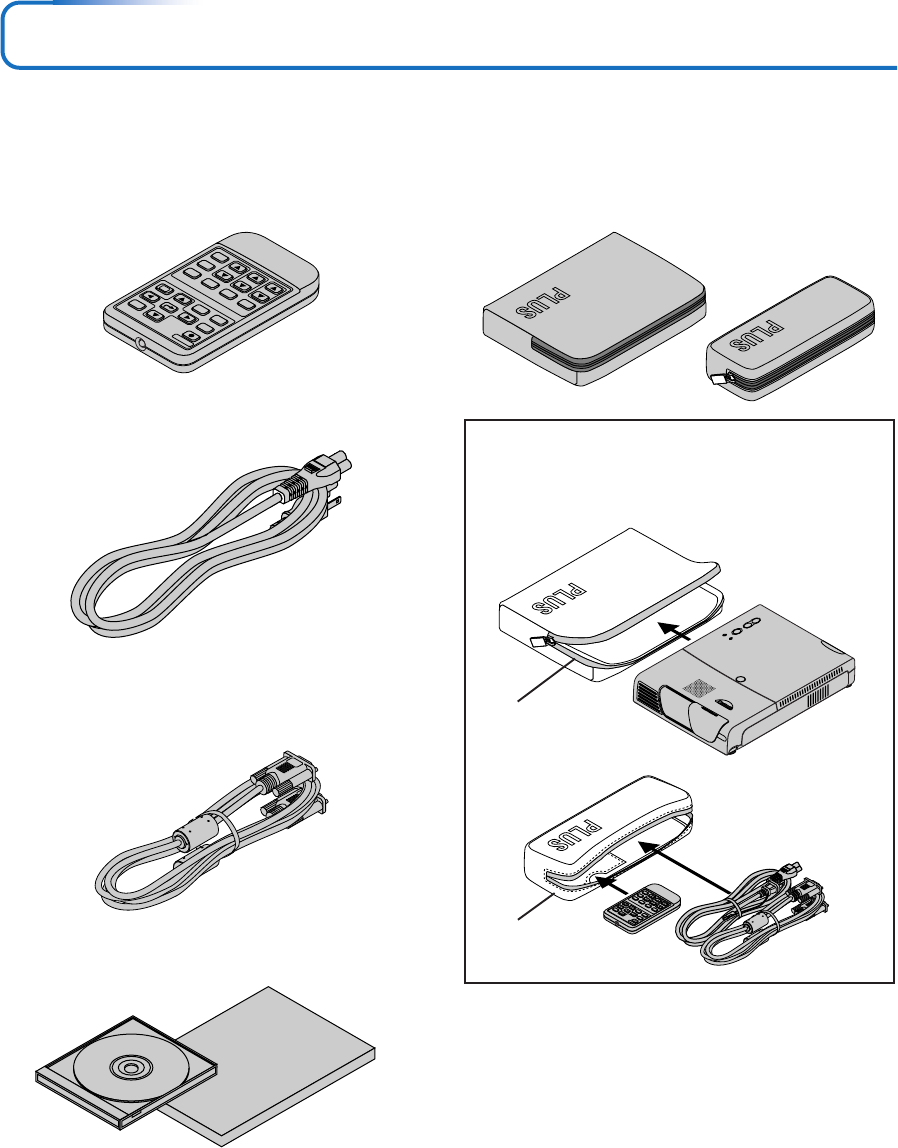
E-7
R
G
B
S
T
A
N
D
B
Y
V
ID
E
O
F
R
E
E
Z
E
M
U
T
E
E
C
O
A
U
T
O
A
S
P
E
C
T
T
IM
E
R
V
O
L
K
S
T
N
Z
O
O
M
C
A
N
C
E
L
Q
U
IC
K
M
E
N
U
E
N
T
E
R
Q
12
34
Checking the Supplied Accessories
Remove the main unit and the accessories from the box and check that the following items are included.
Storage case [1], Cable case [1]
These cases are designed to hold the projector itself and its
accessories.
Use them when storing the projector.
STANDBY
AUTO
SOURCE
STANDBY STATUS
PUSH
HOW TO PUT THE PROJECTOR INTO THE STORAGE CASE
Lower the projector’s lens unit and close the lens shutter
before storing the projector in the case. See Page E-9.
Place the accessories in the cable case.
Storage case
Cable case
Wireless remote control unit
(includes one button battery) [1]
This controls the projector. Please remove the transportation
insulation sheet at time of purchase. (See Page E-12.)
RG
B
S
T
A
N
D
B
Y
VID
EO
FR
EEZE
M
UTE
ECO AU
TO
A
SP
EC
T
TIM
E
R
VO
LKS
TN ZO
O
M
CAN
CE
L
QUIC
K
M
EN
U
ENT
ER
Q
1234
RGB signal cable
(Mini D-sub 15-pin, 2 m / 6.6 feet) [1]
This is used in making connections with a personal computer.
See Page E-17 about connections.
No. 773711000
Power cable (1.8 m / 5.9 feet) [1]
This power cable supplies power to the unit. See Page E-22
about connections.
User’s Manual (CD-ROM edition) [1]
User’s Manual (Simplified Edition) [1]


















