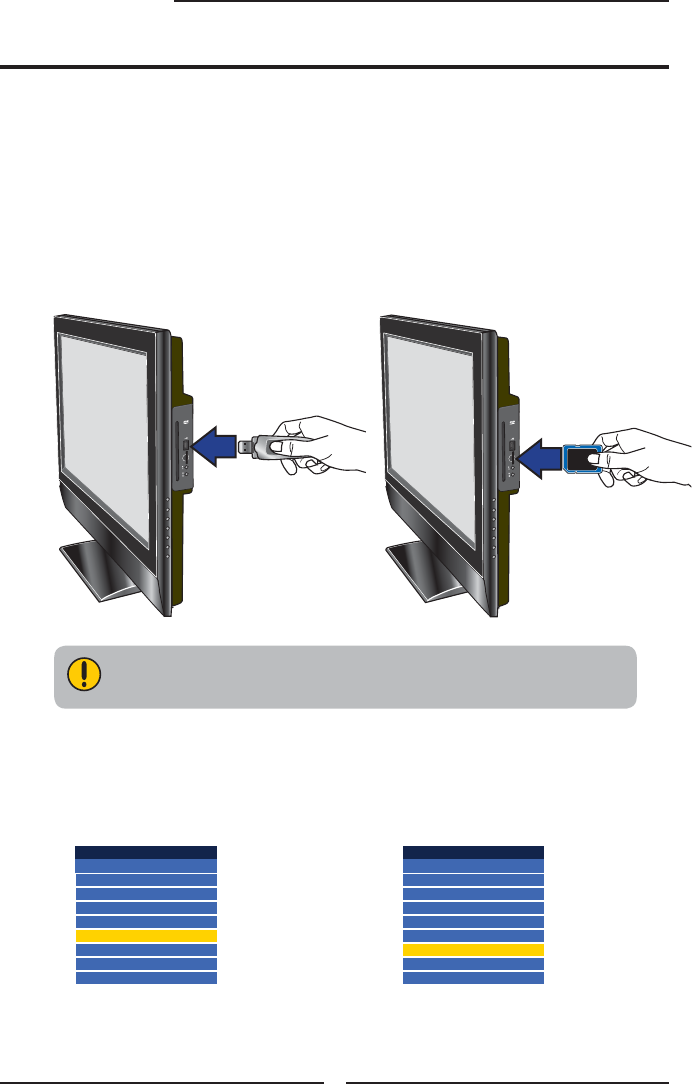
Usinging The USB Storage and SD Card Reader
Input Source
TV(CABLE/AIR)
VIDEO1 (AV)
VIDEO2 (S-VIDEO)
VIDEO3 (YPbPr)
DVD
USB
CARD READER
VIDEO4 (HDMI)
COMPUTER(VGA)
Insert
Insert
Input Source
TV(CABLE/AIR)
VIDEO1 (AV)
VIDEO2 (S-VIDEO)
VIDEO3 (YPbPr)
DVD
USB
CARD READER
VIDEO4 (HDMI)
COMPUTER(VGA)
30
Chapter 3 Using the LCD TV
Turn your LCD TV on.
Insert a USB device/SD card that contains JPG/JPEG/MPG/WMA/DAT fi les.
Press the Input button on the remote, use ▲▼ to select a input source and
press the OK button.
TO INSERT A USB STORAGE
Allows the insertion of a USB storage.
You can view digital images or music in
a USB storage on your TV.
TO INSERT A SD CARD Reader
Allows the insertion of a SD card. You
can view digital images or music.
Be sure to insert the USB storage or SD card in the correct direction. If the
USB storage or SD card is forced in the wrong way, it may cause damaged.
TO INSERT A USB STORAGE
TO INSERT A SD CARD Reader


















