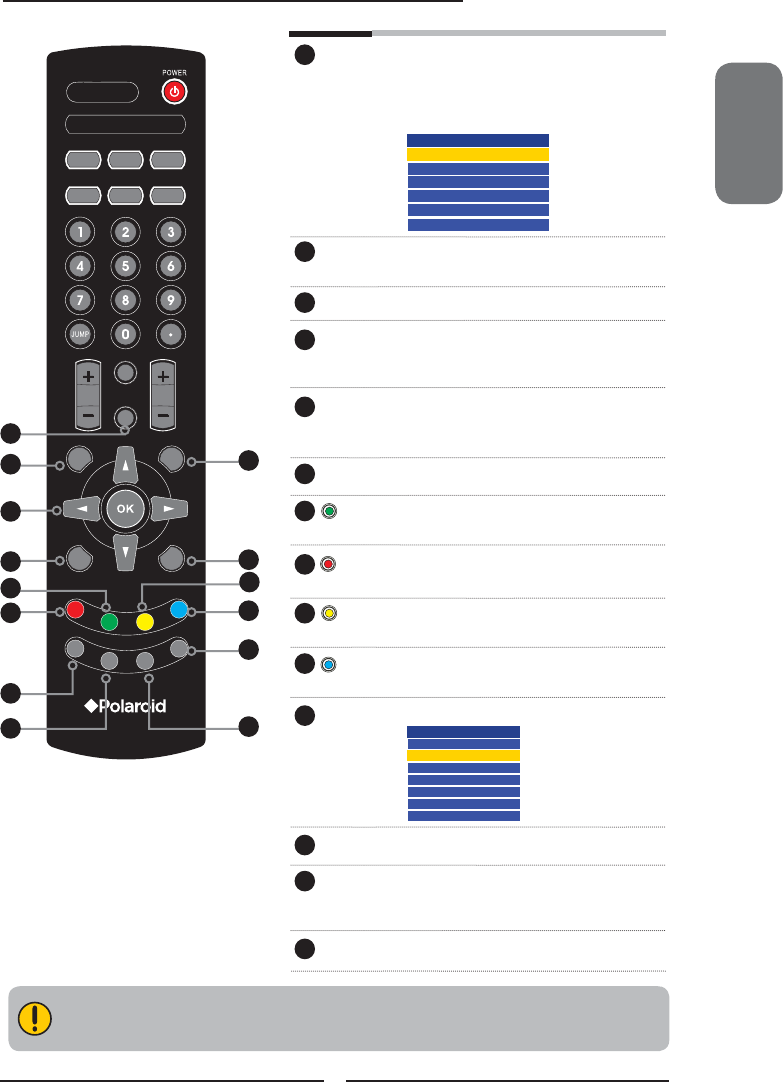
S.MODE
MTS
P. MODE
VOL.
CH.
MUTE
INPUT
GUIDE EXIT
INFO MENU
LIST
FAV.CH
TIMER
FREEZE
P.SIZESLEEPCAPTION
E ective range:
The remote can control the LCD TV from up to 5m away, if pointed directly at the receiver.
13
14
15
16
17
18
19
20
21
22
23
GUIDE Displays the Program Guide on the
screen. Pressing again to turn GUIDE off.
EXIT Exits the OSD menu.
▲▼►◄ Cycles through OSD options and
OK selects individual menu items.
OK confi rms option settings.
INFO Pressing repeatedly displays a variety of
information such as the current channel
and the input source.
MENU Displays the OSD menu on the screen.
GREEN In Program Guide, press to select fi rst
program of next day.
RED In Program Guide, press to select fi rst
program of previous day.
YELLOW In Program Guide, press to view previous
page of detailed program description.
BLUE In Program Guide, press to view next page
of detailed program description.
LIST Displays the received channel list
INPUT Pressing INPUT displays the source list,
use ▲▼ to select the video equipment
connected to the video inputs of your
LCD TV : TV/VIDEO1/VIDEO2/VIDEO3/
VIDEO4/COMPUTER
Input Source
TV(CABLE/AIR)
VIDEO1 (AV)
VIDEO2 (S-VIDEO)
VIDEO3 (YPbPr)
VIDEO4 (HDMI)
COMPUTER(VGA)
Channel List
7-1 KABC-DT
9-1 KQED-HD
9-2 KOED-SD
8 CCT
12
13
15
FAV.CH Pressing FAV.CH display favorite channels.
FREEZE In TV mode, pressing FREEZE to freeze
the current picture, press again to restore
the picture.
TIMER Displays the current time on the screen.
16
14
13
17
15
18
22
25
24
20
19
26
23
21
24
25
26
ENGLISH
13
Chapter 2 Installing the LCD TV


















