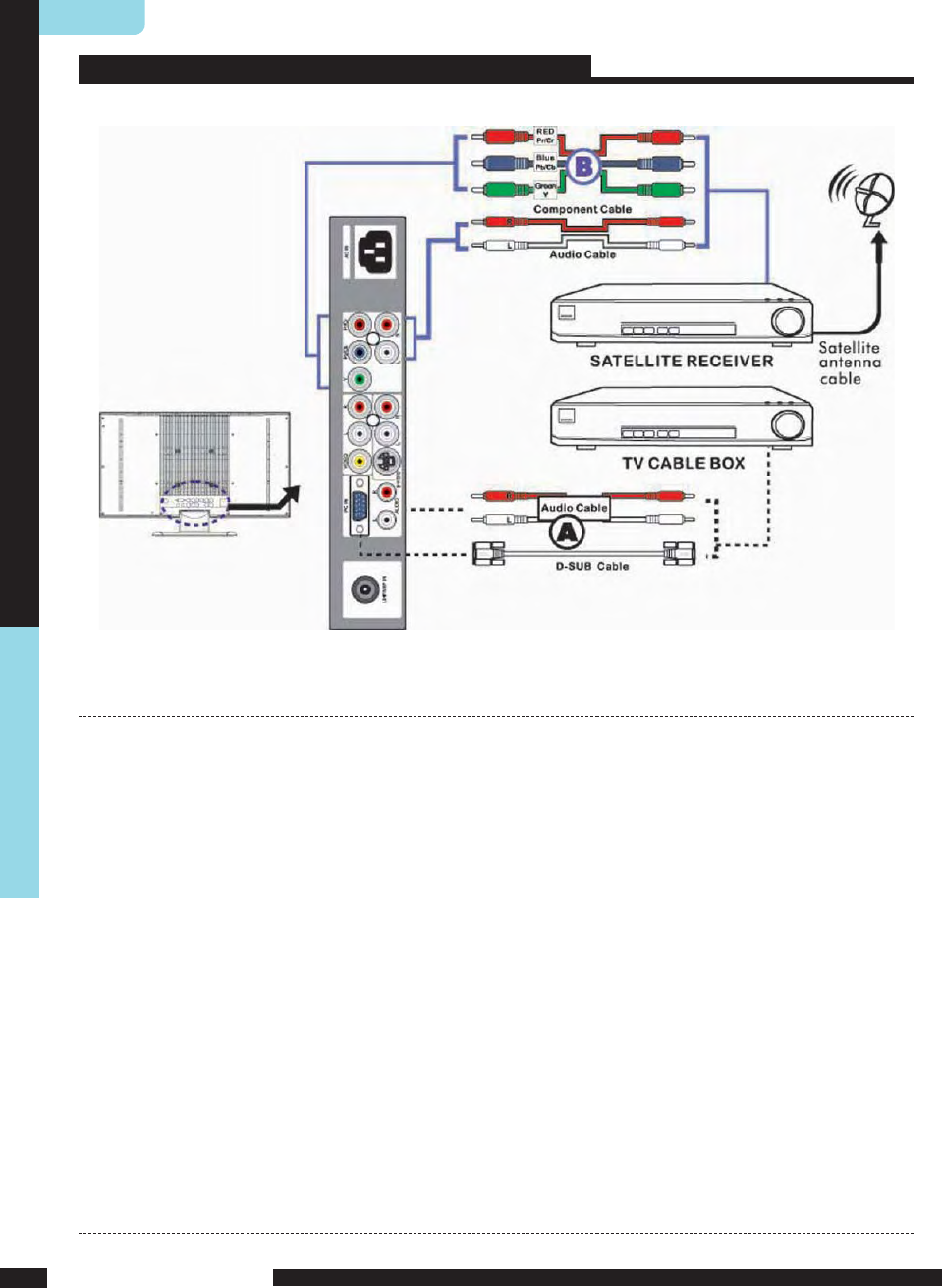
ENGLISH
18
INSTALLATION
INSTALLATION
Connecting a TV Box and Satellite Receiver
Use a D-SUB cable to connect the TV Cable Box D-SUB connector to your LCD TV.
Use an Audio cable to connect the TV Cable Box and your LCD TV.
Use a component cable to connect the Y/Pb(Pb)/Pr(Cr) jacks on the satellite receiver
to to your LCD TV.
Use an Audio cable to connect the Satellite Receiver audio jacks to your LCD TV.
Connect all power sources before turning on the power for the LCD TV
or other connected equipments.
Press the POWER button to turn on your LCD TV.
1
METHOD A VGA (AV4)
METHOD B HDTV (AV3)
2
3
To watch programs via satellite receiver, or to watch TV via TV cable box,
press the SOURCE button to select AV3 or AV4.
4


















