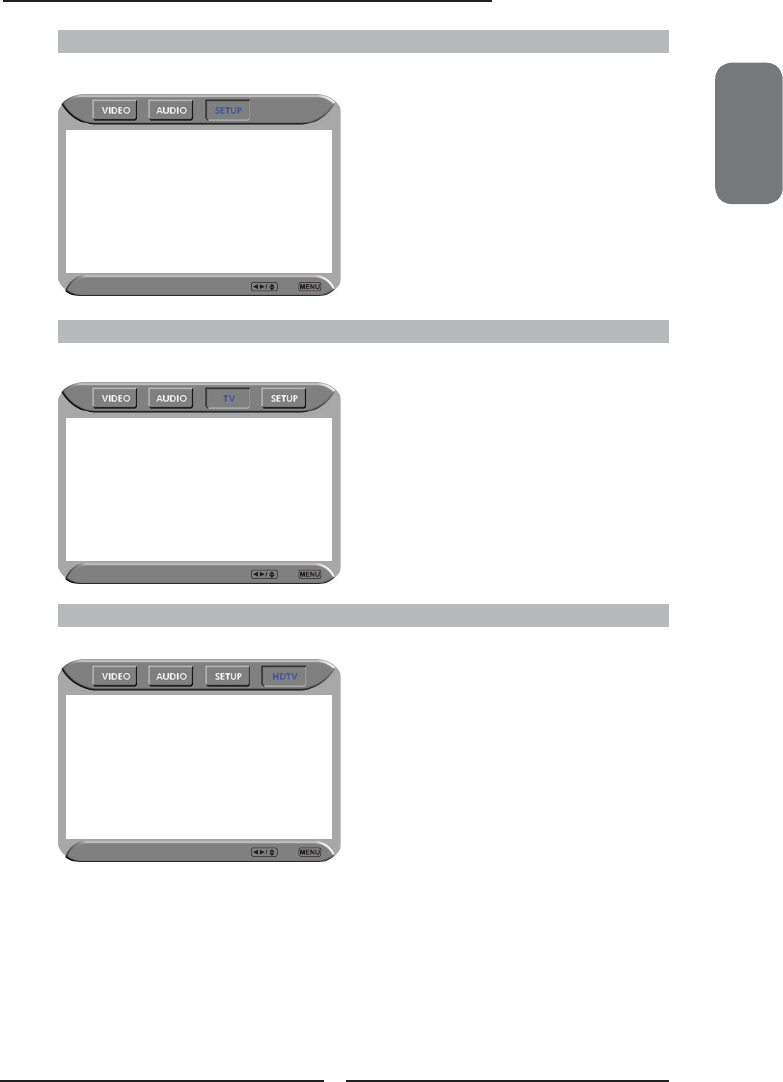
ENGLISH
31
Chapter 3 Using the LCD TV
Use the ▲▼ buttons to select an option of the sub-menu, and press the OK button. While in
adjustment mode, and use the ◄► buttons to change the value of the item.
Press the MENU button to exit the menu.
SETUP MENU:
Setup Select Exit
Language English
Timer 15
Closed Caption o
V-Chip
Parental
Default
TV MENU:
Searching
Tuner Mode Cable-STD
Channel Skip On
Channel Name
TV Select Exit
HDTV MENU:
HDTV Select Exit
Audio Language ◄ English ►
Time Zone Eastern Time
SPDIF Type PCM
Auto Scan Scan
Manual Scan Press<Enter>
Channel Skip Press<Enter>
Channel Block Press<Enter>
Caption Press<Enter>
Allows you to set up a variety of features: Language, Closed Caption, factory reset, V-Chip, Parental Control
sleep timer.
Allows you to edit and label channels.
Allows you to set up the HDTV program function.


















