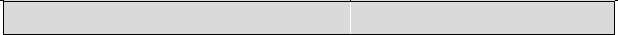
- 8 -
Remote Control Functions
1. Power -Press to turn the DVD player on or off.
2. Angle -Press to access various camera angles (if the DVD disc contains
multiple camera angles).
3. Audio -Press to access various audio languages (if the DVD disc
contains multiple audio languages).
4. Numeric buttons -Select numbers by pressing these buttons.
5. +10 button -Select numbers greater than 9 by pressing the (+10) button
first, and then an additional numeric button. For example, for chapter 47,
press the (+10) button four times and then press the 7 button.
6. Menu -Press to display the disc menu on the TV screen in Play mode.
7. Navigation buttons (///ENTER) -Use to select menu items or
settings.
8. Setup -Press to access the DVD player’s setup menu.
9. Pause/Step -Press to pause playback or step frame by frame.
10. Reverse -Press to search backward.
11. Forward -Press to search forward.
12. Program -Allows you to play the disc in a programmed sequence.
13. Slow -Press to activate slow forward or slow rewind.
14. Display -Press to show the elapsed playback time or the track number.
Press to cancel onscreen text.
15. Eject -Press to open or close the disc tray.
16. Subtitle On/Off -Press to turn subtitles on or off.
17. Subtitle -When a DVD is playing, press to select a subtitle language.
18. Search -Allows you to select the desired disc starting time, track or title.
19. Title -Press to display titles if present on the disc.
20. Zoom -When a DVD is playing, press this button to activate zoom.
21. Stop -Press to stop playback.
22. Play -Press to begin playback.
23. Next Skip/Scan -Press to skip to the next chapter.
24. Previous Skip/Scan -Press to skip to the previous chapter.
25. Repeat -Press to repeat a chapter, track, title, or all content.
26. A-B Repeat -Press to mark a segment to repeat between A and B.
27. Volume Up/Down -Press to raise or lower the DVD volume level slightly.
The volume range is smaller compared to your TV’s range.


















